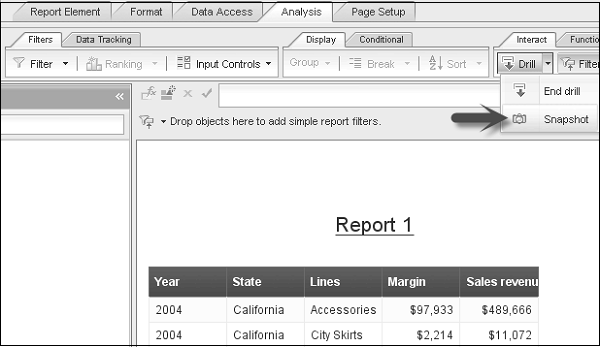- SAP Webi Tutorial
- SAP Webi - Home
- SAP Webi - Overview
- SAP Webi - BI Launchpad
- SAP Webi - BI Preferences
- SAP Webi - Application Modes
- SAP Webi - Creating Documents
- Editing & Opening Documents
- Web Intelligence Sending Documents
- SAP Webi - Managing Reports
- SAP Webi - Using Queries
- SAP Webi - Queries Using Universe
- SAP Webi - Queries Using Bex
- Queries Using Analysis View
- SAP Webi - Query Filters
- SAP Webi - Query Filter Types
- SAP Webi - Ranking Data
- SAP Webi - Working With Reports
- SAP Webi - Breaks
- SAP Webi - Sorts
- SAP Webi - Charts
- SAP Webi - Conditional Formatting
- SAP Webi - Filtering Report Data
- SAP Webi - Input Controls
- SAP Webi - Formulas and Variables
- SAP Webi - Drill Options in Reports
- SAP Webi - Sharing Reports
- SAP Webi - Merge Dimension
- SAP Webi Useful Resources
- SAP Webi - Questions Answers
- SAP Webi - Quick Guide
- SAP Webi - Useful Resources
- SAP Webi - Discussion
SAP Webi - Drill Options in Reports
The drill option is used to analyze data at different levels. With drilling you can go to the next levels to analyze data in tables, charts, and sections.
You can also specify how drill options will make changes to reports when you perform drilling in Webi. Setting drill options depends on the Web Intelligence interface used.
- BI Launchpad
- Webi Rich Client
Setting Drill Option
Note that to use drill option, you should have hierarchy defined at Universe level. Once you have hierarchy at Universe, you can add that object to Result objects in Query panel. Once you run the query, the object will be added to the list of available objects in a Webi document.
Drill allows you to move to level up or level down as per the hierarchy in Universe.
To set drill option in a Webi report, go to Analysis tab → Interact → Drill → Start Drill.
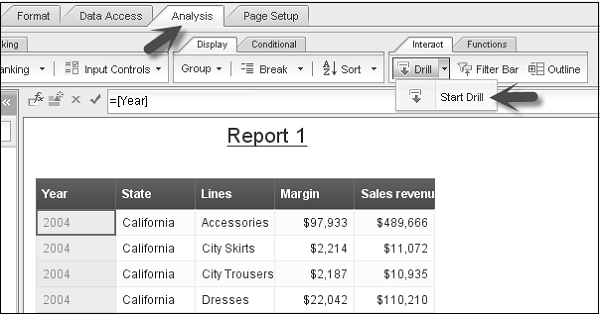
Once you start drill, you can move to the next levels or end drill using the option in the same tab.
Example − Drill on 2015 - the results displayed on the drilled table are Q1, Q2, Q3, and Q4 for the year 2015. This means that the quarterly values you drilled are filtered by 2015.
You can also take a snapshot of Drill result in a separate report. Use the snapshot option to add a new report with drilled data.