
- SAP Web Dynpro Tutorial
- SAP Web Dynpro - Home
- SAP Web Dynpro - Overview
- Configuration & Integration
- Architecture
- Navigation
- Component
- Mapping & Data Binding
- Event & Actions
- Application
- URL of an Application
- Creating an Application
- Component Interfaces
- Faceless Components
- Assistance Class
- Service Call In an Application
- Using a Service Call
- Debugging an Application
- Version Management
- Messages
- Integration Messages
- Personalization & Configuration
- Portal Integration
- Integrate WDA in Portal
- Interactive Forms
- SAP List Viewer(ALV)
- Administration
- Monitoring an Application
- SAP Web Dynpro Useful Resources
- Web Dynpro - Questions Answers
- SAP Web Dynpro - Quick Guide
- SAP Web Dynpro - Useful Resources
- SAP Web Dynpro - Discussion
SAP Web Dynpro - URL of an Application
In a Web Dynpro application, the URL is automatically generated. You can find the URL of an application in the Properties tab. The URL structure can be of two types −
SAP namespace −
<schema>://<host>.<domain>.<extension>:<port>/sap/bc/webdynpro/<namespace>/<application name>
- Custom namespace −
<schema>://<host>.<domain>.<extension>:<port>/abc/klm/xyz/<namespace>/webdynpro/<application name> <schema>://<host>.<domain>.<extension>:<port>/namespace>/webdynpro/<application name>
where,
<schema> − Defines the protocol to access application http/https
<host> − Defines the name of the application server
<domain><extension> − Defines several hosts under a common name
<port> − It can be omitted if the standard port 80 (http) or 443 (https) is used
You should specify Fully Qualified Domain Name (FQDN) in Web Dynpro application URL.
Example
Application 1 http://xyz.sap.corp:1080/sap/bc/webdynpro/sap/myFirstApp/
Application 2 http://xyz.sap.corp:1080/sap/bc/webdynpro/sap/ mySecondApp/
To check fully qualified domain name, go to Web Dynpro explorer in the ABAP development environment use T-code − SE80 and select the Web Dynpro application from the navigation tree for your Web Dynpro component/interface and check the URL in the administration data. You also need to check the path details in the field URL. It should contain the full domain and host name.
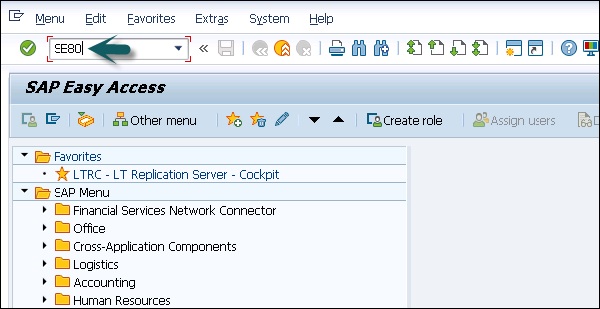
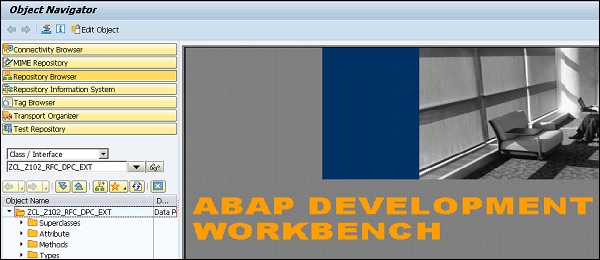
Full Domain name should be used for the following reasons −
- You need a domain to set cookies.
- You should use FQDN for certificate and SSL protocol in https mode.
- For portal integration, domain relation code is used.