
- SAP Web Dynpro Tutorial
- SAP Web Dynpro - Home
- SAP Web Dynpro - Overview
- Configuration & Integration
- Architecture
- Navigation
- Component
- Mapping & Data Binding
- Event & Actions
- Application
- URL of an Application
- Creating an Application
- Component Interfaces
- Faceless Components
- Assistance Class
- Service Call In an Application
- Using a Service Call
- Debugging an Application
- Version Management
- Messages
- Integration Messages
- Personalization & Configuration
- Portal Integration
- Integrate WDA in Portal
- Interactive Forms
- SAP List Viewer(ALV)
- Administration
- Monitoring an Application
- SAP Web Dynpro Useful Resources
- Web Dynpro - Questions Answers
- SAP Web Dynpro - Quick Guide
- SAP Web Dynpro - Useful Resources
- SAP Web Dynpro - Discussion
SAP Web Dynpro - Mapping & Data Binding
In Dynpro application, you can define mapping between two global controller contexts or from the view context to the global controller context.
Data binding of a UI element property is set up in the view layout. For this purpose, you use the Binding column in the properties table of the embedded UI elements. You click the button to open a dialog box, which provides the context structure of the corresponding view for an element selection.
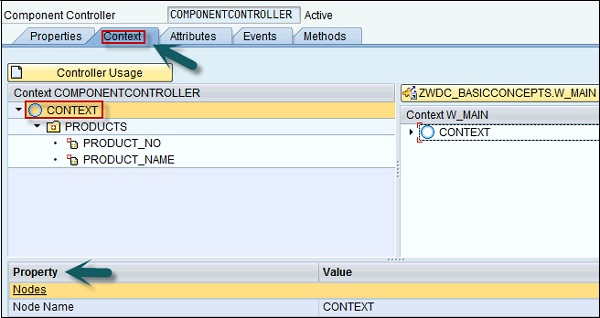
Context element can be defined to link a node to another node of context.
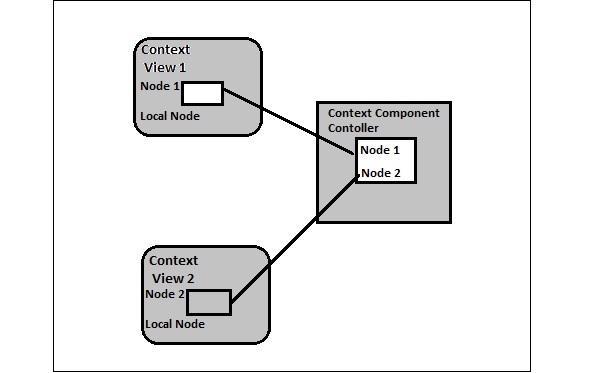
In the above diagram, you can see mapping between Node 1 from the context of View 1 and the node of the same name in the context of the component controller. It also shows the mapping from Node 2 from the context of View 2, also to a node with the same name in the component controller context.
The context of the component controller is available to both the view controllers with readwrite access to all the attributes.
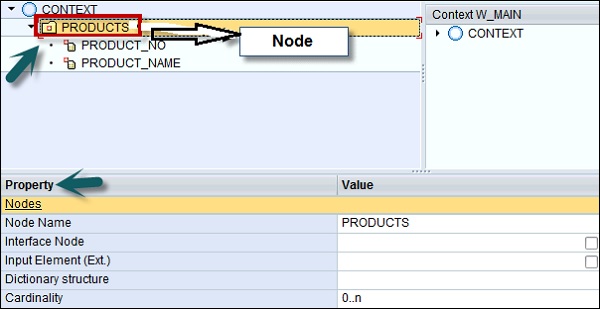
Binding User Interface Elements
To display the context data in the browser, you can also bind UI elements properties in a view to the attributes of the view context. You can bind multiple properties to one context element.
In a view context, all data types are available to bind with different attributes of a view.
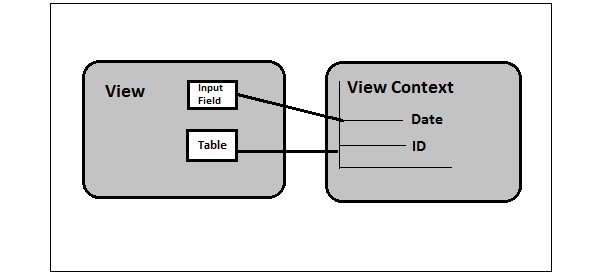
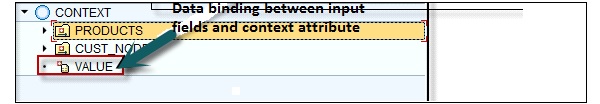
Internal Mapping
Internal mapping is defined as the mapping between contexts of a single component.
External Mapping
External mapping is defined as the mapping between multiple components using the interface controller.