
- SAP Web Dynpro Tutorial
- SAP Web Dynpro - Home
- SAP Web Dynpro - Overview
- Configuration & Integration
- Architecture
- Navigation
- Component
- Mapping & Data Binding
- Event & Actions
- Application
- URL of an Application
- Creating an Application
- Component Interfaces
- Faceless Components
- Assistance Class
- Service Call In an Application
- Using a Service Call
- Debugging an Application
- Version Management
- Messages
- Integration Messages
- Personalization & Configuration
- Portal Integration
- Integrate WDA in Portal
- Interactive Forms
- SAP List Viewer(ALV)
- Administration
- Monitoring an Application
- SAP Web Dynpro Useful Resources
- Web Dynpro - Questions Answers
- SAP Web Dynpro - Quick Guide
- SAP Web Dynpro - Useful Resources
- SAP Web Dynpro - Discussion
SAP Web Dynpro - Application
A Web Dynpro application can be accessed by the user using a URL with a window in the Dynpro component. A Web Dynpro application connects to an interface view using an inbound plug, which is further connected to the Dynpro component that contains Model View and Controller to process the data for the Web Dynpro application.
MVC model enables you to separate the user interface and application logic. Model is used to get the data from the back-end system as per application logic.
The following image depicts a high level diagram of a Web Dynpro application −
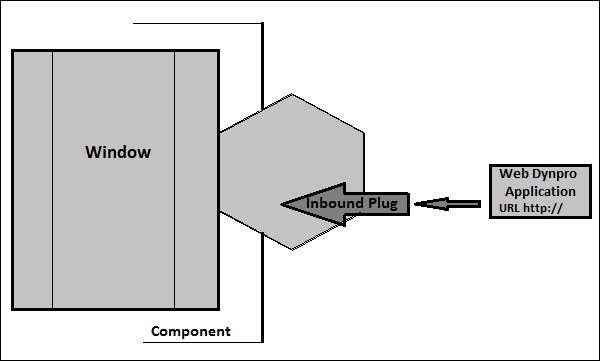
You can use different data sources for a Web Dynpro application −
- Using web service
- SAP data using BAPIs
- From external data sources with tools
To develop a Web Dynpro application, you can use Web Dynpro explorer, which is easily integrated to ABAP workbench.
Advertisements