
- SAP Testing Tutorial
- SAP Testing - Home
- SAP Testing - Overview
- SAP Testing - Types
- SAP Testing - Manual & Automation
- SAP Testing - SDLC
- Testing Type in SAP
- SAP Testing - Process
- SAP Testing - Navigation
- SAP Testing - Screen Flow
- SAP Testing - Modules
- SAP Testing - Interfaces
- SAP Testing - Cases
- SAP Testing - TAO
- SAP Testing - TAO Folder Structure
- Configure Quality Testing Center
- SAP Testing - TAO Results Analysis
- TAO Build & Execute Test Script
- SAP Testing - TAO Consolidate
- SAP Testing - TAO UI Scanner
- SAP Testing - Automation Tools
- SAP Testing - Solution Manager
- SAP Testing - HP Business Process
- SAP Testing - QTP
- SAP Testing - Case Study
- SAP Testing Useful Resources
- SAP Testing - Questions & Answers
- SAP Testing - Quick Guide
- SAP Testing - Useful Resources
- SAP Testing - Discussion
SAP Testing - TAO
SAP Testing TAO (Test Acceleration and Optimization) is a tool used to perform automated testing of SAP systems. SAP TAO helps customers to fasten the process of creating automated test cases for SAP systems. Automation testing using TAO is performed by creating test components for various transactions in SAP modules.
Test components using TAO are uploaded to HP Quality Center. Test components created like this are normally for the single transactions and can be later used to create test scenarios. This tool can be easily integrated with SAP Solution Manager to maintain the different test components.
In short, you can say that SAP TAO enables SAP clients in automating the business needs by automatically creating draft test-cases and test components.
Key Features of TAO
SAP TAO enables customers to breakdown a single software into multiple parts which can be integrated to test cases using a simple interface by dragging and dropping each part.
TAO supports flexible reuse of test cases and data.
If there is any functional change in the system, it is easy to maintain test-cases because of this change.
The common versions of SAP TAO are TAO 2.0 and TAO 3.0.
SAP TAO Integration with other Tools
One of the key features of SAP TAO is that it can be easily integrated with various tools to create automated test-cases. Some common tools which can be integrated with TAO are −
- SAP Solution Manager (Solman).
- HP Quality Center QC.
- HP Quality Test Professional QTP.
SAP TAO 2.0
SAP TAO 2.0 is a tool that is used to create automatic test-cases during Regression testing of a system. It helps SAP customers to create different test components from the screens of a transaction and parameterize them.
These test components are created normally for one transaction code and later they can be combined to test scenarios. It can be easily integrated with the Business Process Change Analyzer in SAP Solution Manager.
SAP TAO 2.0 comes with different Service pack SP 02, SP 04, and SP 06.
SAP TAO performs the following tasks in SAP Testing Lifecycle −
- Test Cases creation
- Regeneration of affected components
- Test Cases Consolidation
- Test Execution
SAP TAO Process Architecture
The following illustration shows the process architecture of SAP TAO.
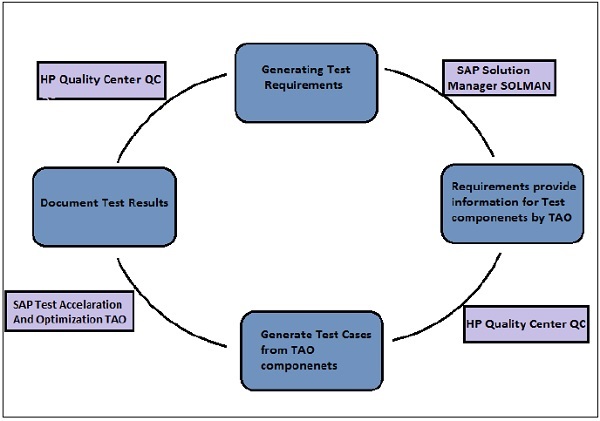
The steps are as follows −
The first step is to get the requirements for SAP Testing. This includes understanding the functionality of SAP modules and identifying the requirement for testing to be performed.
Next, get the information from the requirement analysis to generate the Test components.
The next step is to generate test-cases and components using SAP TAO tool.
The last step is to document the test results and update the analysis with test results.
Prerequisites for Installing SAP TAO
Downloaded SAP Solution Manager Solman compatibility Matrix, Quality Center, and SAP TAO from this link − http://service.sap.com
Go to Test Management and Additional Information > Test Management. It will show all the compatible components supported by SAP TAO.
Check the prerequisites for components on SAP systems in your system landscape −
Version of SAP Solution Manager SOLMAN, after checking the compatibility matrix as above.
Version of ST-PI on all systems under test.
Version of ST-A/PI on systems under test of type CRM.
For SAP Solution Manager Configuration work center, ensure that the systems on which testing has to be done are connected to SOLMAN.
SAP TAO client installation requires the following configuration on local system −
- RAM: 4 GB.
- Free disk space: 500 MB.
- LAN connection to SAP Quality Center QC server and SOLMAN.
- Administration Rights.
- SAPGUI with the latest patch level.
- Microsoft Excel 97 or higher.
- Microsoft Internet Explorer for CRM UI support.