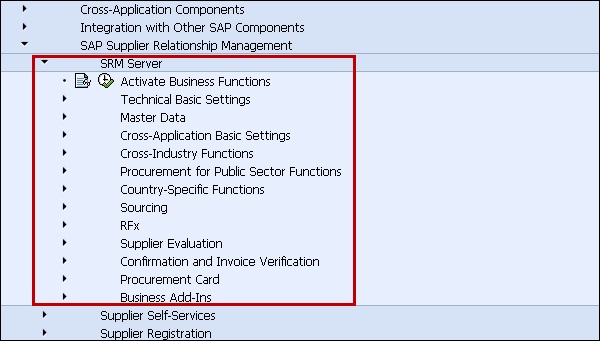- SAP SRM Tutorial
- SAP SRM - Home
- SAP SRM - Overview
- SAP SRM - Navigation
- SAP SRM - Functions
- SAP SRM - Software Components
- SAP SRM - Deployment Options
- SAP SRM - Contract Management
- SAP SRM - Creating Central Contract
- SAP SRM - Bid Invitation
- Quotation & Live Auction Cockpit
- SAP SRM - Procurement
- Invoicing And Purchase Order
- SAP SRM - Shopping Cart
- SAP SRM - Supplier Self-Service
- SAP SRM - Post Installation For LAC
- Configuring Single Sign-on
- SAP SRM - Supplier Evaluation
- SAP SRM - MDM Catalog Upgrade
- SAP SRM - Security
- SAP SRM - System Landscape
- Network & Communication Security
- SAP SRM - Auditing & Logging
- SAP SRM Useful Resources
- SAP SRM - Questions Answers
- SAP SRM - Quick Guide
- SAP SRM - Useful Resources
- SAP SRM - Discussion
SAP SRM - Navigation
To check SAP SRM software navigation, you can login to SRM system using SAP GUI client. Select SRM system and enter the user name and password. It will display the SAP Easy Access Supplier Relationship Management screen.
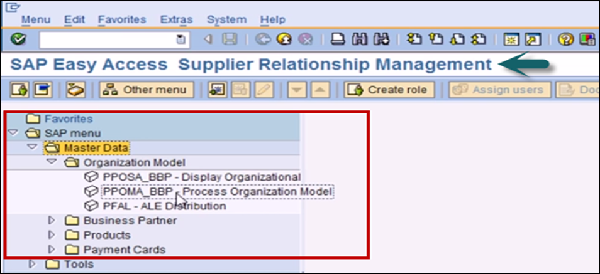
In SAP menu, you have various folders like −
- Master Data
- Business Partner
- Products
- Payment Cards
To open Organization model, you can run T-code or go from Master data → Process Organization Model.
When you build an organization structure, it is created downward. At the top, you have root organization structure and then you have other organization units like subsidiary, business units, etc.
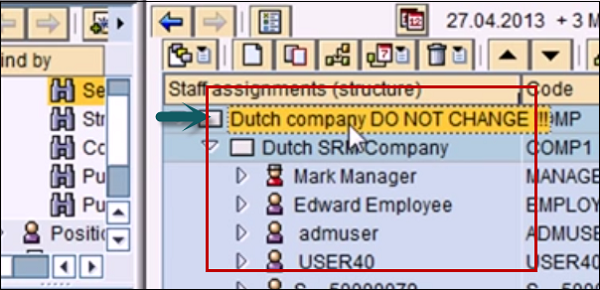
You can also access SAP SRM Portal Desktop using web URL. The portal area is divided into the following parts −
- At the top, you have SRM Work Centers.
- To the left, you have Navigation area.
- At the bottom, you have Content area.
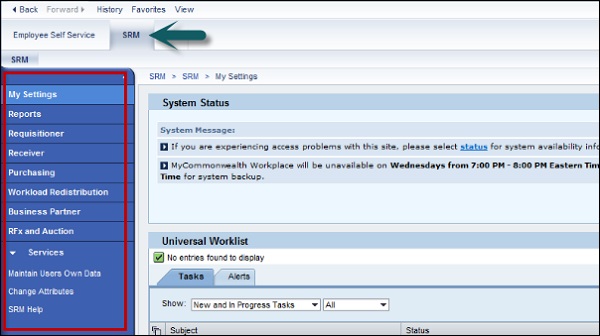
As per the SRM user role, the left side navigation area is displayed. If you have access, you can see additional fields in SRM portal. On the left side, you can select work set and Person Object Work list will be displayed on the right side.
The results of selected query are displayed in a table form.
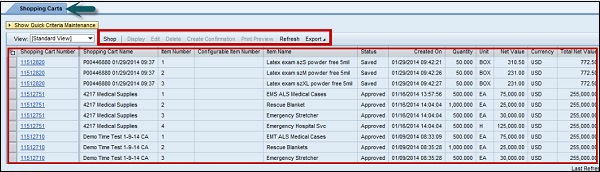
You can select any of the rows in table and can use the top buttons like display, edit, delete, preview, refresh and export, etc.
In the following screenshot, you can see a table with a three-step approach to add goods to a shopping cart and complete and order.
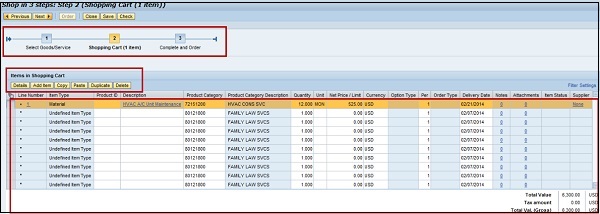
In the shopping cart, you can add, delete, copy, paste or duplicate an item in shopping cart. Note that you need to create a separate shopping cart for each supplier.
Performing search is easy and user-friendly. It eases the process of creating a Purchase Order for a few materials and some suppliers.
In SAP GUI, you can see the following configuration options under SAP SRM −
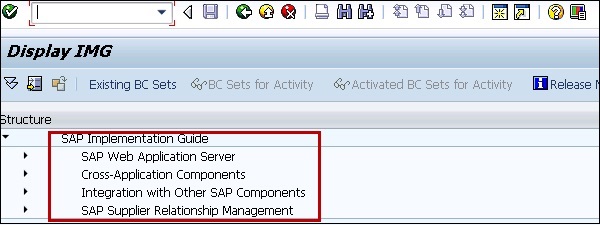
You can expand SAP SRM to see various settings under SRM system −