
- SAP Solman Tutorial
- SAP Solman - Home
- SAP Solman - Overview
- SAP Solman - Features
- SAP Solman - Work Center
- SAP Solman - Work Center Structure
- SAP Solman - Implementation
- SAP Solman - Infrastructure
- SAP Solman - Operations
- System Landscape Information
- Guided Procedure Authoring
- SAP Solman - Template Mngmt
- SAP Solman - Test Management
- SAP Solman - IT Task Management
- Change Control Management
- SAP Solman - Incident Management
- SAP Solman - Service Desk
- Business Process Operations
- Application Operations
- Maintenance Management
- SAP Solman - Upgrade Project
- SAP Solman - Root Cause Analysis
- SAP Solman - Reporting
- Consultant Responsibilities
- SAP Solman Useful Resources
- SAP Solman - Questions Answers
- SAP Solman - Quick Guide
- SAP Solman - Useful Resources
- SAP Solman - Discussion
SAP Solman - Work Center Structure
All the work centers of SAP Solution Manager have a common user interface. It has same basic navigation features and vary slightly as per the role and use of the work center.
Each Work Center contains the following elements −
Navigation Bar
It shows first level of navigation that you use to choose the Work Center. It provides a role specific navigation bar with access to all the Work Centers associated with the role and assigned to the user who is logged in.
Navigation Area
It shows second level of navigation and you can select different references for a specific work center such as −
- Hyperlinks
- Views
- Functions
Content Area
The content area changes as per the navigation area selected.
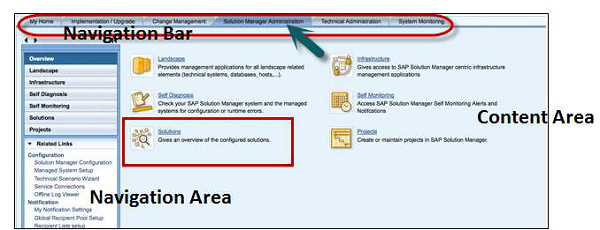
Advertisements