
- SAP Solman Tutorial
- SAP Solman - Home
- SAP Solman - Overview
- SAP Solman - Features
- SAP Solman - Work Center
- SAP Solman - Work Center Structure
- SAP Solman - Implementation
- SAP Solman - Infrastructure
- SAP Solman - Operations
- System Landscape Information
- Guided Procedure Authoring
- SAP Solman - Template Mngmt
- SAP Solman - Test Management
- SAP Solman - IT Task Management
- Change Control Management
- SAP Solman - Incident Management
- SAP Solman - Service Desk
- Business Process Operations
- Application Operations
- Maintenance Management
- SAP Solman - Upgrade Project
- SAP Solman - Root Cause Analysis
- SAP Solman - Reporting
- Consultant Responsibilities
- SAP Solman Useful Resources
- SAP Solman - Questions Answers
- SAP Solman - Quick Guide
- SAP Solman - Useful Resources
- SAP Solman - Discussion
SAP Solman - Test Management
In SAP Solution Manager, you can perform the test-management process central and execute tests for cross system business processes.
Test Management involves the following steps −
- Defining Test Scope
- Test Planning
- Testing
- Transfer changes to production
To perform Test Management activities, you can use Test Management Work Center- to create, manage, and execute test plans.
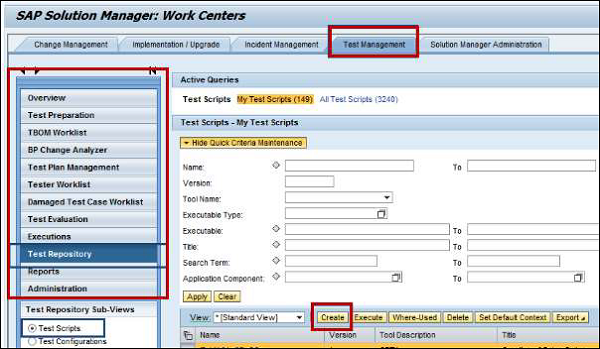
Under Test Preparation, you can create a report that allows you to get an overview of your business processes and status.
TBOM worklist, is used to display your TBOM edit task
BP Change Analyzer, to analyze changes to system. You can use this to ensure how business processes will respond after changes.
Test Plan Management − You can perform the following functions in Test Management Work Center → Test Management Plan −
To create Test Plan − Select Test Plan → Create Test Plan
To copy Test Plan − Select Test Plan → Copy Test Plan
To change Test Plan − Select Test Plan → Edit Test Plan
To change the Attributes of a Test Plan − Click Goto → Attributes
To transport Test Plan − Select Test Plan → Transport Test Plan
To create and Assign Test Packages − Click Goto → Test Package Management
To sort Test Cases in Test Sequences − Click Goto → Sequences
To assign Testers to Test Cases − Click Goto → Sequences
Tester Worklist − This is used to directly access all the test cases assigned to you.
Test Repository − You can use this to create and edit automated test cases.