
- SAP Solman Tutorial
- SAP Solman - Home
- SAP Solman - Overview
- SAP Solman - Features
- SAP Solman - Work Center
- SAP Solman - Work Center Structure
- SAP Solman - Implementation
- SAP Solman - Infrastructure
- SAP Solman - Operations
- System Landscape Information
- Guided Procedure Authoring
- SAP Solman - Template Mngmt
- SAP Solman - Test Management
- SAP Solman - IT Task Management
- Change Control Management
- SAP Solman - Incident Management
- SAP Solman - Service Desk
- Business Process Operations
- Application Operations
- Maintenance Management
- SAP Solman - Upgrade Project
- SAP Solman - Root Cause Analysis
- SAP Solman - Reporting
- Consultant Responsibilities
- SAP Solman Useful Resources
- SAP Solman - Questions Answers
- SAP Solman - Quick Guide
- SAP Solman - Useful Resources
- SAP Solman - Discussion
SAP Solman - Maintenance Management
Maintenance Management includes importing enhancement and support packages, and implementing critical SAP Notes. This function allows you to perform multiple functions for system Landscape.
The following work areas come under Maintenance Management −
System Recommendations − You can use this work area to implement Security notes, Performance notes and correction notes for technical systems. This work area comes under Change Management Work Center.
Maintenance Planner − You can use Maintenance Planner to create maintenance plans and stack XML files for installation using Software Update Manager SUM. IT replaces Maintenance Optimizer in Solution Manager to perform updates, and upgrades installation.
Maintenance Optimizer − Maintenance optimizer can be used to start maintenance process in production system. This provides you detailed instruction for downloading and installing maintenance files in the system.
License Management − To download SAP Support Packages, you need license and maintenance certificates. This function is available under Change Management Work Center.
Scope and Effort Analyzer − This work area is used to analyze and calculate the scope and effort required to implement support and Enhance packages on Technical systems. This work area can be started from the following Work Centers −
Change Management Work Center
Test Management Work Center
Custom Code Management Work Center
The following screenshot shows the work centers of Maintenance Management.
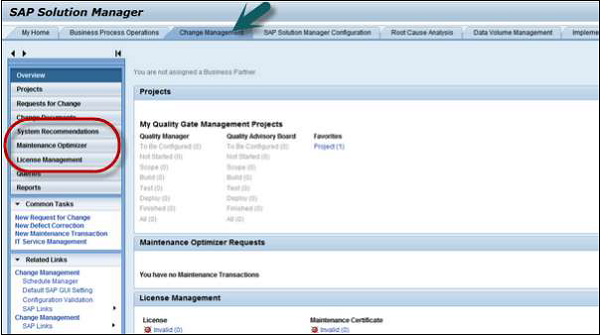
To use this function, you need the following roles −
SAP_SEA_ALL_COMP − Full Authorization of scope and effort analyzer composite Role
SAP_SEA_DIS_COMP − Display Authorization of scope and effort analyzer composite Role