
- SAP Solman Tutorial
- SAP Solman - Home
- SAP Solman - Overview
- SAP Solman - Features
- SAP Solman - Work Center
- SAP Solman - Work Center Structure
- SAP Solman - Implementation
- SAP Solman - Infrastructure
- SAP Solman - Operations
- System Landscape Information
- Guided Procedure Authoring
- SAP Solman - Template Mngmt
- SAP Solman - Test Management
- SAP Solman - IT Task Management
- Change Control Management
- SAP Solman - Incident Management
- SAP Solman - Service Desk
- Business Process Operations
- Application Operations
- Maintenance Management
- SAP Solman - Upgrade Project
- SAP Solman - Root Cause Analysis
- SAP Solman - Reporting
- Consultant Responsibilities
- SAP Solman Useful Resources
- SAP Solman - Questions Answers
- SAP Solman - Quick Guide
- SAP Solman - Useful Resources
- SAP Solman - Discussion
SAP Solman - Change Control Management
Change Control Management in SAP Solution Manager is used to manage changes such as implementation and upgradation in all the projects. Change requests are raised for application components and technical components, and implemented as per requirement.
Change Control administration consists of the following key activities −
Change and Transport System − This allows you to distribute changes in ABAP and non-ABAP objects. Use central Change and Transport system to perform the changes.
Quality Gate Management − Quality gates allow to remove the lock on systems and change implementation is possible.
Change Request Management − It allows you to execute projects globally in Solman- includes planning, cost management and change management activities.
Change Management Work Center
This work center allows you to manage all the changes in the project and provides central access to all the tools. To access Work Center, you should be authorized to view this.
To open Change Management Work Center, use Transaction SM_WORKCENTER.
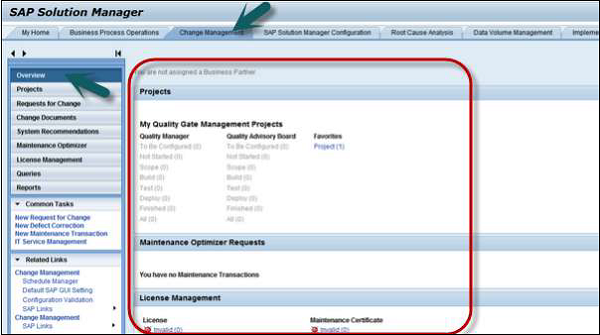
This work center consists of the following functions −
Overview
The Overview tab consists of the summary of all functions in Change Management such as −
You can view Quality gate management projects assigned to your business partner.
All the requests for change assigned to your business partner.
You can also view all the changed documents assigned to your business partner and they can be further filtered based on different parameters.
License management information.
Projects − In this tab, Quality Manager and Quality Advisor boards can view status of software changes phase wise in system landscape.
Request for Change − Using this tab, you can view the list of all change requests and to further drill the details of each request. You can display or edit a change request by clicking on the request.
Change Documents − This tab is used to view all change documents, you can display and edit change documents by clicking on any document and also you can apply filter status wise.
System Recommendations − This tab is used to view system recommendations for an active solution.
Maintenance Optimizer − This tab is used to view the list of all product maintenance transaction and you can edit and display a specific product maintenance transaction.
License Management − This tab is used to manage the licenses centrally and to maintain certificates in system Landscape. You can also download licenses and certificates locally or can also activate/deactivate distribution of certificates on a system.
Queries − To perform complex searches, you can use queries that allows you to search by change documents, change requests, etc.
Reports − This is used for analyzing change management process- change requests and change documents.
Creating a Change Request
To create a change request, role SAP_CM_REQUESTER should be assigned.
You can create a new change request from the start or by using the copy option from an existing template.
Step 1 − To create a request, go to Request for Change − Create.
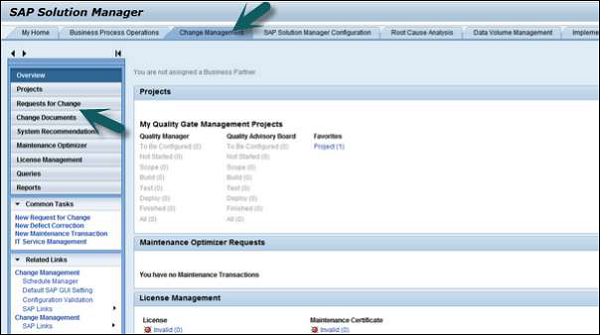
Step 2 − Enter all the mandatory fields, like −
- Description
- Sold to Party
- Requester
- Change Manager/ Approver details
- Approval Procedure
Step 3 − Click the save button to create change request. A change request can be created from the following reference objects −
- From WebUI Client
- From an Existing Template
- From Business Blueprint
- From a Solution
- From a Roadmap
- From an Incident
- From a Job Request
- From System Recommendations
- From a Project Task
Note − When a change request is created in the system, it is assigned to the Change Manager for validation and approval. The Change Manager can access the request in his worklist and take an action such as Validation, Approval, Rejection, or further clarification.
Change Document
When a Change request is approved by the Change Manager/ Person Responsible to validate and approve change, change document is created automatically in the system. The status of document is marked as being implemented.
A Change document structure consists of the following components
Header Level − It is used to store general data like developer ID, reference object details, project name for which change is created, and other information.
Assignment Blocks − It contains the data required for processing of change request. This includes information about, processing log files, transport requests, details of project/solution, incident, and the information about the test management.