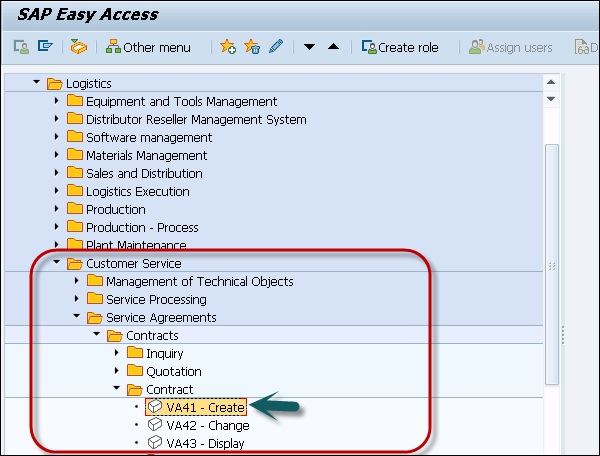- SAP PM Tutorial
- SAP PM - Home
- SAP PM - Overview
- SAP PM - Technical Objects
- SAP PM - Equipment Master Record
- Functions of Technical Objects
- SAP PM - Creating Multilingual Text
- SAP PM - Breakdown Maintenance
- SAP PM - Corrective Maintenance
- SAP PM - Creating/Planning MO
- SAP PM - Preventive Maintenance
- SAP PM - Maintenance Planning
- Project Oriented Maintenance
- SAP PM - Refurbishment Process
- SAP PM - Warranty Claim Processing
- Mobile Applications For EAM
- Work Clearance Management
- SAP PM - Information System
- Cross Application Time Sheet
- SAP PM - Single & Composite Roles
- SAP PM Useful Resources
- SAP PM - Questions Answers
- SAP PM - Quick Guide
- SAP PM - Useful Resources
- SAP PM - Discussion
SAP PM - Maintenance Planning
Maintenance planning in SAP PM is used to avoid any equipment breakdown or production breakdown. It is used to represent inspection, preventive maintenance and repairs for which you plan time and scope of work in advance. By performing effective maintenance planning, you can remove the breakdowns, which can result in environmental hazards.
Maintenance planning component is integrated with different components of other modules and subcomponents in Plant Maintenance −
- Maintenance task lists
- Maintenance orders
- Maintenance notifications
- Work clearance management
There are various components of Maintenance Planning that integrates with other modules such as Quality Planning and Material Management.
Maintenance planning is used describe date and inspection activities to be performed for technical objects. It ensures that technical objects work with breakdown and hence improve the optimization of all the objects.
Maintenance Plans
Maintenance plan defines the schedule and list of tasks to be performed under Maintenance Planning. A maintenance plan can be created as per organization’s work such as different objects can be maintained on different dates and the scope can be different as per the object type.
Following procedures can be used to create Preventive Maintenance Plan −
- Single Cycle Plan
- Strategy Plan
- Multiple Counter plan
- Maintenance plan for service procurement
- Maintenance plan for an outline agreement
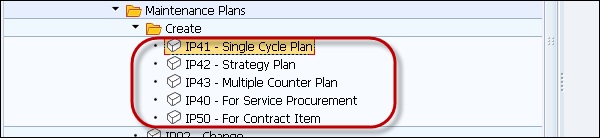
Single Cycle Plan
Single cycle maintenance plan is used to define exactly one time-based or performancebased maintenance cycle, in which you specify the interval at which the maintenance plan should be executed. It is one of the simplest maintenance plan used for Maintenance planning.
Example
Annual maintenance of a car or service of a Printer after 1 million copies.
Step 1 − To create a single cycle plan, navigate to Logistics → Plant Maintenance → Preventive Maintenance → Maintenance Planning → Maintenance Plans → Create → Single Cycle Plan or T-Code − IP41
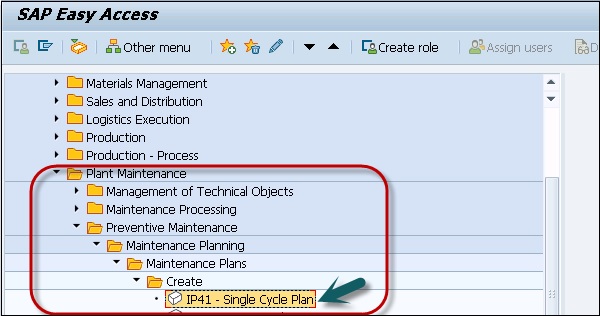
Step 2 − In the next window, enter the plan name and Maintenance plan category and click Continue.
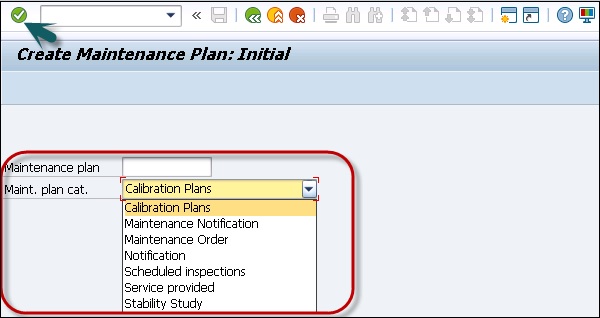
Step 3 − Enter the necessary data.
When you enter a performance unit for the cycle, the system automatically selects the first counter suitable for the reference object as a default value.
You can also maintain the scheduling parameters if required.
You can only maintain the scheduling parameters for the maintenance plan, if you have entered a unit in the section Interval for the cycle. From the unit, the system can recognize whether the single cycle plan is performance-based or time-based and provides the corresponding scheduling parameters.
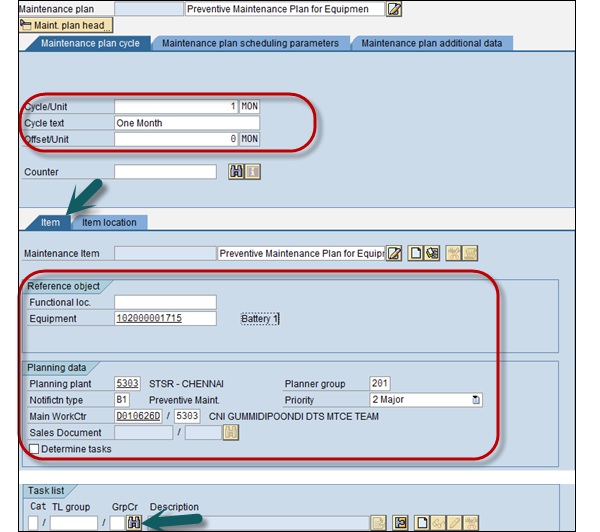
Step 4 − To select the task list, click the icon at the bottom.
Step 5 − Select the task list type and enter the functional Location/Equipment number.
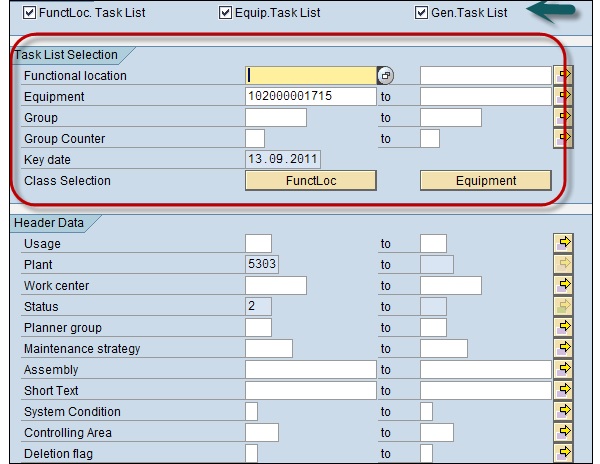
Step 6 − Select the tasks from the task list and click the Execute button.
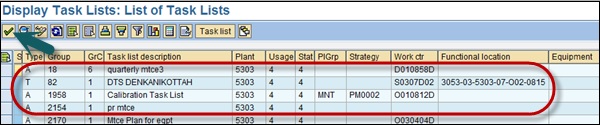
Step 7 − Next, go to Maintenance Plan Scheduling parameters and enter the relevant data- scheduling period and the start of the cycle.
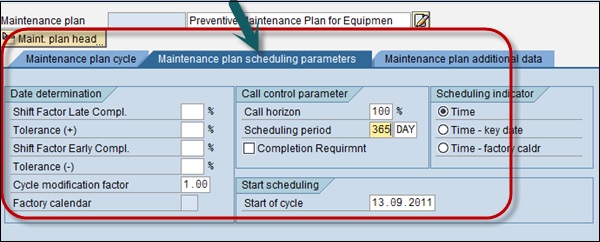
Step 8 − Click the Maintenance plan additional data tab and maintain the relevant data.
Step 9 − Click on  to save the single cycle plan.
to save the single cycle plan.

Strategy Plan
In SAP PM, you can use strategy plans to show complex maintenance cycles. You create a strategy plan and assign a maintenance strategy in which you have defined the maintenance cycles.
A maintenance strategy contains general scheduling information, and you can assign a maintenance strategy to many maintenance plans and maintenance task lists.
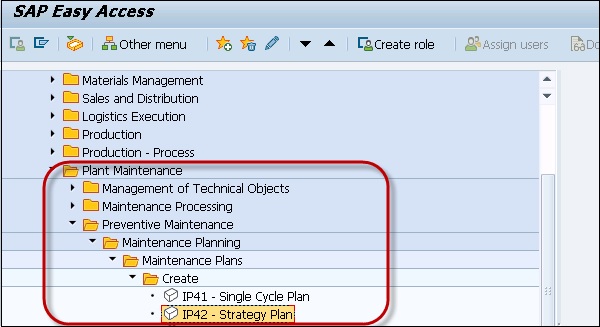
Multiple Counter Plan
A multiple counter plan can be created without a maintenance strategy and is used for performance-based maintenance. In a multiple counter plan, you create maintenance cycles and allocate counters of equipment or functional locations with different dimensions to them.
In live scenarios, you use multiple counter plan for individual activities or for individual groups of activities.
Example
Multiple counter plan is suited for the airline industry. You can capture where dimensions like inspections of the landing gear should depend on the number of kilometers flown and the number of take-offs, etc.
Maintenance Plan for Service Procurement
The maintenance plan category for service procurement is used to combine the functions from PM and material management applications. When you create a Maintenance plan for service procurement with plan category MM, you can assign the following −
- External service order
- G/L account
- Settlement order
- Service specifications
Maintenance Plan for an Outline Agreement
Using maintenance plan with outline agreement, allows you to simplify the processing of services as per the outline agreement for different objects. When you create a maintenance plan with an outline agreement, following maintenance call objects are created −
- Service Notification
- Service Order
In SAP PM, the maintenance plan based on an outline agreement combines the functions from different SAP modules −
- Plant Maintenance (PM)
- Sales and Distribution (SD)
- Customer Service (CS)
To create a maintenance plan with an outline agreement, you have to maintain the following data in Sales and distribution −
- Service Product
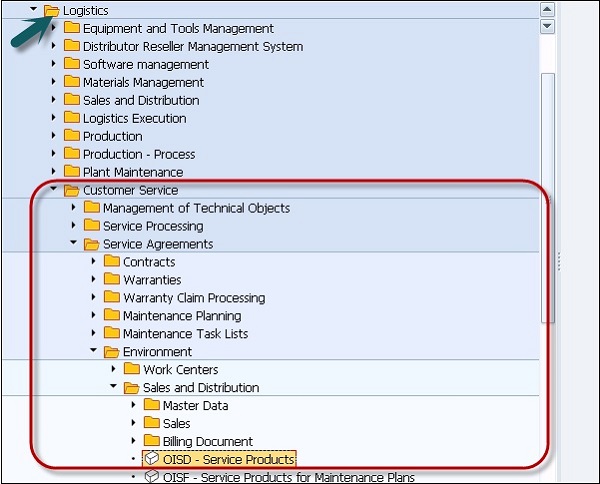
You have to maintain the following data −
- Plant for maintenance planning
- Work center
- Order type
- Plant of maintenance work center
- Business area
- General maintenance task list
Task List Type
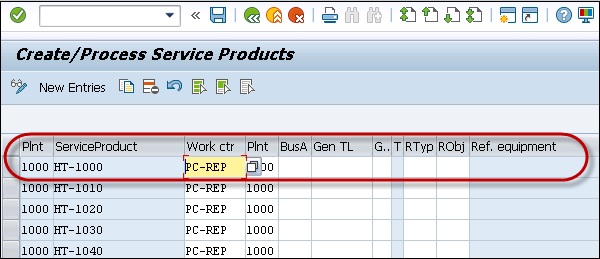
An outline agreement meets the following conditions −
- The contract category is Contract
- The contract type is Service and Maintenance (WV)
On the tab strip Sales, you have specified −
- Start and end dates of the contract
- Service product as outline agreement item
Creating an Outline Agreement
Navigate to Logistics → Customer Service → Service Agreements → Contracts → Contract → Create