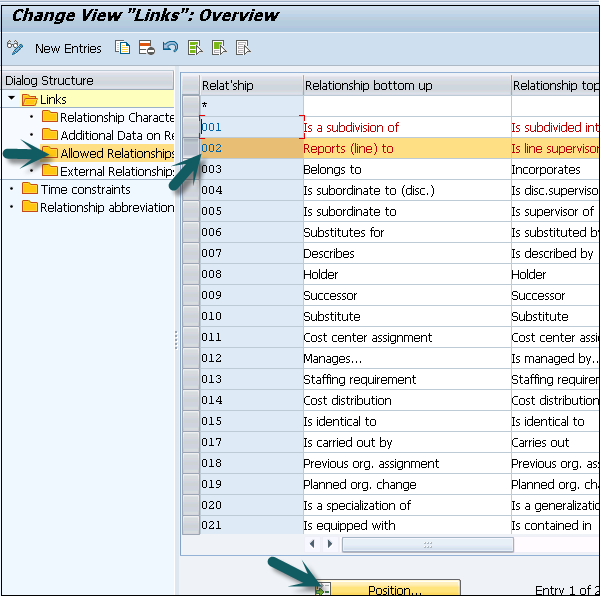- SAP HR Tutorial
- SAP HR - Home
- SAP HR Overview
- SAP HR - Introduction
- SAP HR - Maintaining Relationships
- SAP HR - Time Constraints
- SAP HR - Maintaining Infotypes
- Personal Administration
- SAP HR - Personnel Administration
- SAP HR - Master Data
- SAP HR - Infotypes
- SAP HR - Personnel Actions
- SAP HR - Changing Infotypes
- Time Management
- SAP HR - Time Management
- SAP HR - Work Schedules
- SAP HR - Public Holiday Calendar
- SAP HR - Attendance Absences
- Benefits
- SAP HR - Benefits
- Payroll
- SAP HR - Payroll Management
- SAP HR - Basic Pay Infotypes
- Primary and Secondary Wage Types
- SAP HR - Payroll Process
- SAP HR - Gross Pay
- SAP HR - Payroll Cycle
- SAP HR - Universal Work List
- SAP HR Useful Resources
- SAP HR - Quick Guide
- SAP HR - Useful Resources
- SAP HR - Discussion
SAP HR - Maintaining Relationships
In an Organization plan, relationships are used to link different object types.
Example − A person holding a position in an organization is assigned with cost center. It defines a Person to position relationship and position to Organization unit.
While defining a hierarchical organization structure, it means you are creating a relationship between organization objects. When a person is holding a position in an organization unit, it means there is relationship between position object and organization object.
A relationship can be created in both the ways- top down and bottom approach. These relationships are normally maintained in HRP001 table. If these relationships are not standard, you may need additional tables.
To maintain relationship, use T-Code: PP01 or PP03.
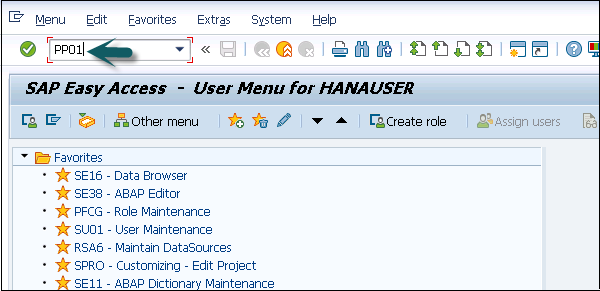
A new window will open with the name Maintain Object.
Select the Object type, enter position number, give relationship and click create (F5).
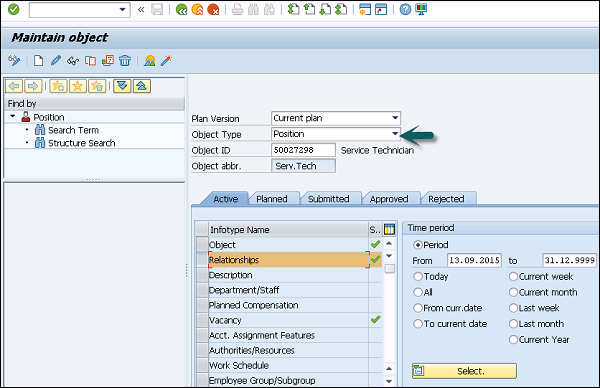
Object Types and Essential Relationships
Go to SPRO → IMG → Personnel Management → Organizational Management → Basic Settings → Data model enhancement → Maintain Object Types → Execute
To create new object type and assigning relationships follow the steps given below.
Step 1 − Create new object type and assign essential relationships.
Step 2 − Assign object to the required Infotypes.
Step 3 − Maintain subtypes.
Step 4 − Maintain personnel actions.
Step 5 − Assign number range.
Step 6 − Maintain object via PP03 or PP01.
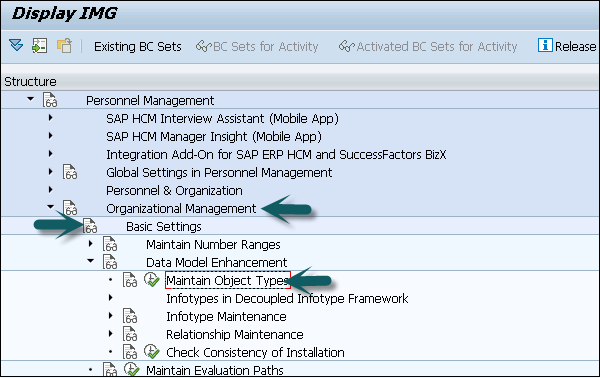
Step 7 − Go to the Change View “Object Types”: Overview window. Click New Entries to create a new object type. You can also copy an existing object type.
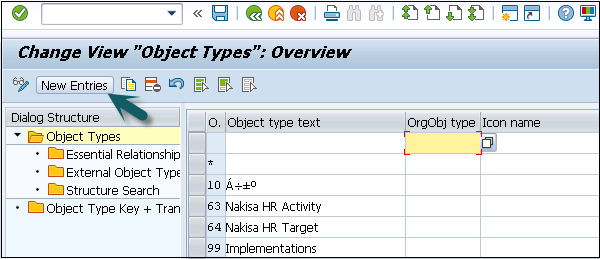
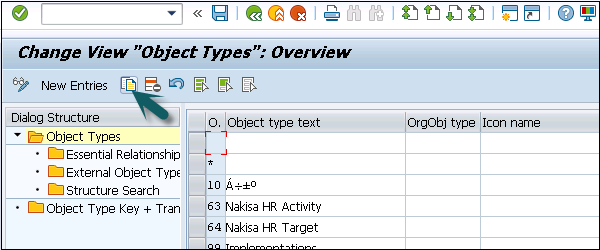
Step 8 − Enter Object type text, code, etc. When the object is created, assign essential relationships to it by clicking on essential relationships on the left side.
Assigning a relationship means that once an object is created, the assigned relationships are mandatory to be maintained.
Maintaining Object types is available in Table: T7780
Maintaining Essential relationship is available in Table: T7750
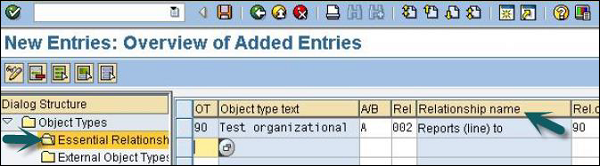
Relationship Maintenance
For maintaining relationship in SAP HR module, go to SPRO → IMG → Personnel Management → Organizational Management → Basic Settings → Data model enhancement → Relationship Maintenance → Maintain Relationships → Execute
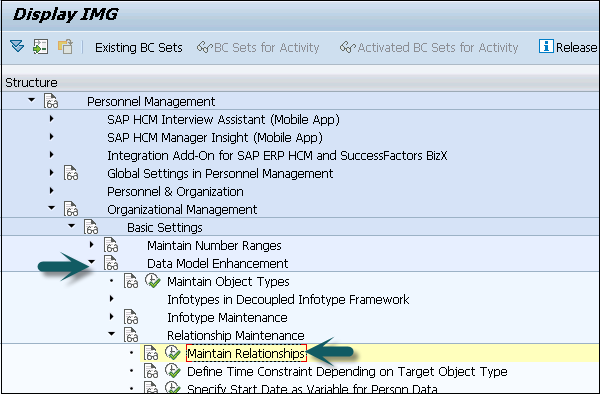
In the left pane, go to Allowed Relationships, select the relationship you want to maintain, click Position.