
- SAP HANA Cloud Tutorial
- SAP HANA Cloud - Home
- SAP HANA Cloud - Overview
- SAP HANA Cloud - Benefits
- SAP HANA Cloud - Architecture
- SAP HANA Cloud - Key Capabilities
- SAP HANA Cloud - Enabling Trial
- SAP HANA Cloud - Price Detail
- Integration with Other Apps
- SAP HANA Cloud - Connector(HCC)
- Connecting an Onpremise NW System
- SAP HANA Cloud - Data Lake
- Data Lake Components
- Connect to HANA Cockpit
- SAP BTP service
- Binding Applications
- SAP HANA Cloud - Migration
- Self-service Tool
- Creating Instance
- Creating Data Lake Instance
- Managing Instance
- Creating Tables
- Success Stories
- SAP HANA Cloud - Responsibilities
- SAP HANA Cloud Resources
- SAP HANA Cloud - Quick Guide
- SAP HANA Cloud - Resources
- SAP HANA Cloud - Discussion
SAP HANA Cloud - Data Lake Components
SAP HANA Cloud Data lake consists of two key components −
- Data Lake IQ
- Data Lake Files
Data Lake IQ
Data Lake IQ is used to store and analyze huge amount of structured data. It is cost effective solution to maintain high performance efficient SQL access to data. When you provision a data lake in HANA DB instance, it by default enables Data Lake IQ with that.
You can make a direct connection to Data Lake IQ using any of client tool −
- SAP HANA Database Explorer
- Interactive IQ Client
- Isql client
To connect to Data Lake IQ, you can use any of mentioned IQ clients enabling data lake IQ component. These perquisites should be met- The data lake instance has been created and IP address is allowed to access the data lake IQ.
Data Lake IQ Client
To download IQ Client, navigate to SAP Software site− https://support.sap.com and search for Data Lake Client.
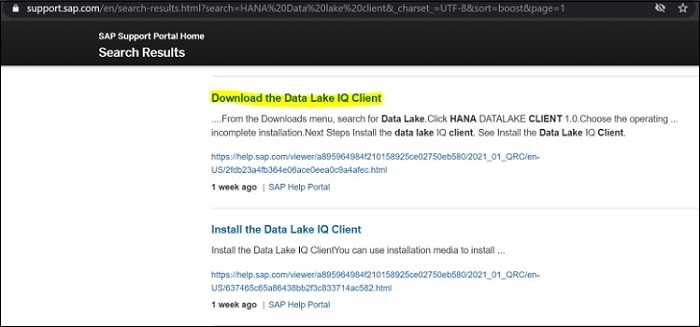
Select "HANA DATALAKE CLIENT 1.0" → Select OS from the dropdown list and click the zip file to download. To connect to Data Lake, follow the steps.
Click on Interactive SQL icon → select the Data base type "Data Lake IQ" and provide your username- "HDLADMIN" and password which you provided while creating Data Lake instance.

Pass the instance details of Data Lake and provide in Connection parameters → Connect. Using isql client
You can also use isql commands to send them to the Data Lake instance. The results are printed on standard output. Below are commonly used isql commands for different functions −
:r <filename>
This command is used to read an OS file into the command buffer.
:R <filename>
This command is used to read an OS file into the command buffer then shows the command.
use <database_name>
It changes the current database.
!! <os_command>
It executes an operating system command. Place at the start of a line.
<file_name>
It redirects the output of the Transact-SQL command to <file_name>. This example inserts the instance version into <file_name> −
select @@version go > <file_name>
>> <file_name>
This command appends the output of the Transact-SQL command to <file_name>. This example appends the instance version to <file_name> −
select @@version go >> <file_name>
| command
It pipes the output of the Transact-SQL command to an external command. This example finds all instances of "sa" in the listing produced by sp_who −
sp_who go | grep sa
vi (UNIX) or edit (Windows)
This command calls the default editor.
Reset
It clears the query buffer.
Quit or exit
It exits isql.
Data Lake Files
Data Lake files are stored in Data Lake containers also called as "Object Store" and used to provide manage access to structured, semi structured and unstructured data. Data Lake Files object store has below key features −
File store for structured, semi-structured and unstructured files
You can use Load table statement to query the store object files without need of loading them in Data Lake IQ. When you provision a Data Lake instance, Files container is also provisioned that time without any additional cost and you just need to pay storage cost for the files stored in Object Store.