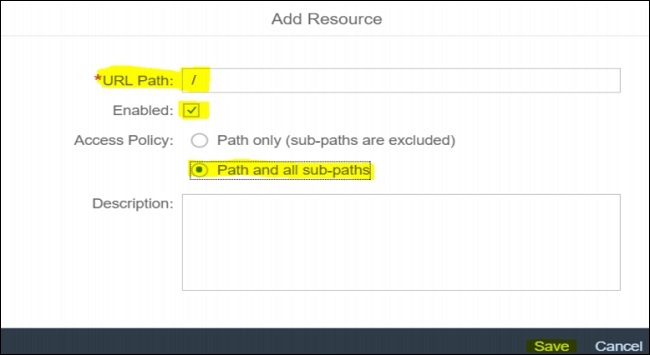- SAP HANA Cloud Tutorial
- SAP HANA Cloud - Home
- SAP HANA Cloud - Overview
- SAP HANA Cloud - Benefits
- SAP HANA Cloud - Architecture
- SAP HANA Cloud - Key Capabilities
- SAP HANA Cloud - Enabling Trial
- SAP HANA Cloud - Price Detail
- Integration with Other Apps
- SAP HANA Cloud - Connector(HCC)
- Connecting an Onpremise NW System
- SAP HANA Cloud - Data Lake
- Data Lake Components
- Connect to HANA Cockpit
- SAP BTP service
- Binding Applications
- SAP HANA Cloud - Migration
- Self-service Tool
- Creating Instance
- Creating Data Lake Instance
- Managing Instance
- Creating Tables
- Success Stories
- SAP HANA Cloud - Responsibilities
- SAP HANA Cloud Resources
- SAP HANA Cloud - Quick Guide
- SAP HANA Cloud - Resources
- SAP HANA Cloud - Discussion
Connecting an Onpremise NW System
You can configure your HANA Cloud connector to connect to your on-premise NetWeaver Gateway system. Once you install HANA Cloud Connector, navigate to Administrator page and clock on Cloud to On-premise option in left side menu.
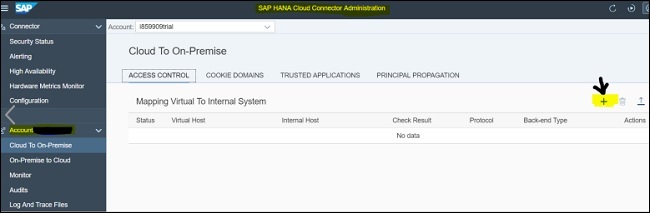
To add an On-premise gateway, click on "+" icon as shown and this will open a new window to provide details of your NetWeaver Gateway system → Next.
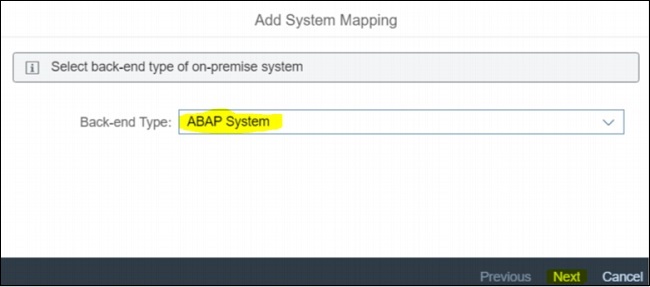
In next step, you need to provide Protocol for communication with on-premise system −
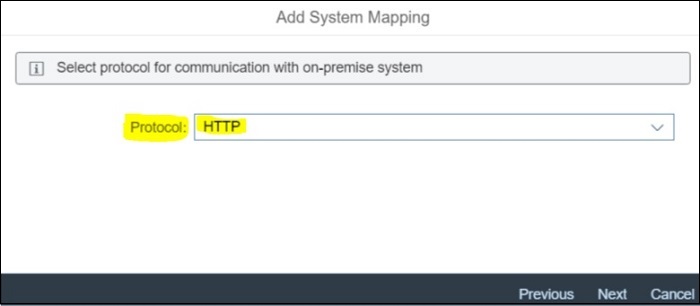
In next step, you need to provide NetWeaver Gateway system details and Port# → Next. You have to provide Host name for your Virtual server however Port number remains same. Virtual Host name can be anything that is used to identify the system in HCC configuration.
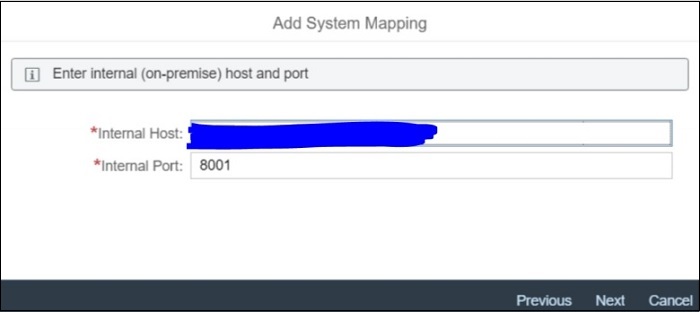
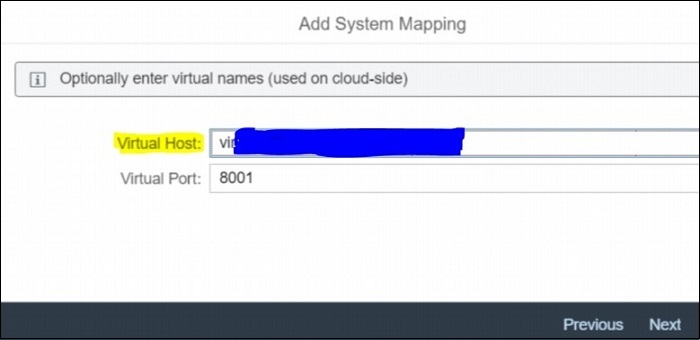
Provide Principal Type, you can keep it as default if you are using HTTP communication, pass the description in Next window → Next.
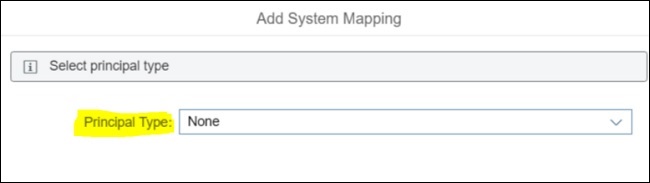
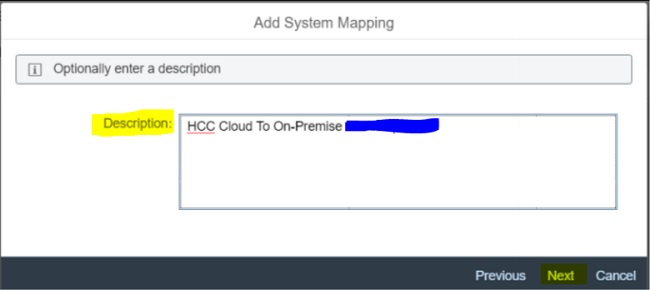
To test the connection, click on check box "Check Internal Host" and click on finish button to complete the connection. You can also add Resources Accessible on NetWeaver Gateway system by clicking on "+" icon.

Provide a forward slash (/) in URL Path option → Select the checkbox "Path and sub-paths" → Save.