
- SAP HANA BI Development Tutorial
- Home
- Introduction
- Reporting and Dashboard Tools
- Different BO Tools Connection to HANA
- Creating a Relational Connection
- Creating an OLAP Connection
- HANA Modeling Views
- Input Parameters in HANA
- Using Attribute View
- Using Analytic View
- Using Calculation View
- Using Tables in HANA DB
- Connecting Webi to HANA
- Universe Development
- User Prompts and Filter in IDT
- Webi Report Development
- Lumira Connection to HANA
- Dashboard Development in Lumira
- Dashboard Designer Connection to HANA
- Dashboard Development in DD
- Connecting Crystal to HANA Views
- Crystal Report Development on HANA
- BW on HANA Connection
- Design Studio Connection with HANA
- Development in Design Studio
- Publishing BI Reports on HANA
- Benefits of Using HANA
- Connecting HANA with Other BI Tools
- Interview Questions
- Useful Resources
- Quick Guide
- Useful Resources
- Discussion
Connecting Crystal to HANA Views
To use Crystal Reports on top of SAP HANA views, you can use an OLAP connection, which directly points to the Business Layer in HANA Views. You can also connect to the Universe directly, which is created on top of SAP HANA views and tables. Crystal Reports can connect to multiple data sources that include −
- Universe
- SAP BEx Query
- HANA view
- Excel Spreadsheets
To connect to a data source, go to File → New → From Data Source.
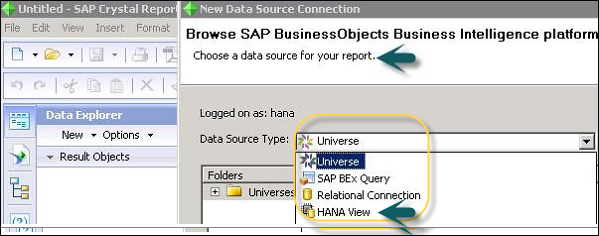
Following are the three ways in which you can connect Crystal Reports to HANA system - Database layer or HANA views.
| Crystal Report Version | Connection | Notes |
|---|---|---|
Crystal Reports 2011 SP4 |
JDBC ODBC |
Command objects and SQL Expressions are available |
Crystal Reports for Enterprise 4.0 SP4 |
JDBC ODBC |
Direct-to-data connections are available with FP3 and higher |
Crystal Reports for Enterprise 4.0 SP4 |
Universe (.unx) |
Relational Universe |
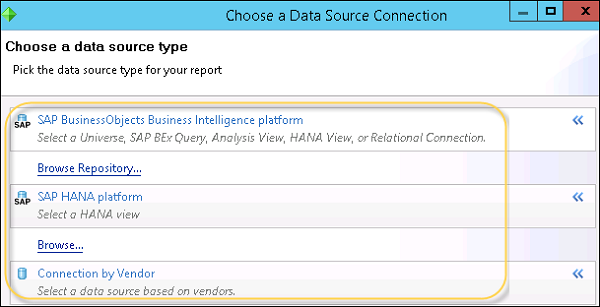
Following are the scenarios, which define the direct connectivity to HANA or the use of a Universe −
Using Universe Connectivity with Crystal Reports
- When you already have a Universe published with the Business Layer
- When a HANA view with a variable is required
Using Direct Connectivity to HANA Views
When a Universe is not available
When you are using Crystal Reports 2011 and not Crystal Reports for Enterprise for reporting
When you are willing to use the custom SQL query using a Command Object or SQL Expression
When you want to access stored procedures, tables and views directly