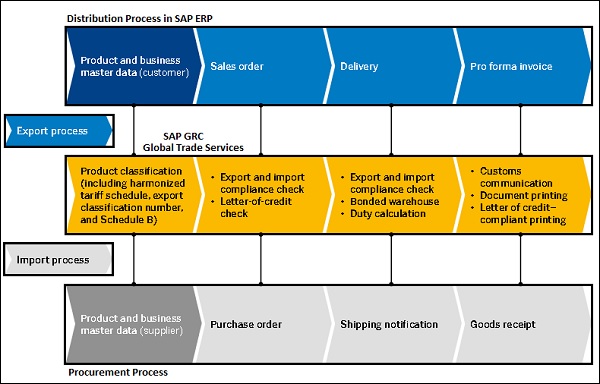- SAP GRC Tutorial
- SAP GRC - Home
- SAP GRC - Overview
- SAP GRC - Navigation
- SAP GRC - Access Control
- Access Management Work Center
- Access & Authorization Mngmt
- SAP GRC - Authorization
- Access Control Launchpad
- Integration with Access Control
- SAP GRC - Integration with IAM
- SAP GRC - Audit Universe
- Process Control Work Centers
- SAP GRC - SoD Risk Management
- SAP GRC - Risk Management
- SAP GRC - Risk Remediation
- SAP GRC - Mitigation Controls
- SAP GRC - Superuser Privilege
- SAP GRC - Implementing Superuser
- SAP GRC - Enhanced Risk Analysis
- Assigning Mitigation Controls
- SAP GRC - Workflow Integration
- Installation and Configuration
- Data Sources and Business Rules
- SAP GRC - Creating Business Rules
- SAP GRC Useful Resources
- SAP GRC - Questions & Answers
- SAP GRC - Quick Guide
- SAP GRC - Useful Resources
- SAP GRC - Discussion
SAP GRC - Workflow Integration
In SAO GRC 10.0, a workflow is triggered in the following situations −
- To create or update risks.
- To create or update mitigation controls.
- To assign mitigation controls.
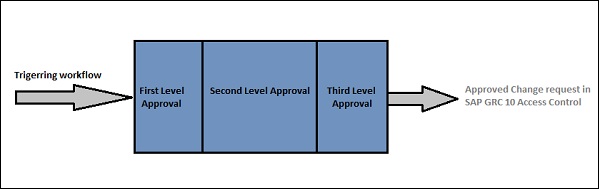
Activate workflow-based risk and control maintenance
As you follow workflow-based change management approach in risk analysis and remediation, you have to perform the following steps −
- Go to Configuration tab → workflow options
- Set the below parameters −
- Set parameter Risk Maintenance to YES
- Set parameter Mitigation Control Maintenance to YES
- Set parameter Mitigation to YES
- Set up the Workflow Web Service URL −
http://<server>:<port>/AEWFRequestSubmissionService_5_2/Config1?wsdl&style=document
- Customize the workflows need to be performed inside the Workflow Engine.
Workflow-based Risk and Control Maintenance
When you maintain a risk or a control is in SAP GRC, you perform the following steps −
Step 1 − In Access Control, a workflow is triggered to perform a risk or a control workflow.
Step 2 − When you get the required approvals, approval steps depend on customer requirement.
Step 3 − Get an audit trail documenting the complete approval process.
SAP GRC — Global Trade Services
Using SAP GRC Global Trade Services, you can improve cross-border supply chain of goods in an organization. This application allows you to automate the trade processes and helps you to control the cost and reduce the risk of penalties and also to manage inbound and outbound processes.
Using GTS, you can create centralize single repository that is used to contain all compliance master data and content.
The following are the key advantages of using Global Trade Services −
It helps in reducing the cost and effort of managing compliance for global trading.
It can ease time-consuming manual tasks and helps in improving productivity.
Reduces the penalties for trade compliance violations.
It helps you to create and improve the brand and image and avoid trade with sanctioned or denied parties.
Paves way for customer satisfaction and improves the quality of service.
It fastens the inbound and outbound processes by performing customs clearance and also helps in removing unnecessary delays.
Integration between SAP ERP and SAP Global Trade Services
The following illustration shows the process flow of integration between SAP ERP and SAP Global Trade Services −