
- SAP EWM Tutorial
- SAP EWM - Home
- SAP EWM - Overview
- SAP EWM - Organization Units
- SAP EWM - Master Data
- SAP EWM - Structure Elements
- SAP EWM - Work Center
- Warehouse Process Types
- Selling and Receiving Goods
- Maintaining Serial Numbers
- SAP EWM - Value Added Services
- Direct Goods Issue Process
- SAP EWM - Storage Control
- SAP EWM - Deconsolidation
- Pick, Pack, and Pass of Goods
- SAP EWM - Replenishment
- SAP EWM - Physical Inventory
- SAP EWM - Slotting
- SAP EWM - Labor Management
- SAP EWM - Production Supply
- SAP EWM - Expected Good Receipts
- SAP EWM - Cross Docking
- SAP EWM - RF Framework
- SAP EWM - Warehouse Monitoring
- Inbound and Outbound Delivery
- SAP EWM Useful Resources
- SAP EWM - Questions Answers
- SAP EWM - Quick Guide
- SAP EWM - Useful Resources
- SAP EWM - Discussion
SAP EWM - Selling and Receiving Goods
This involves goods shipping and receiving and they are stored in a warehouse. Receiving goods process starts in the ERP system when a purchase requisition is detected and purchase order is created. A purchase order consists of the quantity of material and store and plant location. There are two ways to handle a purchase order request, which are −
First is to send the purchase order to supplier for goods delivery and once goods are received, goods receipt is posted.
Other way is to receive an announcement from supplier about the goods arrival as per purchase order request.
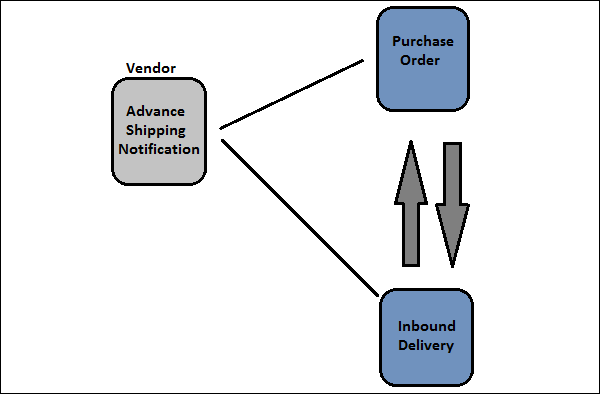
When a purchase order is created, you can set a CTRL key to enable notification from supplier. When you set the control key, an inbound delivery must be created on the basis of the purchase order. When a control key is set and an inbound delivery is not created, you can put the goods receipt.
An inbound delivery contains the information about the goods arrival, quantity of goods, store and plant location. The system checks the combination of the plant and storage location to check if the warehouse is in the EWM and then the system replicates an inbound delivery notification in the EWM system.
An Inbound Processing includes −
- Good receipt and optimization
- Transportation unit inspection
- Quality Inspection
- Routing of goods in warehouse
Process Flow
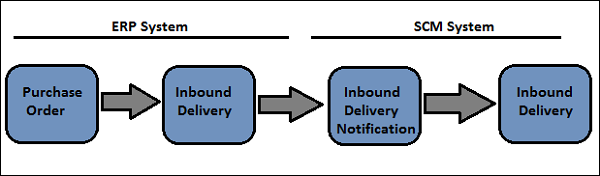
Whenever you make any changes in the inbound delivery document, these changes are reverted in the ERP system. The status of the inbound delivery is updated as per goods delivery. If the status of an inbound delivery document is execution completed, it shows proof of delivery in the ERP.