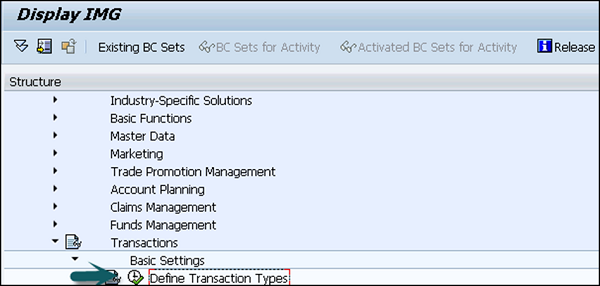- SAP CRM Tutorial
- SAP CRM – Home
- SAP CRM – Introduction
- SAP CRM – Architecture
- SAP CRM – Capabilities
- SAP CRM – Integration With SAP SD
- SAP CRM – GUI
- SAP CRM – WebClient UI
- SAP CRM – Web UI Configuration
- SAP CRM – Sales
- SAP CRM – Account Planning
- SAP CRM – Activity Management
- SAP CRM – Opportunity Management
- Quotation & Order Mngmt
- SAP CRM – Outline Agreements
- SAP CRM – Taxes
- SAP CRM – Marketing
- SAP CRM – Marketing Planning
- SAP CRM – Marketing Calendar
- SAP CRM – Campaign Management
- SAP CRM – Service
- SAP CRM – Service Request Mngmt
- SAP CRM – Service Contracts
- SAP CRM – Service Order Mngmt
- SAP CRM – Interaction Center
- SAP CRM – IC Profiles & Configuration
- SAP CRM – Product Master
- SAP CRM – Business Transactions
- SAP CRM – Pricing
- SAP CRM – Billing
- SAP CRM – Web Channel
- SAP CRM Useful Resources
- SAP CRM - Questions Answers
- SAP CRM - Quick Guide
- SAP CRM - Useful Resources
- SAP CRM - Discussion
Quotation and Order Management
In SAP CRM, you can create and process inquiries related to sales, create quotations and sales order. The sales quotations are used to map business transactions in the sales area of the company.
The sales quotation is generated to ensure that a specific quantity of product will be delivered at a specific time period and at a specific price. A sales order is also considered as same that allows the customer to request a certain amount of product, or services at a certain time.
The quotation processing and order management involves the following steps in a SAP CRM and ECC system −
Create Quotation − A quotation is created in the system to provide the customer. Items are added for this quotation (Performed in SAP CRM).
Enter Product and Configure − The next step is to enter the products requested by the customer. Products can be configured for every item of the quotation (Performed in SAP CRM).
Checking Availability − Next is to check the availability of products for every item of the quotation (Performed in SAP CRM and ECC).
Pricing and Value − The next step is to add the price of each product and the value of each item (Performed in SAP CRM).
Send a Quotation − Next is to send the quotation to the customer (Performed in SAP CRM).
Activity Management for Quotation
You can monitor the status of quotation by creating an activity. You can enter an activity for a specific time period (Performed in SAP CRM).
The following actions can be linked with the quotation in the system −
Create Appointment
Before the validity expires of the quotation, a system can be configured to raise an action for creating an appointment.
Another action is that after the quotation has been issued to the customer, an action is created to take the first feedback from the customer.
After the end of this validity period of the quotation, you can set an action to change the status to complete automatically.
Monitoring
You can also monitor the quotations that are relevant for you according to their validity.
You can consider a sales order as transaction type and can be configured in to the CRM system by going through the following path.
Go to SPRO → IMG → Customer Relationship Management → Transactions → Basic Settings Define Transaction types