
- SAP BW Tutorial
- SAP BW - Home
- SAP BW - Overview of SAP BI
- SAP BW - Data Warehousing
- SAP BW - Data Flow
- SAP BW - Transformation
- SAP BW - InfoArea, Object & Catalog
- SAP BW - DataStore Objects & Types
- SAP BW - Write Optimized DSO
- SAP BW - Infoset
- SAP BW - InfoCube
- SAP BW - Virtual InfoProvider
- SAP BW - MultiProvider
- SAP BW - Flat File Data Transfer
- SAP BW - DB Connect
- SAP BW - Universal Data Connect
- SAP BW - Process Chain
- SAP BW - Reporting
- SAP BW Useful Resources
- SAP BW - Questions Answers
- SAP BW - Quick Guide
- SAP BW - Useful Resources
- SAP BW - Discussion
SAP BW - InfoCube
An InfoCube is defined as a multidimensional dataset which is used for analysis in a BEx query. An InfoCube consists of a set of relational tables which are logically joined to implement the star schema. A fact table in the star schema is joined with multiple dimension tables.
You can add data from one or more InfoSource or InfoProviders to an InfoCube. They are available as InfoProviders for analysis and reporting purposes.
InfoCube Structure
An InfoCube is used to store the data physically. It consists of a number of InfoObjects that are filled with data from staging. It has the structure of a star schema.
The real-time characteristic can be assigned to an InfoCube. These Real-time InfoCubes are used differently to standard InfoCubes.
Star Schema in BI
InfoCubes consist of different InfoObjects and are structured according to the star schema. There are large fact tables that contains key figure for InfoCube and multiple smaller dimension tables that surround it.
An InfoCube contains fact tables that further contain key figures and characteristics of an InfoCube that are stored in the dimensions. These dimensions and fact tables are linked to each other using identification numbers (dimension IDs). The key figures in an InfoCube are related to characteristics of its dimension. Granularity (degree of detail) of key figures in an InfoCube is defined by its characteristics.
Characteristics that logically belong together are grouped together in a dimension. The fact table and dimension tables in an InfoCube are both Relational database tables.
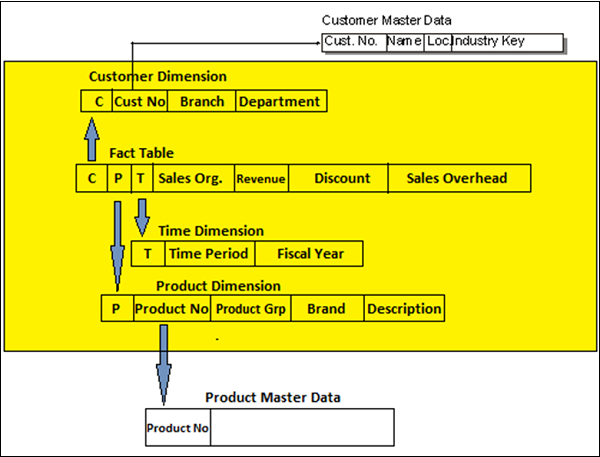
In SAP BI, an InfoCube contains Extended Star Schema as shown above.
An InfoCube consists of a fact table which is surrounded by 16 dimension tables and master data that is lying outside the cube. It is a self-enclosed data set encompassing one or more related business processes. A reporting user can define or execute queries against an info cube.
InfoCube stores the summarized / aggregated data for a long period of time. In SAP BI, InfoCubes begins with a number which is usually 0 (zero). Your own InfoCube should begin with a letter between A to Z and that it should be 3 to 9 characters in length.
How to Create an InfoCube?
All InfoObjects to be used in an InfoCube should be available in an active version. In case there is an InfoObject that doesn’t exist, you can create and activate them.
Go to RSA workbench – T-Code: RSA1
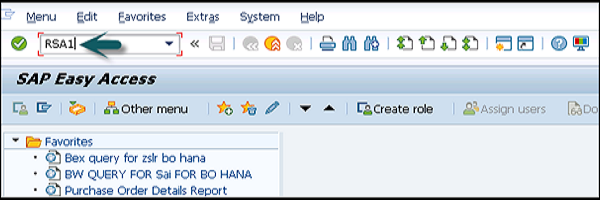
Go to Modeling tab → InfoProvider → Create InfoCube.
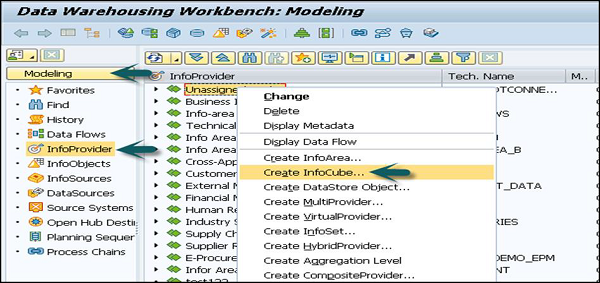
Enter the technical name of the InfoCube. You can select the type from – Standard or Real Time as per the InfoCube type.
Once all this is done, you can click on Create as shown in the following screenshot.
To create a copy of an already existing InfoCube, you can enter an InfoCube as a template.
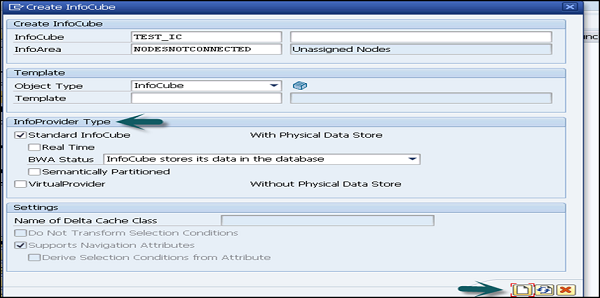
Right click on Dimension 1 → Properties. Rename the dimension as per the InfoObject.
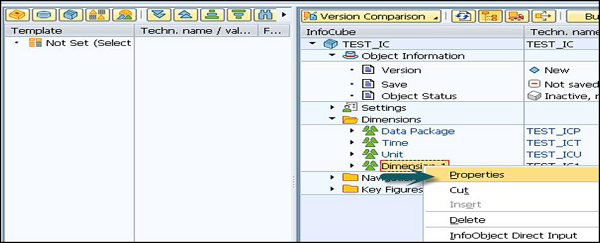
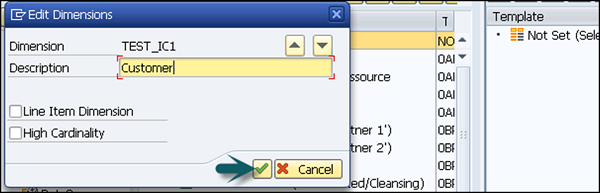
The next step is to right click on Dimension → InfoObject Direct Input as shown in the following screenshot.
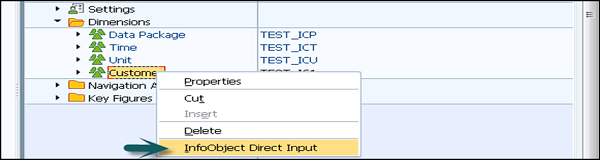
Add InfoObject to dimension. In a similar way you can also create new dimensions and add InfoObjects.
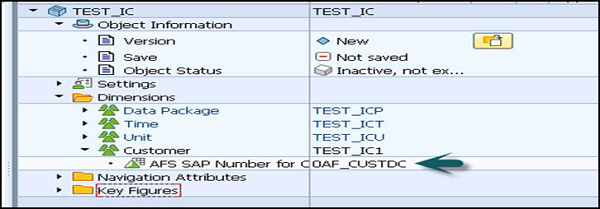
To add Key figures to InfoCube, right click on Key Figure → InfoObject Direct Input. In a similar way you can add other key figures as well.
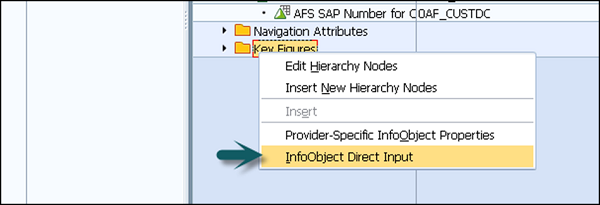
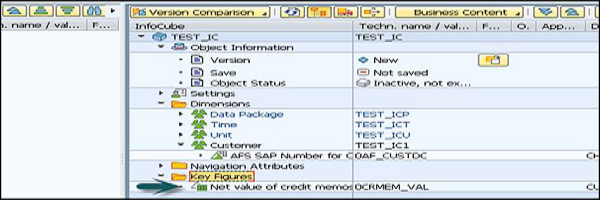
Once you add all the dimensions and key figures, you can activate the cube.
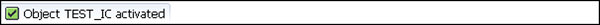
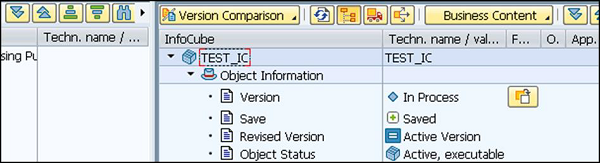
Real Time InfoCubes
Real time InfoCubes are used to support parallel write access. Real time InfoCubes are used in connection with the entry of planning data.
You can enter the data in Real time InfoCubes in two different ways −
- Transaction for entering planning data or by
- BI Staging
You can also convert a real time InfoCube. To do this, in the context menu of real-time InfoCube → select Convert Real Time InfoCube.
By default, you can see that a Real Time InfoCube can be Planned – Data Loading Not Permitted is selected. To fill this InfoCube using BI staging → Switch this setting to Real Time Cube Can Be Loaded with Data, Planning Not Permitted.
Creating a Real Time InfoCube
A real time InfoCube can be created using a Real Time Indicator check box.
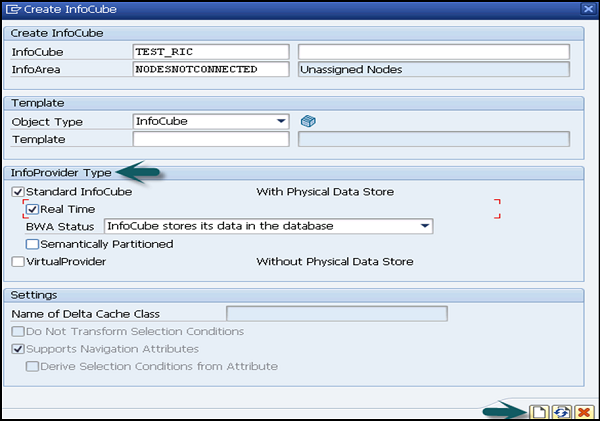
Converting a Standard InfoCube into a Real Time InfoCube
To convert a standard InfoCube to real time InfoCube, you have two options −
Convert with loss of Transactional data − In case your standard InfoCube contains transactional data that is not required, you can use the following approach −
In Administration workbench, select InfoCube → Delete Data Content. This will delete the transaction data and InfoCube will be set to inactive.
Conversion with Retention of Transaction Data − In case a standard InfoCube already contains the transactional data from production, you can use the following steps −
You have to execute ABAP report SAP_CONVERT_NORMAL_TRANS under the standard InfoCube. You can schedule this report as background job for InfoCubes with more than 10,000 data records because the runtime could potentially be long.