
- SAP BPC Tutorial
- SAP BPC - Home
- SAP BPC - Overview
- SAP BPC - Terminologies
- SAP BPC - Applications
- SAP BPC - Model Design
- SAP BPC - Data Loading
- SAP BPC - Reporting
- SAP BPC - Planning
- SAP BPC - Business Logic
- SAP BPC - Business Functions
- SAP BPC - Process Flow Management
- SAP BPC - Word Integration
- SAP BPC - PowerPoint Integration
- SAP BPC - Essential Tools
- SAP BPC - Business Process Flows
- SAP BPC - Custom Menu
- SAP BPC - Consolidation
- SAP BPC - Preparing Elimination
- SAP BPC - Configuring Elimination
- SAP BPC - Embedded Environment
- SAP BPC - Security
- SAP BPC - Hot Analysis
- SAP BPC - Park N Go
- SAP BPC Useful Resources
- SAP BPC - Interview Questions
- SAP BPC - Quick Guide
- SAP BPC - Useful Resources
- SAP BPC - Discussion
SAP BPC - Configuring Elimination
In BPC, it is necessary to configure intercompany eliminations between subsidiaries or parents to avoid double counting. Intercompany eliminations is performed with help of script logic.
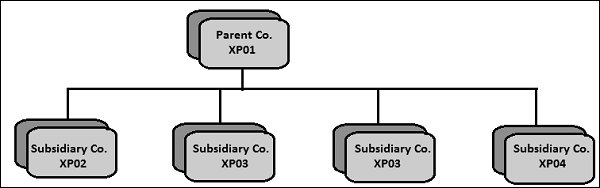
If you have transactions between subsidiaries Co. XP02, XP03, these transactions should be eliminated. These transactions are for intercompany account payable and account receivables, and intercompany sales and cost.
Configuring Intercompany Eliminations
Before performing intercompany elimination, you should have the following prerequisites −
- A consolidation environment
- You should perform currency conversion before elimination.
To start with, first create a dimension for IC elimination. Application where you have to perform IC elimination must have dimension of type “I” and “R” for account and rate. Account dimension must have an elimination account property to post IC transfer balances.
| ID | EV Description | Account Dimension Property |
|---|---|---|
| ICCost | IC Cost of Sales | ICDiff |
| ICSales | IC Sales | ICDiff |
| ICAccRec | IC Accounts Receivables | ICBal |
| ICAccPay | IC Accounts Payable | ICBal |
Next is to have an Entity dimension with a property ELIM (Y/N) to post elimination entity results. This property is set to “Y” for elimination entity.
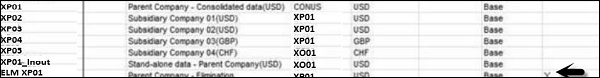
Account Dimension “I” should have an ENTITY property and should be maintained −
- XP01_Input
- XP02
- XP03
- XP04
- XP05
Your currency dimension “R” should have a property ‘Reporting’ and should be maintained −
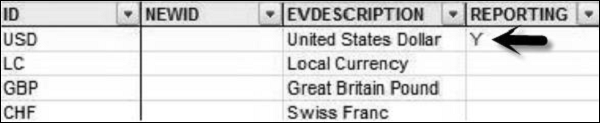
IC Elimination is managed by inbuilt procedures - INITIALIZE_ELIM and ELIMINATE_ORG. Both of these procedures are maintained in ICELIMWITHCURR.LGL file.
The following logic should be entered in application ICELIM logic file and should be validated and saved.
//Logic for Intercompany Elimination //======================================================== *INCLUDE SYSTEM_CONSTANTS.LGL *SYSLIB ICELIMWITHCURR.LGL //======================================================== //Elimination logic for organizations in the hierarchy H1 //======================================================== *INITIALIZE_ELIM() *ELIMINATE_ORG(H1) *COMMIT
To validate this logic, go to Action pane and select “Validate and save” option.
Once the above configuration is in place, you have to create an input schedule or import package to load the data to be eliminated.
To run the import package for IC elimination, login to BPC Excel. Click on Manage Data and go to Run a Data Management Package.
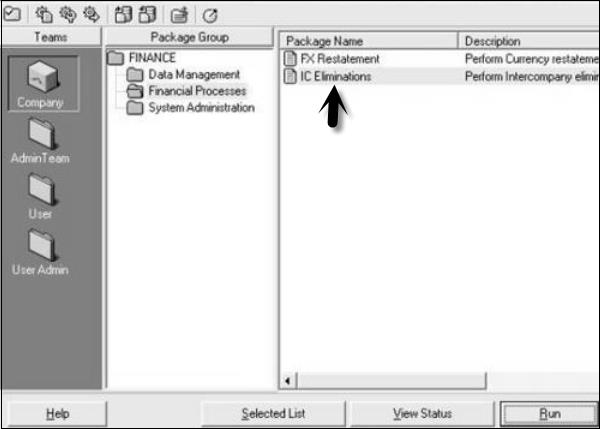
Go to Company folder of application, click on Financial Processes → Select Package IC Eliminations and click ‘Run’.
Once this package is executed successfully, you can check the values of the following components in Profit and Loss statement and balance sheets.
| ICCost | IC Cost of Sales | ICDiff |
| ICSales | IC Sales | ICDiff |
| ICAccRec | IC Accounts Receivables | ICBal |
| ICAccPay | IC Accounts Payable | ICBal |
Reviewing Ownership Terms and Concepts
Ownership terms is managed by the Ownership Manager. The Ownership Manager is used to manage ownership-based hierarchies. These hierarchies combine groups and entities and these entities can be connected or disconnected from groups as per the category and time.
Ownership-based hierarchies are used to meet the reporting requirements which can’t be managed using fixed hierarchies.
To display the Ownership manager, login to BPC web portal home page. Go to consolidation Central on the left side of the screen → Ownership Manager.
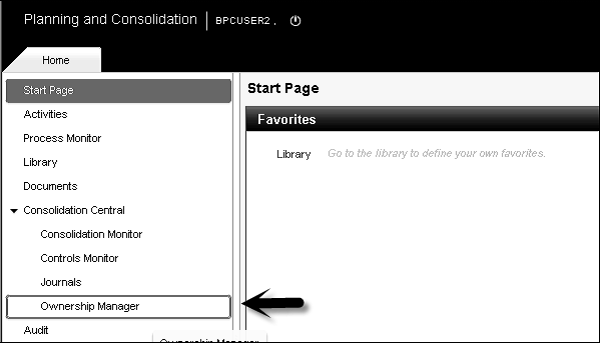
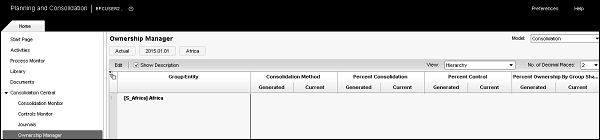
To create an Ownership-based hierarchy − Go to Ownership manager as mentioned above. Click on Edit option provided in the Ownership Manager.

In the next window, you will get an option to add members to hierarchy. Click ‘Add’ button and you will have an option to select members.
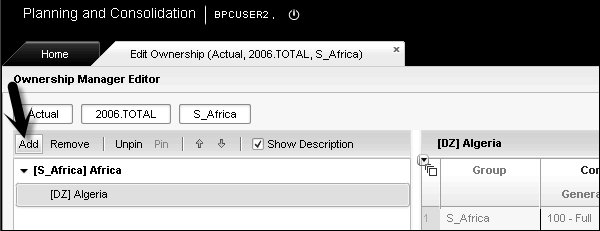
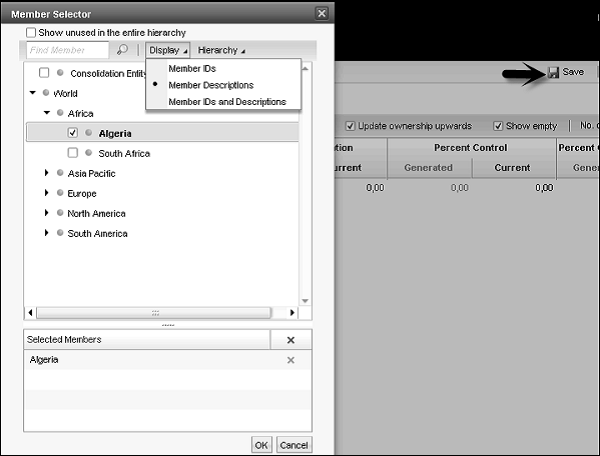
Once hierarchy members are added, click ‘Save’ option on the top right corner of the screen.
Purchase Method
Purchase method is sometimes also called the Global method. Business Planning and Consolidation supports the following consolidation methods −
- Global (Purchase) method
- Proportional method
- Equity method
Global/Purchase Method
In this method of consolidation, balance sheet accounts and Profit and Loss accounts are fully included and minority interests are calculated if necessary.
Proportional Method
In this method, you include balance sheet and P&L accounts at the percentage of ownership.
Example − Including P&L statement and balance sheet are included 50% at the percentage of ownership.
Equity Method
In this method, you don’t include balance sheet and P&L accounts. However, Net Value and Result of the Period are included.