
- SAP BO Administration Tutorial
- Home
- Introduction
- Tools
- Databases
- Servers
- Client Applications
- Central Management Console
- Upgrade Management Tool
- Managing Licenses
- Managing Users
- Managing Groups
- Creating Guest Account
- BI Launchpad Configuration
- BI Authentication Types
- Backup
- Promotion Management
- Managing Universe and Connections
- Monitoring
- Auditing
- Roles
- SAP BO Administration Resources
- Quick Guide
- Useful Resources
- Discussion
BI Launchpad Configuration
BO Administrators can also configure BI Launchpad preferences using CMC console. User can also configure their own preferences in Launchpad, and it takes precedence over default setting. Following preferences can be configured −
Home tab
Default location to store
Folders
Categories
Number of objects per page
Columns displayed on the Document tab
Whether to display documents in BI launch pad on a tab or in a new window
You can define BI Launchpad preferences for different groups using CMC console → Users and Groups → Select group for which you want to set BI Launchpad preferences, as stated below −
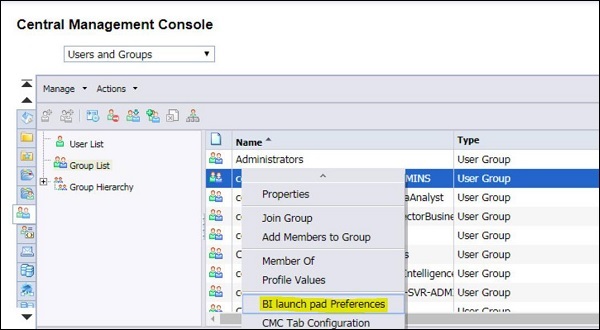
To setup BI Launchpad preferences, clear checkbox “No Preferences Defined” and select Home tab or Documents tab to choose the default start page in BI launch pad. This is explained in the screen given below −
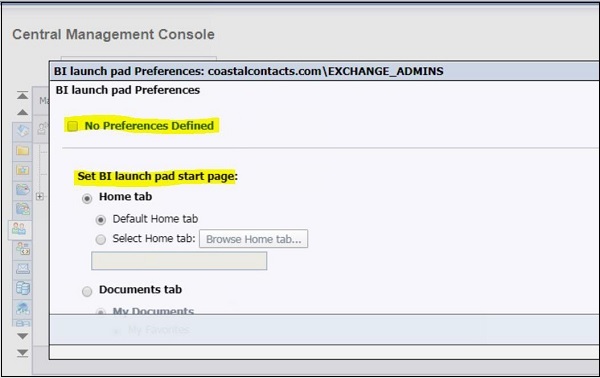
When you select Home tab, select one of the following actions to choose the home page on the tab −
To display the default BI launch pad Home tab, select Default Home tab.
To display a specific web site as the Home tab, select Home tab → Browse Home Tab → select an object in the BI repository → Open.
When you select Documents tab, you can select My Documents to display your documents drawer, and choose from below to show as default node −
My Favorites
Personal Categories
My Inbox
You can also select your Folder structure and Categories to display for group users, as stated below −
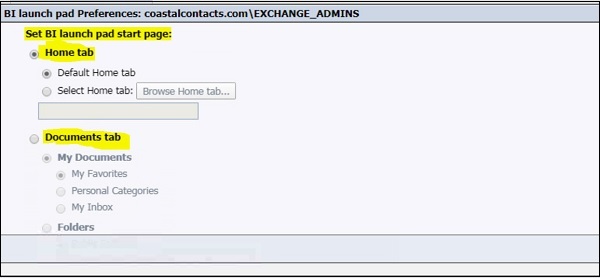
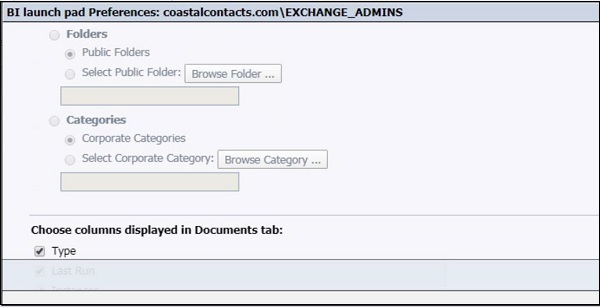
Note
When an Administrator make some changes to BI Launchpad preferences, it takes precedence over user and default settings.