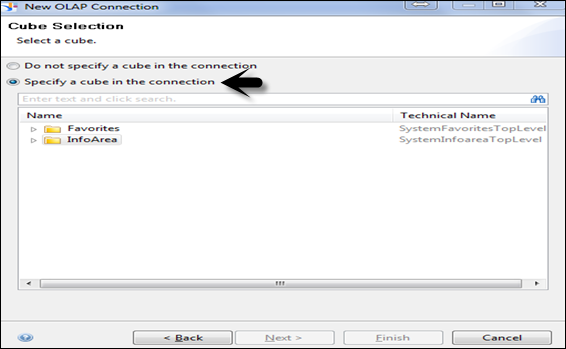- SAP BEx Tutorial
- SAP BEx - Home
- SAP BEx - Overview
- SAP BEx - Architecture
- SAP BEx - Query Designer
- SAP BEx - Query Designer Features
- SAP BEx - Web
- SAP BEx - Web Integration
- SAP BEx - Analyzer
- SAP BEx - Analysis Functions
- SAP BEx - Objects
- SAP BEx - Accessibility Mode
- SAP BEx - Information Broadcasting
- SAP BEx - Integration With BO
- SAP BEx Useful Resources
- SAP BEx - Quick Guide
- SAP BEx - Useful Resources
- SAP BEx - Discussion
SAP BEx - Architecture
In this chapter, we will discuss in detail about the architecture of SAP Business Explorer and how it can be integrated with SAP BusinessObjects.
Business Explorer – Architecture
SAP Business Explorer consists of multiple tools that can be used to design queries and to perform report analysis, create web applications. The BEx Web Analyzer, Report Designer and Query Designer uses BI content in SAP NetWeaver BW system and communication happens using BI Consumer Service also called as BICS.
The content developed using Business Explorer can be published in the NetWeaver Portal or can also be used in Composite Applications.
The following image shows the functional area/ basic architecture of SAP Business Explorer suite −
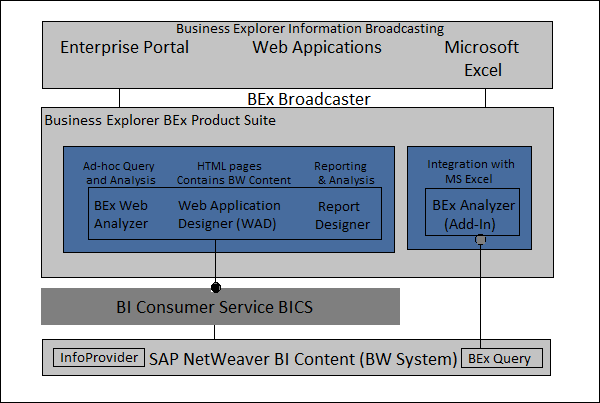
Components in SAP BEx Architecture
At the bottom, you have SAP NetWeaver BI content in the BW system. The BI Content is managed in the form of OLAP Cubes from InfoProviders. An InfoCube is defined as a multidimensional dataset which is used for analysis in a BEx query. An InfoCube consists of a set of relational tables which are logically joined to implement the star schema.
You can add data from one or more InfoSource or InfoProviders to an InfoCube. They are available as InfoProviders for analysis and reporting purposes.
BI Consumer Service (BICS)
BICS is used to connect the Business Explorer queries to SAP NetWeaver BW system. While creating an OLAP connection in IDT, you can use BICS connectivity to connect to the SAP BW system.
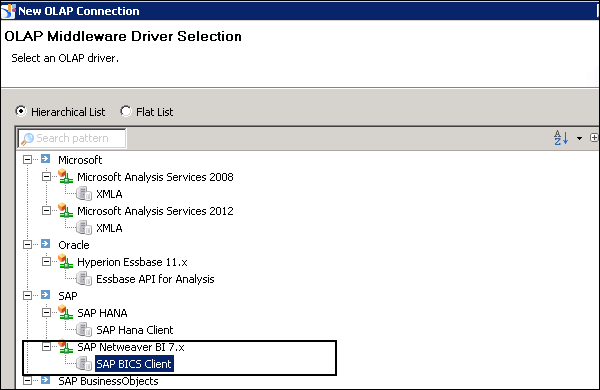
The next in line is SAP Business Explorer Suite that contains multiple tools to perform query analysis and design and for Report formatting. The Web Application Development (WAD) can be used for application development and content can be published on to the portal or composite applications using Broadcasting Information.
The BEx Analyzer provides an option for excel integration and you can analyze selected InfoProvider data and use it for planning by navigating in queries created in a BEx Query Designer.
At the top, you have the presentation layer that is used to publish the objects that are created using SAP Business Explorer. The NetWeaver Portal can be used for publishing the project or you can also use them in composite applications or analyze further using Microsoft Excel.
Business Explorer – Integration with BO
You can integrate SAP Business Warehouse system with SAP BusinessObjects, then the use of Business Explorer increases in terms of reporting and querying options. SAP BusinessObjects provide a complete set of Analytical reporting, Dashboard and Data Visualization tools.
The following integrations can be performed −
You can integrate SAP BusinessObjects Dashboard (Xcelsius) tool to create an interactive dashboard on top of the BI Content in the SAP BW server.
It is also possible to integrate a Crystal Report with BW that can be used to generate form based data on top of the BW content which can be used for printing purposes.
It is also possible to call Web Applications created using BEx Web Application Designer in SAP BusinessObjects BI Launchpad and to store and publish them into a BO repository server.
To integrate a SAP BW system to BusinessObjects tools, you can create a BICS connection to the BEx query. You can select a Cube while creating an OLAP connection using the BICS connection.