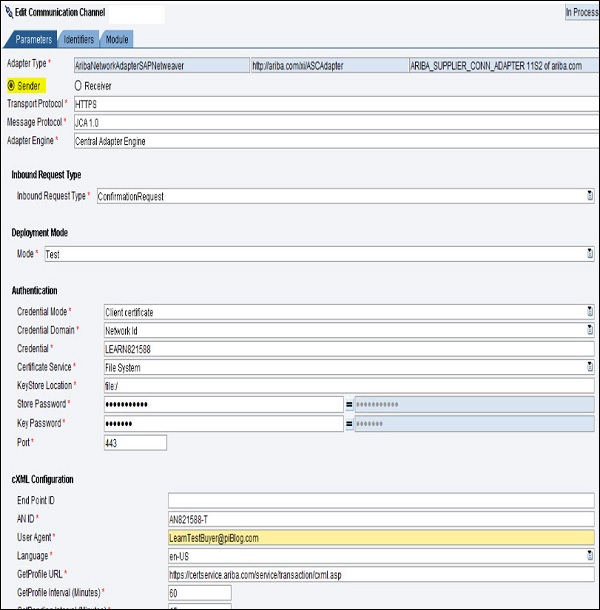- SAP Ariba Tutorial
- SAP Ariba - Home
- SAP Ariba - Introduction
- SAP Ariba - Key Benefits
- SAP Ariba - Account Configuration
- User & Role Management
- Supplier Membership Fees
- SAP Ariba - Configuring SAP ERP
- Configuring Ariba Procurement Solution
- Buyers & Supplier Terms
- SAP Ariba - Integrating Master Data
- Integrating Transaction data
- SAP Ariba - SAP ERP Transports
- SAP Ariba - Downloading workbooks
- SAP Ariba - Installation
- SAP Ariba - Configuration
- SAP Ariba - Security Details
- SAP Ariba - Logging & Auditing
- Comparison With Other Tools
- SAP Ariba - Solution Areas
- SAP Ariba - Configurable Workflows
- SAP Ariba - Reporting Options
- Integration with S/4 HANA
- Best Practices For Integration
- SAP Ariba Useful Resources
- SAP Ariba - Quick Guide
- SAP Ariba - Useful Resources
- SAP Ariba - Discussion
SAP Ariba - Configuring SAP ERP
SAP Business Suite can connect to Ariba network using non-modifying add-ons that come with Ariba Network integration 1.0. Using these add-ons, you can send or receive message in the format supported by SAP Ariba- cXML.
With the use of Ariba add-ons, you can integrate single SAP ERP system or multiple systems with Ariba network. Integration can be performed directly or by using a middleware. One of the common integration options comes with the use of HANA Cloud Integration (HCI). With Ariba Network integration 1.0, following Business suites can be connected to Ariba network −
SAP ERP
SAP Supplier Relationship Management
SAP Supply Network Collaboration SNC
Following are the benefits of using Ariba Network Integration 1.0 −
You do not require an additional infrastructure or system to connect with SAP Business Suite.
Ariba Network Integration supports minimum SAP ERP 6.0.
With the use of Ariba add-ons, the network complexity is removed.
It does not require any upgrade, update to be performed.
Ariba Network integrations should be deployed on every ERP system that you want to integrate.
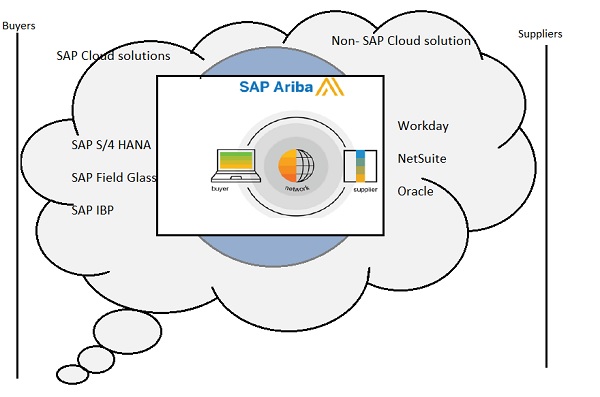
Product Requirement for Integration
In this section, we will look into the product requirement for integration.
SAP ERP version
SAP ERP system starting with SAP ERP 6.0.
Ariba integration scenario with SAP ERP core functionality supported.
Ariba Network Integration Add-ons
Ariba Foundation
Add-on “ARBFNDI1” starting with AS ABAP 7.0000
Add-on “ARBFNDI2” starting with AS ABAP 7.01
Ariba ERP
Add-on “ARBERPI1” based on add-on “ARBFNDI1”
Ariba Network (in cloud environment)
SAP NetWeaver PI (optional) − This is the middleware to connect SAP ERP with Ariba Network.
Starting with SAP NetWeaver PI 7.1.
Java stack sufficient, therefore SAP NetWeaver PI − JAVA only (AEX) supported.
ESR Content with Ariba cXML interfaces.
Ariba Network Adapter for SAP NetWeaver (starting with Release Cloud Integration 1.0) − released for SAP NetWeaver PI 7.1 up to EHP1 for SAP NetWeaver PI 7.4.
Different Ways of Integration
Ariba integration tool kit is a Java based tool which can be used to upload master data or download transaction data from the SAP ERP system. With Ariba integration tool kit, it reads CSV files, zips the files and sends them as MIME messages to Ariba procurement solution using HTTP. Integration can be done with the following ways −
File based integration
Web services based integration
Direct Connectivity
Using Middleware connectivity
File-based integration
You can move master and transactional data from SAP to Ariba system using file-based integration. Master data extracted from SAP in the form of .csv files. These .csv files are transferred to Ariba system using Ariba Tool kit.
The following illustration shows file based integration and master data import to Ariba.
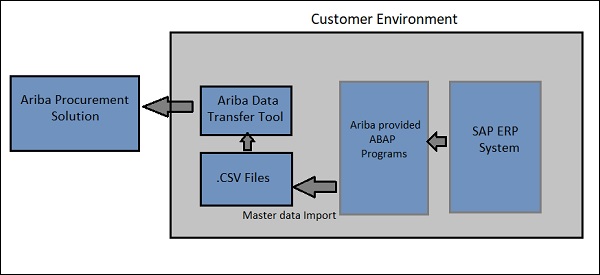
Follow these steps for transfer of transactional data from SAP to Ariba using the file-based integration method −
In the first step, the data transfer tool exports data from Ariba procurement solution in the form of *.csv files.
Ariba provided ABAP program then reads these *.csv files and transfers data to SAP ERP.
ABAP program then retrieves the status of each export transaction from SAP ERP.
The data transfer tool reads these *.csv files and updates them into Ariba.
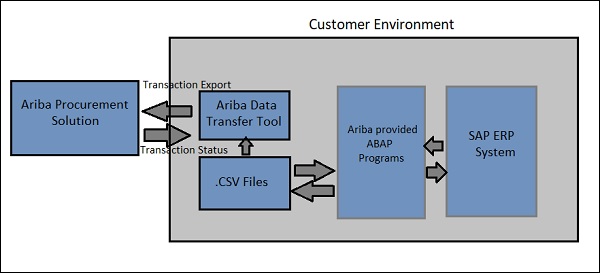
Web service based integration
This is used to perform real time integration of Ariba to SAP ERP using SAP PI and this integration option is available by default. If you use any other middleware like SOA, you will require configuring the setup manually. In Web service-based integration, a SOAP message is generated based on the WSDL and this is dispatched to a web services server using SAP Process Integration PI.
Integration using direct connectivity
With direct integration, .csv files are moved from SAP ERP to Ariba system. The .CSV files with master data is sent to Ariba system in the form of SOAP message. The direct integration option for master data is available from Ariba cloud integration 4.0 or later and transactional data integration is available from 6.0 or later.
Mediated connectivity integration
Mediated connectivity integration is available in Ariba Cloud integration 5.0 or later and the movement of transactional data from 6.0 or later. The mediated connectivity integration method can be used with SAP PI to exchange file data or by sending information as SOAP message.
When you use SAP PI for integration, you need to define receiver and sender communication channel. Note that SAP Ariba provides an Ariba Network Adapter for SAP PI/PO integration and is known as add-on module for SAP business applications that allows to send and receive document in cXML format to and from Ariba Network. By following Ariba SN cXML standards, it is also possible to develop own network adapters instead of buying a commercial one.
The following screenshot shows the receiver communication channel for SAP PI/PO integration −
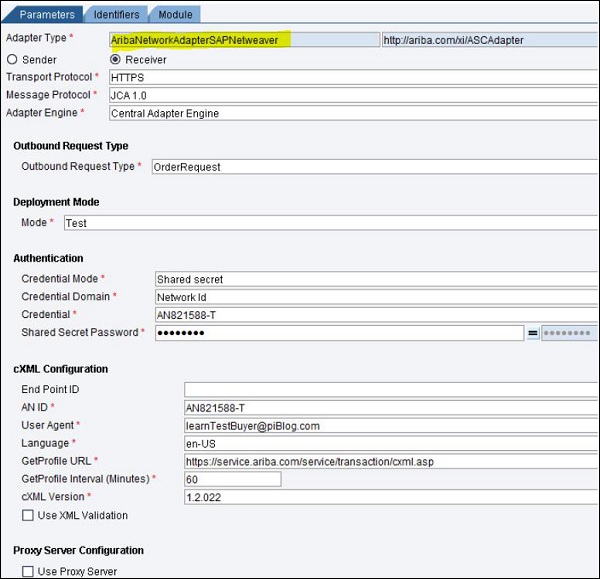
The following screenshot shows the sender communication channel for SAP PI/PO −