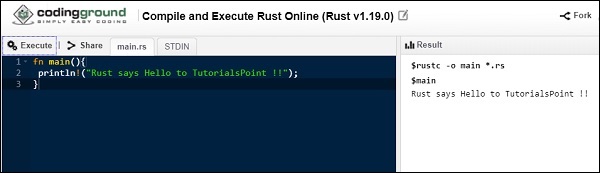- Rust Tutorial
- Rust - Home
- Rust - Introduction
- Rust - Environment Setup
- Rust - HelloWorld Example
- Rust - Data Types
- Rust - Variables
- Rust - Constant
- Rust - String
- Rust - Operators
- Rust - Decision Making
- Rust - Loop
- Rust - Functions
- Rust - Tuple
- Rust - Array
- Rust - Ownership
- Rust - Borrowing
- Rust - Slices
- Rust - Structure
- Rust - Enums
- Rust - Modules
- Rust - Collections
- Rust - Error Handling
- Rust - Generic Types
- Rust - Input Output
- Rust - File Input/ Output
- Rust - Package Manager
- Rust - Iterator and Closure
- Rust - Smart Pointers
- Rust - Concurrency
- Rust Useful Resources
- Rust - Quick Guide
- Rust - Useful Resources
- Rust - Discussion
Rust - HelloWorld Example
This chapter explains the basic syntax of Rust language through a HelloWorld example.
Create a HelloWorld-App folder and navigate to that folder on terminal
C:\Users\Admin>mkdir HelloWorld-App C:\Users\Admin>cd HelloWorld-App C:\Users\Admin\HelloWorld-App>
To create a Rust file, execute the following command −
C:\Users\Admin\HelloWorld-App>notepad Hello.rs
Rust program files have an extension .rs. The above command creates an empty file Hello.rs and opens it in NOTEpad. Add the code given below to this file −
fn
main(){
println!("Rust says Hello to TutorialsPoint !!");
}
The above program defines a function main fn main(). The fn keyword is used to define a function. The main() is a predefined function that acts as an entry point to the program. println! is a predefined macro in Rust. It is used to print a string (here Hello) to the console. Macro calls are always marked with an exclamation mark – !.
Compile the Hello.rs file using rustc.
C:\Users\Admin\HelloWorld-App>rustc Hello.rs
Upon successful compilation of the program, an executable file (file_name.exe) is generated. To verify if the .exe file is generated, execute the following command.
C:\Users\Admin\HelloWorld-App>dir //lists the files in folder Hello.exe Hello.pdb Hello.rs
- Execute the Hello.exe file and verify the output.
What is a macro?
Rust provides a powerful macro system that allows meta-programming. As you have seen in the previous example, macros look like functions, except that their name ends with a bang(!), but instead of generating a function call, macros are expanded into source code that gets compiled with the rest of the program. Therefore, they provide more runtime features to a program unlike functions. Macros are an extended version of functions.
Using the println! Macro - Syntax
println!(); // prints just a newline
println!("hello ");//prints hello
println!("format {} arguments", "some"); //prints format some arguments
Comments in Rust
Comments are a way to improve the readability of a program. Comments can be used to include additional information about a program like author of the code, hints about a function/ construct, etc. The compiler ignores comments.
Rust supports the following types of comments −
Single-line comments ( // ) − Any text between a // and the end of a line is treated as a comment
Multi-line comments (/* */) − These comments may span multiple lines.
Example
//this is single line comment /* This is a Multi-line comment */
Execute online
Rust programs can be executed online through Tutorialspoint Coding Ground. Write the HelloWorld program in the Editor tab and click Execute to view result.