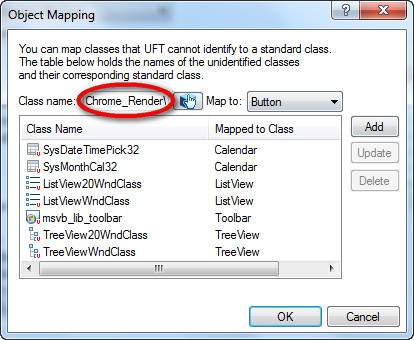- QTP Tutorial
- QTP - Home
- QTP - Introduction
- QTP - Test Automation
- QTP - Environment Setup
- QTP - Record and Play Back
- QTP - Object Repository
- QTP - Actions
- QTP - DataTables
- QTP - Checkpoints
- QTP - Synchronization
- QTP - Smart Identification
- QTP - Debugging
- QTP - Error Handling
- QTP - Recovery Scenarios
- QTP - Environment Variables
- QTP - Library Files
- QTP - Test Results
- QTP - GUI Objects
- QTP - Virtual Objects
- QTP - Accessing Databases
- QTP - Working with XML
- QTP - Descriptive Programming
- QTP - Automation Object Model
- QTP - Frameworks
- QTP - Designing a Framework
- QTP Useful Resources
- QTP - Questions and Answers
- QTP - Quick Guide
- QTP - Useful Resources
- QTP - Discussion
QTP - User Defined Objects
Sometimes, not all objects are recognized by QTP, in case the application does not use Standard Windows Classes. QTP uses Class Name to find the type of Object. Sometimes, the object is expected to behave like a button or a Combo Box etc.
When we try to add such kind of button, it might recognize as Winobject.
Hence, we can map that WinObject to behave like "CheckBox" Object type by Navigating to Tools → Object Identification, and select Environment as "Standard Windows" and click "User Defined" button. Please Note this option will not work in any other environment.
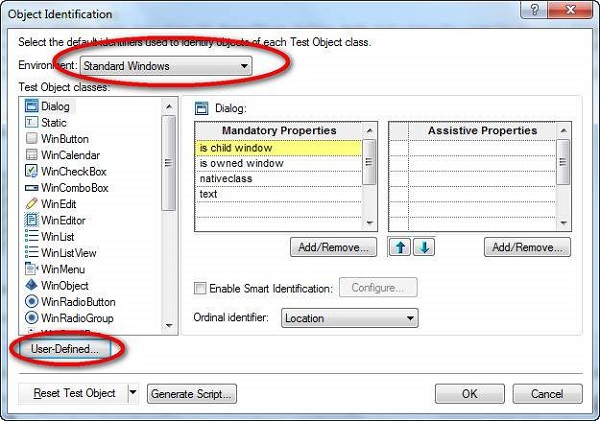
In the following example, an object of a specific class is made to recognize as an object of Type "button". Hence, this object inherits all properties of a button and we can use the objects that are supported by button.