
- Quality Center Tutorial
- QC - Home
- QC - Introduction
- QC - Environment Setup
- QC - Server Side Configurations
- QC - Common Functionalities
- QC - Management
- QC - Requirements
- QC - Test Plan
- QC - Test Lab
- QTP - QC Integration
- QC - Defects
- QC - Dashboard Analysis
- QC - Project Customization
- QC Useful Resources
- QC - Questions and Answers
- QC - Quick Guide
- QC - Useful Resources
- QC - Discussion
Hp-QC - History
This tab enables users to view all the changes made to the currently selected entity. It also displays a history of baselines in which the entity appears. History includes date,time,old value and New value.
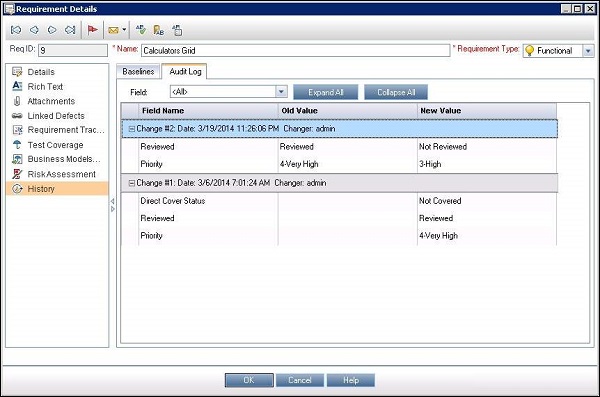
One can also delete the history for a particular entity or for all entities by executing clear history from "Tools" >> "Clear History".
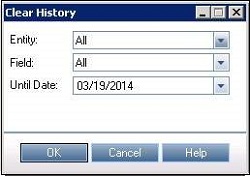
Once the history is cleared, users will NO longer see the changes made to that entity. Hence it is advised NOT to clear history unless otherwise required. After clearing the history, the history tab becomes empty as shown below.
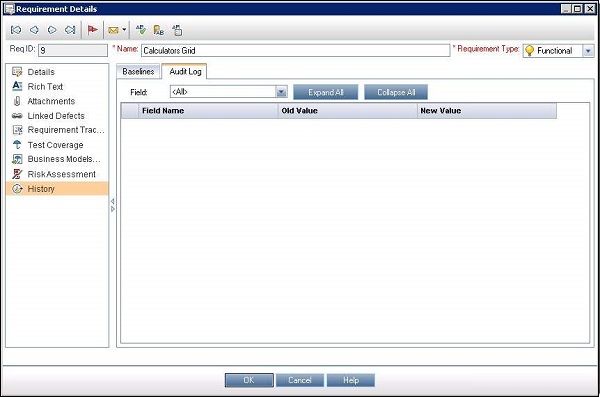
qc_common_functionalities.htm
Advertisements