
- Quality Center Tutorial
- QC - Home
- QC - Introduction
- QC - Environment Setup
- QC - Server Side Configurations
- QC - Common Functionalities
- QC - Management
- QC - Requirements
- QC - Test Plan
- QC - Test Lab
- QTP - QC Integration
- QC - Defects
- QC - Dashboard Analysis
- QC - Project Customization
- QC Useful Resources
- QC - Questions and Answers
- QC - Quick Guide
- QC - Useful Resources
- QC - Discussion
Hp-Quality Center - Find
This dialog box enables ALM users to search for a particular record in a tree or grid. Users can search records based on the value of a particular field, a folder or a particular subfolder or record.
Find dialog can be accessed either by pressing ctrl+F or by navigating to "Edit" >> "Find"
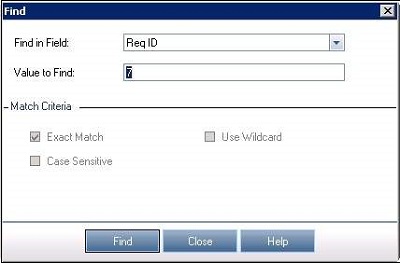
Users can enter the field name and value that they would like to search and press Enter or click "Find". Results would be shown in a small search results dialog.
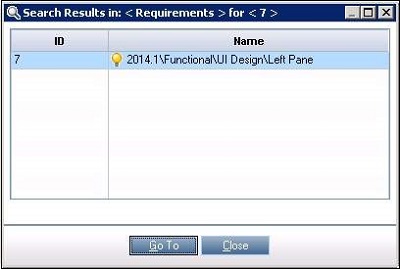
qc_common_functionalities.htm
Advertisements