
- Pycharm Tutorial
- Pycharm - Home
- Pycharm - Introduction
- Pycharm - Installation
- Pycharm - Understanding Basics
- Pycharm - Keymaps
- Pycharm - Shortcuts
- Pycharm - Omni
- Pycharm - Macros
- Pycharm - Micros
- Pycharm - Improving & Writing Code
- Pycharm - Console
- Pycharm - Interpreters
- Pycharm - Debugging & Breakpoints
- Pycharm - Integration of Version Control
- Pycharm - HTML & CSS Integration
- Pycharm - JavaScript Support
- Pycharm - Tips
- Pycharm - Database Tools
- Pycharm - Exporting Data
- Pycharm - Web Frameworks
- Pycharm - Django
- Pycharm - Pyramid
- Pycharm - Flask
- Pycharm Useful Resources
- Pycharm - Quick Guide
- Pycharm - Useful Resources
- Pycharm - Discussion
Pycharm - Exporting Data
PyCharm IDE includes various features for converting the existing code file into HTML format or CSV format. In this chapter, you will learn exporting data using PyCharm IDE.
The export settings of PyCharm editor are shown in the figure given below −
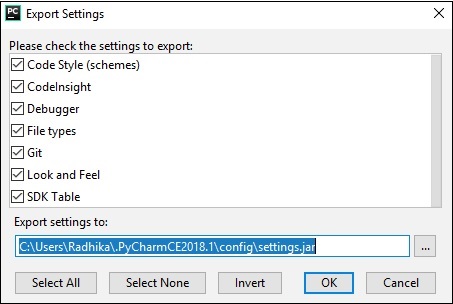
Export to HTML feature
This feature helps in exporting the specific file in HTML format. This is done to improve the security purposes of the given module. The following screenshot gives a better understanding −
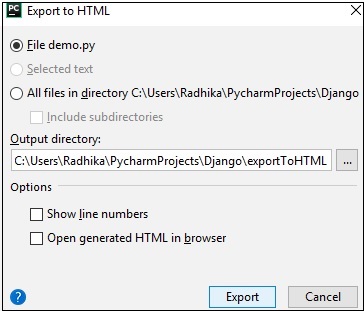
Once the export operation is successful, the generated HTML file will display in browser output as shown below −
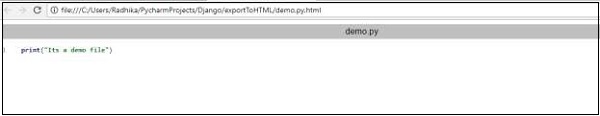
Now, if you check the HTML code generated after the export operation, you can observe that line numbers are also included to achieve this operation.
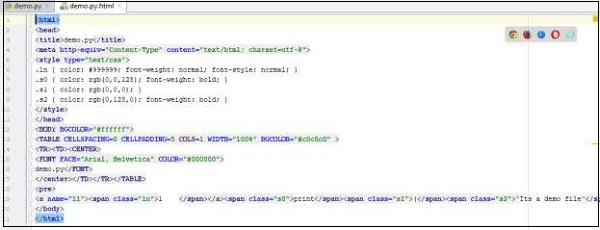
Advertisements