
- NHibernate Tutorial
- NHibernate - Home
- NHibernate - Overview
- NHibernate - Architecture
- NHibernate - Orm
- NHibernate - Environment Setup
- NHibernate - Getting Started
- NHibernate - Basic Orm
- NHibernate - Basic Crud Operations
- NHibernate - Profiler
- Add Intelliesnse To Mapping File
- NHibernate - Data Types Mapping
- NHibernate - Configuration
- NHibernate - Override Configuration
- NHibernate - Batch Size
- NHibernate - Caching
- NHibernate - Mapping Component
- NHibernate - Relationships
- NHibernate - Collection Mapping
- NHibernate - Cascades
- NHibernate - Lazy Loading
- NHibernate - Inverse Relationships
- NHibernate - Load/Get
- NHibernate - Linq
- NHibernate - Query Language
- NHibernate - Criteria Queries
- NHibernate - QueryOver Queries
- NHibernate - Native Sql
- NHibernate - Fluent Hibernate
- NHibernate Useful Resources
- NHibernate - Quick Guide
- NHibernate - Useful Resources
- NHibernate - Discussion
NHibernate - Caching
In this chapter, we will be covering how the caching works in NHibernate applications. It has built-in support for caching. It looks as a simple feature, but in reality, it is one of the most complex features. We will begin with the First Level Cache.
First Level Cache
This cache mechanism is enabled by default in NHibernate and we don’t need to do anything for working with cache. To understand this, let’s have a look into a simple example, as you can see that we have two records in our database.
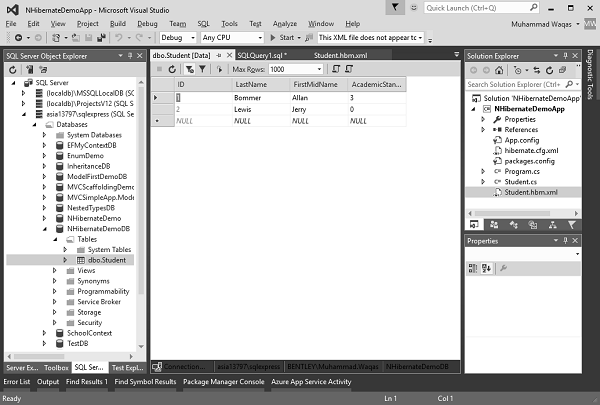
Now in this example, we will retrieve the student whose ID is 1 and we will use the same session query twice as shown in the following code.
using HibernatingRhinos.Profiler.Appender.NHibernate;
using NHibernate.Cache;
using NHibernate.Cfg;
using NHibernate.Dialect;
using NHibernate.Driver;
using NHibernate.Linq;
using System;
using System.Linq;
using System.Reflection;
namespace NHibernateDemoApp {
class Program {
static void Main(string[] args) {
NHibernateProfiler.Initialize();
var cfg = new Configuration();
String Data Source = asia13797\\sqlexpress;
String Initial Catalog = NHibernateDemoDB;
String Integrated Security = True;
String Connect Timeout = 15;
String Encrypt = False;
String TrustServerCertificate = False;
String ApplicationIntent = ReadWrite;
String MultiSubnetFailover = False;
cfg.DataBaseIntegration(x = > { x.ConnectionString = "Data Source +
Initial Catalog + Integrated Security + Connect Timeout + Encrypt +
TrustServerCertificate + ApplicationIntent + MultiSubnetFailover";
x.Driver<SqlClientDriver>();
x.Dialect<MsSql2008Dialect>();
x.LogSqlInConsole = true;
x.BatchSize = 10;
});
//cfg.Configure();
cfg.Cache(c => {
c.UseMinimalPuts = true;
c.UseQueryCache = true;
});
cfg.SessionFactory().Caching .Through<HashtableCacheProvider>()
.WithDefaultExpiration(1440);
cfg.AddAssembly(Assembly.GetExecutingAssembly());
var sefact = cfg.BuildSessionFactory();
using (var session = sefact.OpenSession()){
using (var tx = session.BeginTransaction()) {
var studentUsingTheFirstQuery = session.Get<Student>(1);
var studentUsingTheSecondQuery = session.Get<Student>(1);
}
Console.ReadLine();
}
}
}
}
Now let’s run this application and see the result in the NHibernate Profiler.
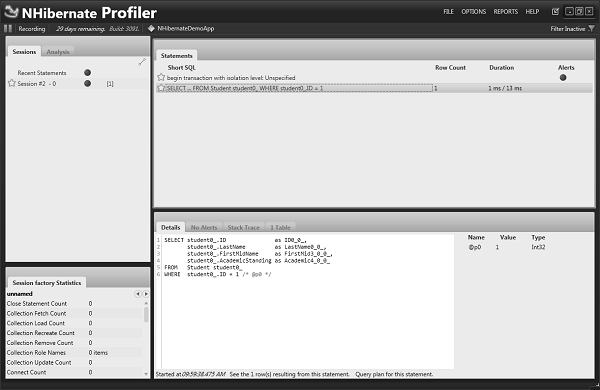
You will be surprised to see that NHibernate fires only one query. This is how NHibernate uses the first level cache. When the first query is executed, then NHibernate cached the Student with ID = 1 in its first level cache.
So, when the second query is executed then NHibernate first looks up the first level cache Student entity with ID = 1, if it finds that entity, then NHibernate knows that, there is no need to fire another query to retrieve the same employee object again.