
- MFC Tutorial
- MFC - Home
- MFC - Overview
- MFC - Environment Setup
- MFC - VC++ Projects
- MFC - Getting Started
- MFC - Windows Fundamentals
- MFC - Dialog Boxes
- MFC - Windows Resources
- MFC - Property Sheets
- MFC - Windows Layout
- MFC - Controls Management
- MFC - Windows Controls
- MFC - Messages & Events
- MFC - Activex Controls
- MFC - File System
- MFC - Standard I/O
- MFC - Document View
- MFC - Strings
- MFC - Carray
- MFC - Linked Lists
- MFC - Database Classes
- MFC - Serialization
- MFC - Multithreading
- MFC - Internet Programming
- MFC - GDI
- MFC - Libraries
- MFC Useful Resources
- MFC - Quick Guide
- MFC - Useful Resources
- MFC - Discussion
MFC - Spin Button
A Spin Button Control (also known as an up-down control) is a pair of arrow buttons that the user can click to increment or decrement a value, such as a scroll position or a number displayed in a companion control. it is represented by CSpinButtonCtrl class.
Here is the list of methods in CSpinButtonCtrl class −
| Sr.No. | Name & Description |
|---|---|
| 1 | Create Creates a spin button control and attaches it to a CSpinButtonCtrl object. |
| 2 | CreateEx Creates a spin button control with the specified Windows extended styles and attaches it to a CSpinButtonCtrl object. |
| 3 | GetAccel Retrieves acceleration information for a spin button control. |
| 4 | GetBase Retrieves the current base for a spin button control. |
| 5 | GetBuddy Retrieves a pointer to the current buddy window. |
| 6 | GetPos Retrieves the current position of a spin button control. |
| 7 | GetRange Retrieves the upper and lower limits (range) for a spin button control. |
| 8 | SetAccel Sets the acceleration for a spin button control. |
| 9 | SetBase Sets the base for a spin button control. |
| 10 | SetBuddy Sets the buddy window for a spin button control. |
| 11 | SetPos Sets the current position for the control. |
| 12 | SetRange Sets the upper and lower limits (range) for a spin button control. |
Here is the list of messages mapping for Spin Button control.
| Message | Map entry | Description |
|---|---|---|
| BN_CLICKED | ON_BN_CLICKED( <id>, <memberFxn> ) | The framework calls this member function when is button clicked. |
| BN_DISABLE | ON_BN_DISABLE( <id>, <memberFxn> ) | The framework calls this member function when button is disabled. |
| BN_DOUBLECLICKED | ON_BN_DOUBLECLICKED( <id>, <memberFxn> ) | The framework calls this member function when button is double clicked. |
| BN_PAINT | ON_BN_PAINT( <id>, <memberFxn> ) | The framework calls this member function when an application makes a request to repaint a button. |
Let us look into a simple example of Spin button by creating a new MFC dialog based application.
Step 1 − Add one Spin Control and one Edit control from the Toolbox.
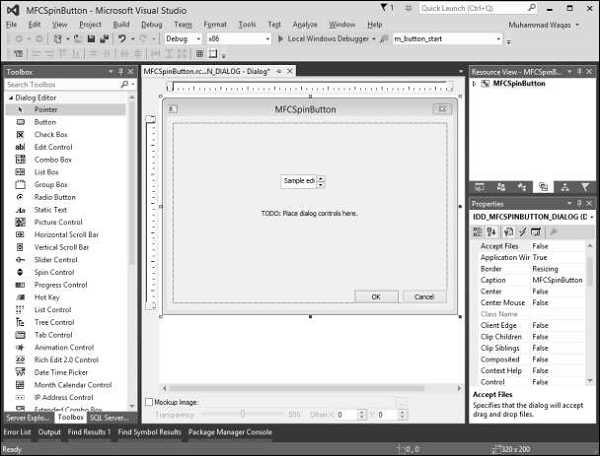
Step 2 − Go to the Properties of Spin Control and set the values of Auto Buddy and Set Buddy Integer to True.