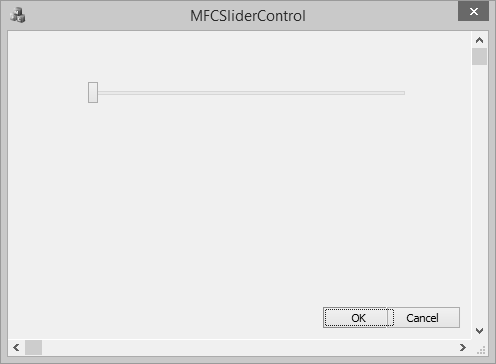- MFC Tutorial
- MFC - Home
- MFC - Overview
- MFC - Environment Setup
- MFC - VC++ Projects
- MFC - Getting Started
- MFC - Windows Fundamentals
- MFC - Dialog Boxes
- MFC - Windows Resources
- MFC - Property Sheets
- MFC - Windows Layout
- MFC - Controls Management
- MFC - Windows Controls
- MFC - Messages & Events
- MFC - Activex Controls
- MFC - File System
- MFC - Standard I/O
- MFC - Document View
- MFC - Strings
- MFC - Carray
- MFC - Linked Lists
- MFC - Database Classes
- MFC - Serialization
- MFC - Multithreading
- MFC - Internet Programming
- MFC - GDI
- MFC - Libraries
- MFC Useful Resources
- MFC - Quick Guide
- MFC - Useful Resources
- MFC - Discussion
MFC - Scrollbars
A scrollbar is a graphical control element with which continuous text, pictures or anything else can be scrolled in two directions along a control by clicking an arrow. This control can assume one of two directions — horizontal or vertical. It is represented by CScrollBar class.
Here is the list of methods in CScrollBar class −
| Sr.No. | Name & Description |
|---|---|
| 1 | Create Enables or disables one or both arrows of a scroll bar. |
| 2 | EnableScrollBar Enables or disables one or both arrows of a scroll bar. |
| 3 | GetScrollBarInfo Retrieves information about the scroll bar using a SCROLLBARINFO structure. |
| 4 | GetScrollInfo Retrieves information about the scroll bar. |
| 5 | GetScrollLimit Retrieves the limit of the scroll bar. |
| 6 | GetScrollPos Retrieves the current position of a scroll box. |
| 7 | GetScrollRange Retrieves the current minimum and maximum scroll-bar positions for the given scroll bar. |
| 8 | SetScrollInfo Sets information about the scroll bar. |
| 9 | SetScrollPos Sets the current position of a scroll box. |
| 10 | SetScrollRange Sets minimum and maximum position values for the given scroll bar. |
| 11 | ShowScrollBar Shows or hides a scroll bar. |
Let us look into a simple example of Scrollbar.
Step 1 − To add either horizontal or vertical scrollbar, you need to set the following highlighted properties of the dialog box to True.
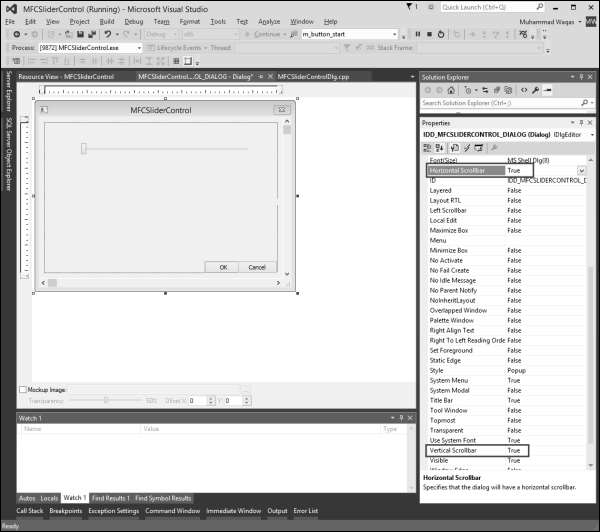
Step 2 − When you run the above application, you will see that both horizontal and vertical scrollbars have been added.