
- Less Basic Tutorial
- Less - Home
- Less - Overview
- Less - Installation
- Language Features
- Less - Nested Rules
- Less - Nested Directives and Bubbling
- Less - Operations
- Less - Escaping
- Less - Functions
- Less - Namespaces and Accessors
- Less - Scope
- Less - Comments
- Less - Importing
- Less - Variables
- Less - Extend
- Less - Mixins
- Less - Parametric Mixins
- Less - Mixins as Functions
- Less - Passing Rulesets to Mixins
- Less - Import Directives
- Less - Import Options
- Less - Mixin Guards
- Less - CSS Guards
- Less - Loops
- Less - Merge
- Less - Parent Selectors
- Functions
- Less - Misc Functions
- Less - String Functions
- Less - List Functions
- Less - Math Functions
- Less - Type Functions
- Less - Color Defination Functions
- Less - Color Channel Functions
- Less - Color Operation
- Less - Color Blending Functions
- Usage
- Less - Command Line Usage
- Using Less In The Browser
- Less - Browser support
- Less - Plugins
- Less - Programmatic Usage
- Less - Online Compilers
- Less - GUIs
- Less - Editors and Plugins
- Less - Third Party Compilers
- Less - Frameworks
- Less Useful Resources
- Less - Quick Guide
- Less - Useful Resources
- Less - Discussion
LESS - nth Expression
Description
The form of nth expression is important in extend, otherwise it treats the selector as different. The nth expression 1n+2 and n+2 are equivalent but extend treats this expression as different.
For instance, create one LESS file with the following code −
:nth-child(n+2) {
color: #BF70A5;
font-style: italic;
}
.child:extend(:nth-child(1n+2)){}
When we compile the above code in command prompt then you will get an error message as shown below.
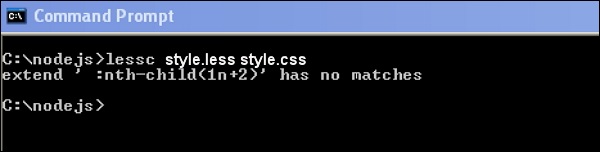
After compiling, you will get the following CSS code.
:nth-child(n+2) {
color: #BF70A5;
font-style: italic;
}
In attribute selector, the quote type is not important as you can see it in the following example −
Example
The following example demonstrates the use of the nth expression in the LESS file −
extend_syntax.htm
<!doctype html>
<head>
<link rel = "stylesheet" href = "style.css" type = "text/css" />
</head>
<body>
<div class = "style">
<h2>Hello!!!!!</h2>
</div>
<p class = "img">Welcome to TutorialsPoint</p>
</body>
</html>
Next, create the style.less file.
style.less
[title = tutorialspoint] {
font-style: italic;
}
[title = 'tutorialspoint'] {
font-style: italic;
}
[title = "tutorialspoint"] {
font-style: italic;
}
.style:extend([title = tutorialspoint]) {}
.container:extend([title = 'tutorialspoint']) {}
.img:extend([title = "tutorialspoint"]) {}
You can compile the style.less file to style.css by using the following command −
lessc style.less style.css
Execute the above command; it will create the style.css file automatically with the following code −
style.css
[title = tutorialspoint],
.style,
.container,
.img {
font-style: italic;
}
[title = 'tutorialspoint'],
.style,
.container,
.img {
font-style: italic;
}
[title = "tutorialspoint"],
.style,
.container,
.img {
font-style: italic;
}
Output
Follow these steps to see how the above code works −
Save the above html code in the extend_syntax.htm file.
Open this HTML file in a browser, the following output will get displayed.
