
- Less Basic Tutorial
- Less - Home
- Less - Overview
- Less - Installation
- Language Features
- Less - Nested Rules
- Less - Nested Directives and Bubbling
- Less - Operations
- Less - Escaping
- Less - Functions
- Less - Namespaces and Accessors
- Less - Scope
- Less - Comments
- Less - Importing
- Less - Variables
- Less - Extend
- Less - Mixins
- Less - Parametric Mixins
- Less - Mixins as Functions
- Less - Passing Rulesets to Mixins
- Less - Import Directives
- Less - Import Options
- Less - Mixin Guards
- Less - CSS Guards
- Less - Loops
- Less - Merge
- Less - Parent Selectors
- Functions
- Less - Misc Functions
- Less - String Functions
- Less - List Functions
- Less - Math Functions
- Less - Type Functions
- Less - Color Defination Functions
- Less - Color Channel Functions
- Less - Color Operation
- Less - Color Blending Functions
- Usage
- Less - Command Line Usage
- Using Less In The Browser
- Less - Browser support
- Less - Plugins
- Less - Programmatic Usage
- Less - Online Compilers
- Less - GUIs
- Less - Editors and Plugins
- Less - Third Party Compilers
- Less - Frameworks
- Less Useful Resources
- Less - Quick Guide
- Less - Useful Resources
- Less - Discussion
LESS - Selectors in Mixins
Description
The mixins can contain not just properties but they can contain selectors too.
Example
The following example demonstrates the use of mixin selectors in the LESS file −
<html>
<head>
<link rel = "stylesheet" href = "style.css" type = "text/css" />
<title>Selectors in Mixins</title>
</head>
<body>
<h2>Welcome to Tutorialspoint</h2>
<a href="http://www.tutorialspoint.com/">Tutorialspoint</a>
</body>
</html>
Next, create the style.less file.
style.less
.mixin() {
&:hover {
background: #FFC0CB;
}
}
a {
.mixin();
}
You can compile the style.less to style.css by using the following command −
lessc style.less style.css
Execute the above command; it will create the style.css file automatically with the following code −
style.css
a:hover {
background: #FFC0CB;
}
Output
Follow these steps to see how the above code works −
Save the above html code in the less_mixin_selectors.html file.
Open this HTML file in a browser, the following output will get displayed.
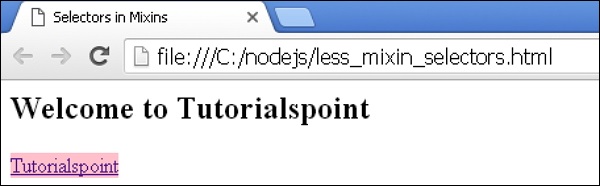
less_mixins.htm
Advertisements