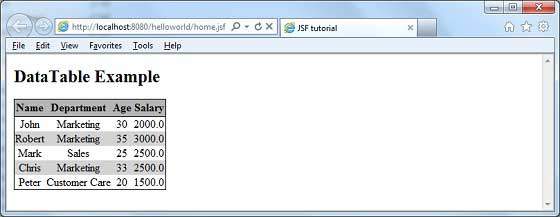- JSF Tutorial
- JSF - Home
- JSF - Overview
- JSF - Environment Setup
- JSF - Architecture
- JSF - Life Cycle
- JSF - First Application
- JSF - Managed Beans
- JSF - Page Navigation
- JSF - Basic Tags
- JSF - Facelet Tags
- JSF - Convertor Tags
- JSF - Validator Tags
- JSF - DataTable
- JSF - Composite Components
- JSF - Ajax
- JSF - Event Handling
- JSF - JDBC Integration
- JSF - Spring Integration
- JSF - Expression Language
- JSF - Internationalization
- JSF Useful Resources
- JSF - Quick Guide
- JSF - Useful Resources
- JSF - Discussion
JSF - Display DataTable
h:dataTable tag is used to display data in a tabular fashion.
JSF Tag
<h:dataTable value = "#{userData.employees}" var = "employee"
styleClass = "employeeTable"
headerClass = "employeeTableHeader"
rowClasses = "employeeTableOddRow,employeeTableEvenRow">
<h:column>
<f:facet name = "header">Name</f:facet>
#{employee.name}
</h:column>
<h:column>
<f:facet name = "header">Department</f:facet>
#{employee.department}
</h:column>
<h:column>
<f:facet name = "header">Age</f:facet>
#{employee.age}
</h:column>
<h:column>
<f:facet name = "header">Salary</f:facet>
#{employee.salary}
</h:column>
</h:dataTable>
Rendered Output
<table class = "employeeTable">
<thead>
<tr>
<th class = "employeeTableHeader" scope = "col">Name</th>
<th class = "employeeTableHeader" scope = "col">Department</th>
<th class = "employeeTableHeader" scope = "col">Age</th>
<th class = "employeeTableHeader" scope = "col">Salary</th>
</tr>
</thead>
<tbody>
<tr class = "employeeTableOddRow">
<td>John</td>
<td>Marketing</td>
<td>30</td>
<td>2000.0</td>
</tr>
<tr class = "employeeTableEvenRow">
<td>Robert</td>
<td>Marketing</td>
<td>35</td>
<td>3000.0</td>
</tr>
</table>
Tag Attributes
| S.No | Attribute & Description |
|---|---|
| 1 | id Identifier for a component |
| 2 | rendered A boolean; false suppresses rendering |
| 3 | dir Direction for text. Valid values are ltr (left to right) and rtl (right to left) |
| 4 | styleClass Cascading stylesheet (CSS) class name |
| 5 | value A component’s value, typically a value binding |
| 6 | bgcolor Background color for the table |
| 7 | border Width of the table's border |
| 8 | cellpadding Padding around table cells |
| 9 | cellspacing Spacing between table cells |
| 10 | columnClasses Comma-separated list of CSS classes for columns |
| 11 | first Index of the first row shown in the table |
| 12 | footerClass CSS class for the table footer |
| 13 | frame Specification for sides of the frame surrounding the table should be drawn; valid values: none, above, below, hsides, vsides, lhs, rhs, box, border |
| 14 | headerClass CSS class for the table header |
| 15 | rowClasses Comma-separated list of CSS classes for rows |
| 16 | rules Specification for lines drawn between cells; valid values: groups, rows, columns, all |
| 17 | summary Summary of the table's purpose and structure used for non-visual feedback such as speech |
| 18 | var The name of the variable created by the data table that represents the current item in the value |
| 19 | title A title, used for accessibility, that describes an element. Visual browsers typically create tooltips for the title’s value |
| 20 | width Width of an element |
| 21 | onblur Element loses focus |
| 22 | onchange Element’s value changes |
| 23 | onclick Mouse button is clicked over the element |
| 24 | ondblclick Mouse button is double-clicked over the element |
| 25 | onfocus Element receives focus |
| 26 | onkeydown Key is pressed |
| 27 | onkeypress Key is pressed and subsequently released |
| 28 | onkeyup Key is released |
| 29 | onmousedown Mouse button is pressed over the element |
| 30 | onmousemove Mouse moves over the element |
| 31 | onmouseout Mouse leaves the element’s area |
| 32 | onmouseover Mouse moves onto an element |
| 33 | onmouseup Mouse button is released |
Example Application
Let us create a test JSF application to test the above tag.
| Step | Description |
|---|---|
| 1 | Create a project with a name helloworld under a package com.tutorialspoint.test as explained in the JSF - h:outputStylesheet sub-chapter of JSF - Basic Tags chapter. |
| 2 | Modify styles.css as explained below. |
| 3 | Create Employee.java under package com.tutorialspoint.test as explained below. |
| 4 | Create UserData.java as a managed bean under package com.tutorialspoint.test as explained below. |
| 5 | Modify home.xhtml as explained below. Keep the rest of the files unchanged. |
| 6 | Compile and run the application to make sure the business logic is working as per the requirements. |
| 7 | Finally, build the application in the form of war file and deploy it in Apache Tomcat Webserver. |
| 8 | Launch your web application using appropriate URL as explained below in the last step. |
styles.css
.employeeTable {
border-collapse:collapse;
border:1px solid #000000;
}
.employeeTableHeader {
text-align:center;
background:none repeat scroll 0 0 #B5B5B5;
border-bottom:1px solid #000000;
padding:2px;
}
.employeeTableOddRow {
text-align:center;
background:none repeat scroll 0 0 #FFFFFFF;
}
.employeeTableEvenRow {
text-align:center;
background:none repeat scroll 0 0 #D3D3D3;
}
Employee.java
package com.tutorialspoint.test;
public class Employee {
private String name;
private String department;
private int age;
private double salary;
private boolean canEdit;
public Employee (String name,String department,int age,double salary) {
this.name = name;
this.department = department;
this.age = age;
this.salary = salary;
canEdit = false;
}
public String getName() {
return name;
}
public void setName(String name) {
this.name = name;
}
public String getDepartment() {
return department;
}
public void setDepartment(String department) {
this.department = department;
}
public int getAge() {
return age;
}
public void setAge(int age) {
this.age = age;
}
public double getSalary() {
return salary;
}
public void setSalary(double salary) {
this.salary = salary;
}
public boolean isCanEdit() {
return canEdit;
}
public void setCanEdit(boolean canEdit) {
this.canEdit = canEdit;
}
}
UserData.java
package com.tutorialspoint.test;
import java.io.Serializable;
import java.util.ArrayList;
import java.util.Arrays;
import javax.faces.bean.ManagedBean;
import javax.faces.bean.SessionScoped;
@ManagedBean(name = "userData", eager = true)
@SessionScoped
public class UserData implements Serializable {
private static final long serialVersionUID = 1L;
private String name;
private String dept;
private int age;
private double salary;
private static final ArrayList<Employee> employees
= new ArrayList<Employee>(Arrays.asList(
new Employee("John", "Marketing", 30,2000.00),
new Employee("Robert", "Marketing", 35,3000.00),
new Employee("Mark", "Sales", 25,2500.00),
new Employee("Chris", "Marketing", 33,2500.00),
new Employee("Peter", "Customer Care", 20,1500.00)
));
public ArrayList<Employee> getEmployees() {
return employees;
}
public String addEmployee() {
Employee employee = new Employee(name,dept,age,salary);
employees.add(employee);
return null;
}
public String deleteEmployee(Employee employee) {
employees.remove(employee);
return null;
}
public String editEmployee(Employee employee) {
employee.setCanEdit(true);
return null;
}
public String saveEmployees() {
//set "canEdit" of all employees to false
for (Employee employee : employees) {
employee.setCanEdit(false);
}
return null;
}
public String getName() {
return name;
}
public void setName(String name) {
this.name = name;
}
public String getDepartment() {
return department;
}
public void setDepartment(String department) {
this.department = department;
}
public int getAge() {
return age;
}
public void setAge(int age) {
this.age = age;
}
public double getSalary() {
return salary;
}
public void setSalary(double salary) {
this.salary = salary;
}
}
home.xhtml
<?xml version = "1.0" encoding = "UTF-8"?>
<!DOCTYPE html PUBLIC "-//W3C//DTD XHTML 1.0 Transitional//EN"
"http://www.w3.org/TR/xhtml1/DTD/xhtml1-transitional.dtd">
<html xmlns = "http://www.w3.org/1999/xhtml"
xmlns:h = "http://java.sun.com/jsf/html"
xmlns:f = "http://java.sun.com/jsf/core">
<h:head>
<title>JSF tutorial</title>
<h:outputStylesheet library = "css" name = "styles.css" />
</h:head>
<h:body>
<h2>DataTable Example</h2>
<h:form>
<h:dataTable value = "#{userData.employees}" var = "employee"
styleClass = "employeeTable"
headerClass = "employeeTableHeader"
rowClasses = "employeeTableOddRow,employeeTableEvenRow">
<h:column>
<f:facet name = "header">Name</f:facet>
#{employee.name}
</h:column>
<h:column>
<f:facet name = "header">Department</f:facet>
#{employee.department}
</h:column>
<h:column>
<f:facet name = "header">Age</f:facet>
#{employee.age}
</h:column>
<h:column>
<f:facet name = "header">Salary</f:facet>
#{employee.salary}
</h:column>
</h:dataTable>
</h:form>
</h:body>
</html>
Once you are ready with all the changes done, let us compile and run the application as we did in JSF - First Application chapter. If everything is fine with your application, this will produce the following result.