
- JSF Tutorial
- JSF - Home
- JSF - Overview
- JSF - Environment Setup
- JSF - Architecture
- JSF - Life Cycle
- JSF - First Application
- JSF - Managed Beans
- JSF - Page Navigation
- JSF - Basic Tags
- JSF - Facelet Tags
- JSF - Convertor Tags
- JSF - Validator Tags
- JSF - DataTable
- JSF - Composite Components
- JSF - Ajax
- JSF - Event Handling
- JSF - JDBC Integration
- JSF - Spring Integration
- JSF - Expression Language
- JSF - Internationalization
- JSF Useful Resources
- JSF - Quick Guide
- JSF - Useful Resources
- JSF - Discussion
JSF - Delete Data of a DataTable
In this section, we'll showcase the adding deleting capability in dataTable.
Example Application
Let us create a test JSF application to test the above functionality.
| Step | Description |
|---|---|
| 1 | Create a project with a name helloworld under a package com.tutorialspoint.test as explained in the JSF - Display DataTable subchapter of JSF - DataTables chapter. |
| 2 | Modify home.xhtml as explained below. Keep the rest of the files unchanged. |
| 3 | Compile and run the application to make sure the business logic is working as per the requirements. |
| 4 | Finally, build the application in the form of war file and deploy it in Apache Tomcat Webserver. |
| 5 | Launch your web application using appropriate URL as explained below in the last step. |
home.xhtml
<?xml version = "1.0" encoding = "UTF-8"?>
<!DOCTYPE html PUBLIC "-//W3C//DTD XHTML 1.0 Transitional//EN"
"http://www.w3.org/TR/xhtml1/DTD/xhtml1-transitional.dtd">
<html xmlns = "http://www.w3.org/1999/xhtml"
xmlns:h = "http://java.sun.com/jsf/html"
xmlns:f = "http://java.sun.com/jsf/core">
<h:head>
<title>JSF tutorial</title>
<h:outputStylesheet library = "css" name = "styles.css" />
</h:head>
<h:body>
<h2>DataTable Example</h2>
<h:form>
<h:dataTable value = "#{userData.employees}" var = "employee"
styleClass = "employeeTable"
headerClass = "employeeTableHeader"
rowClasses = "employeeTableOddRow,employeeTableEvenRow">
<h:column>
<f:facet name = "header">Name</f:facet>
<h:inputText value = "#{employee.name}"
size = "10" rendered = "#{employee.canEdit}" />
<h:outputText value = "#{employee.name}"
rendered = "#{not employee.canEdit}" />
</h:column>
<h:column>
<f:facet name = "header">Department</f:facet>
<h:inputText value = "#{employee.department}"
size = "20" rendered = "#{employee.canEdit}" />
<h:outputText value = "#{employee.department}"
rendered = "#{not employee.canEdit}" />
</h:column>
<h:column>
<f:facet name = "header">Age</f:facet>
<h:inputText value = "#{employee.age}" size = "5"
rendered = "#{employee.canEdit}" />
<h:outputText value = "#{employee.age}"
rendered = "#{not employee.canEdit}" />
</h:column>
<h:column>
<f:facet name = "header">Salary</f:facet>
<h:inputText value = "#{employee.salary}"
size = "5" rendered = "#{employee.canEdit}" />
<h:outputText value = "#{employee.salary}"
rendered = "#{not employee.canEdit}" />
</h:column>
<h:column>
<f:facet name = "header">Delete</f:facet>
<h:commandButton value = "Delete"
action = "#{userData.deleteEmployee}" />
<f:setPropertyActionListener
target = "#{userData.employee}" value = "#{employee}" />
</h:commandButton>
</h:column>
</h:dataTable>
</h:form>
</h:body>
</html>
Once you are ready with all the changes done, let us compile and run the application as we did in JSF - First Application chapter. If everything is fine with your application, this will produce the following result.
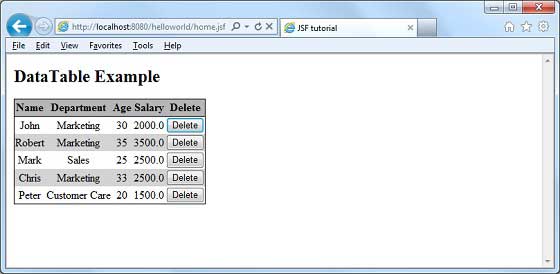
Click delete button of any row. Following will be the output.
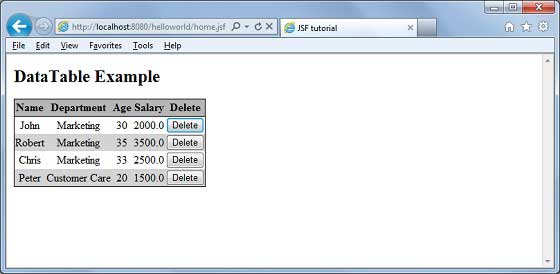
jsf_data_tables.htm
Advertisements