
- jQuery Tutorial
- jQuery - Home
- jQuery - Overview
- jQuery - Basics
- jQuery - Syntax
- jQuery - Selectors
- jQuery - Events
- jQuery - Attributes
- jQuery - AJAX
- jQuery DOM Manipulation
- jQuery - DOM
- jQuery - Add Elements
- jQuery - Remove Elements
- jQuery - Replace Elements
- jQuery CSS Manipulation
- jQuery - CSS Classes
- jQuery - Dimensions
- jQuery - CSS Properties
- jQuery Traversing
- jQuery - Traversing
- jQuery - Traversing Ancestors
- jQuery - Traversing Descendants
- jQuery References
- jQuery - Utilities
- jQuery Plugins
- jQuery - Plugins
- jQuery - PagePiling.js
- jQuery - Flickerplate.js
- jQuery - Multiscroll.js
- jQuery - Slidebar.js
- jQuery - Rowgrid.js
- jQuery - Alertify.js
- jQuery - Progressbar.js
- jQuery - Slideshow.js
- jQuery - Drawsvg.js
- jQuery - Tagsort.js
- jQuery - LogosDistort.js
- jQuery - Filer.js
- jQuery - Whatsnearby.js
- jQuery - Checkout.js
- jQuery - Blockrain.js
- jQuery - Producttour.js
- jQuery - Megadropdown.js
- jQuery - Weather.js
- jQuery Useful Resources
- jQuery - Questions and Answers
- jQuery - Quick Guide
- jQuery - Useful Resources
- jQuery - Discussion
jQuery - Mock Test
This section presents you various set of Mock Tests related to jQuery Framework. You can download these sample mock tests at your local machine and solve offline at your convenience. Every mock test is supplied with a mock test key to let you verify the final score and grade yourself.
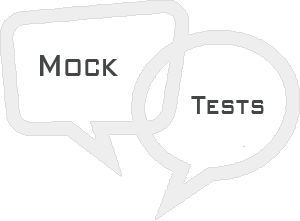
jQuery Mock Test IV
Q 1 - Which of the following jQuery method returns the outer width (including the border) of an element?
Answer : C
Explaination
The outerWidth( [margin] ) method gets the outer width (includes the border and padding by default) for the first matched element.
Q 2 - Which of the following jQuery method removes all child nodes from the set of matched elements?
Answer : A
Explaination
The empty( ) method removes all child nodes from the set of matched elements.
Q 3 - Which of the following jQuery method removes set of matched elements?
Answer : C
Explaination
The remove( expr ) method removes all matched elements from the DOM.
Q 4 - Which of the following jQuery method prevents the browser from executing the default action?
Answer : A
Explaination
The preventDefault() method of Event object prevents the browser from executing the default action.
Q 5 - Which of the following jQuery method checks if event.preventDefault() was ever called on this event object?
Answer : A
Explaination
The isDefaultPrevented() method of Event object returns whether event.preventDefault() was ever called on this event object.
Q 6 - Which of the following jQuery method stops the bubbling of an event to parent elements?
Answer : C
Explaination
The stopPropagation() method of Event object stops the bubbling of an event to parent elements, preventing any parent handlers from being notified of the event.
Q 7 - Which of the following jQuery method checks if event.stopPropagation() was ever called on this event object?
Answer : B
Explaination
The isPropagationStopped() method of Event object returns whether event.stopPropagation() was ever called on this event object.
Q 8 - Which of the following jQuery method stops the rest of the event handlers from being executed?
Answer : B
Explaination
The stopImmediatePropagation() method of Event object stops the rest of the handlers from being executed.
Q 9 - Which of the following jQuery method checks if event.stopImmediatePropagation() was ever called on this event object?
Answer : C
Explaination
The isImmediatePropagationStopped() method of Event object returns whether event.stopImmediatePropagation() was ever called on this event object.
Q 10 - Which of the following jQuery method binds a handler to one or more events (like click) for an element?
Answer : A
Explaination
The bind( type, [data], fn ) function binds a handler to one or more events (like click) for each matched element. Can also bind custom events.
Q 11 - Which of the following jQuery method binds a function to be executed whenever the DOM is ready to be traversed and manipulated?
Answer : A
Explaination
The ready(fn) function binds a function to be executed whenever the DOM is ready to be traversed and manipulated.
Q 12 - Which of the following jQuery method can be used to make a ajax call?
A - ready(url, [data], [callback] )
B - load( url, [data], [callback] )
Answer : B
Explaination
The load( url, [data], [callback] ) method load HTML from a remote file and inject it into the DOM.
Q 13 - Which of the following jQuery method can be used to attach a function to be executed whenever an AJAX request completes?
Answer : B
Explaination
The ajaxComplete( callback ) method can be used to register a callback to be executed whenever an AJAX request completes.
Q 14 - Which of the following jQuery method can be used to attach a function to be executed whenever an AJAX request begins and there is none already active?
Answer : A
Explaination
The ajaxStart( callback ) method can be used to attach a function to be executed whenever an AJAX request begins and there is none already active.
Q 15 - Which of the following jQuery method can be used to attach a function to be executed whenever an AJAX request fails?
Answer : D
Explaination
The ajaxError( callback ) method can be used to attach a function to be executed whenever an AJAX request fails.
Q 16 - Which of the following jQuery method can be used to attach a function to be executed whenever an AJAX request is sent?
Answer : C
Explaination
The ajaxSend( callback ) method can be used to attach a function to be executed whenever an AJAX request is sent.
Q 17 - Which of the following jQuery method can be used to attach a function to be executed when all AJAX requests have ended?
Answer : D
Explaination
The ajaxStop( callback ) method can be used to attach a function to be executed when all AJAX requests have ended.
Q 18 - Which of the following jQuery method can be used to attach a function to be executed whenever AJAX request completed successfully?
Answer : B
Explaination
The ajaxSuccess( callback ) method can be used to attach a function to be executed whenever AJAX request completed successfully.
Q 19 - Which of the following jQuery method loads a remote page using an HTTP request?
Answer : A
Explaination
The jQuery.ajax( options ) method loads a remote page using an HTTP request.
Q 20 - Which of the following jQuery method setups global settings for AJAX requests?
Answer : B
Explaination
The jQuery.ajaxSetup( options ) method setups global settings for AJAX requests.
Q 21 - Which of the following jQuery method serializes a set of input elements into a string of data?
Answer : C
Explaination
The serialize() method serializes a set of input elements into a string of data.
Q 22 - Which of the following jQuery method serializes all forms and form elements like the .serialize() method but returns a JSON data structure for you to work with?
Answer : D
Explaination
The serializeArray( ) method serializes all forms and form elements like the .serialize() method but returns a JSON data structure for you to work with.
Q 23 - Which of the following jQuery method loads a remote page using an HTTP GET request?
A - jQuery.get( url, [data], [callback], [type] )
B - jQuery.getJSON( url, [data], [callback] )
Answer : A
Explaination
The jQuery.get( url, [data], [callback], [type] ) method loads a remote page using an HTTP GET request.
Q 24 - Which of the following jQuery method loads a JSON data using an HTTP GET request?
A - jQuery.get( url, [data], [callback], [type] )
B - jQuery.getJSON( url, [data], [callback] )
Answer : B
Explaination
The jQuery.getJSON( url, [data], [callback], [type] ) method loads JSON data using an HTTP GET request.
Q 25 - Which of the following jQuery method loads and executes a JavaScript file using an HTTP GET request?
A - jQuery.get( url, [data], [callback], [type] )
B - jQuery.getJSON( url, [data], [callback] )
Answer : C
Explaination
The jQuery.getScript( url, [callback] ) method loads and executes a JavaScript file using an HTTP GET request.
Answer Sheet
| Question Number | Answer Key |
|---|---|
| 1 | C |
| 2 | A |
| 3 | C |
| 4 | A |
| 5 | A |
| 6 | C |
| 7 | B |
| 8 | B |
| 9 | C |
| 10 | A |
| 11 | A |
| 12 | B |
| 13 | B |
| 14 | A |
| 15 | D |
| 16 | C |
| 17 | D |
| 18 | B |
| 19 | A |
| 20 | B |
| 21 | C |
| 22 | D |
| 23 | A |
| 24 | B |
| 25 | C |
