
- JBoss Fuse Tutorial
- JBoss Fuse – Home
- JBoss Fuse - Introduction To ESB
- What Is Fuse?
- JBoss Fuse – Apache Karaf
- JBoss Fuse – Apache Camel
- JBoss Fuse – Camel Concepts
- JBoss Fuse – Apache CXF
- JBoss Fuse – Rest Web Services
- JBoss Fuse – Apache AMQ
- JBoss Fuse – AMQ With Camel
- JBoss Fuse – Fabric
- JBoss Fuse – Child Container
- JBoss Fuse – Issues and Solutions
- JBoss Fuse Useful Resources
- JBoss Fuse - Quick Guide
- JBoss Fuse - Useful Resources
- JBoss Fuse - Discussion
JBoss Fuse - AMQ With Camel
In this chapter, we will learn the basics of how ActiveMQ works with Camel.
Configuring to ActiveMQ Component
Before we can use ActiveMQ queue or topic in our code we have to configure ActiveMQComponent. Minimal configuration of ActiveMQComponent can be done as shown in the following program −
<bean id = "activemq" class = "org.apache.activemq.camel.component.ActiveMQComponent"> <property name = "brokerURL" value = "tcp://localhost:61616"/> <property name = "userName" value = "admin"/> <property name = "password" value = "admin"/> </bean>
brokerURL − Specifies host and port for AMQ Broker.
username − Specifies username to use for connecting to AMQ Broker.
password − specifies password for connecting to AMQ Broker.
Connecting to Queue
Now that we have configured ActiveMQComponent, we can use it in our CamelContext as endpoint.
We will use AMQ endpoint in the following format −
Activemq:[queue|topic]:[queueName|topicName]
Writing Messages to AMQ
<?xml version = "1.0" encoding="UTF-8"?> <!-- Configures the Camel Context--> <beans xmlns = "http://www.springframework.org/schema/beans" xmlns:xsi = "http://www.w3.org/2001/XMLSchema-instance" xsi:schemaLocation = "http://www.springframework.org/schema/beans http://www.springframework.org/schema/beans/spring-beans.xsd http://camel.apache.org/schema/spring http://camel.apache.org/schema/spring/camel-spring.xsd">
After deploying this bundle in Fuse container, you should be able to see messages posted to AMQ which were placed as files in D:/src/data.
Input
D:/src/data/input.txt
Test me
Output
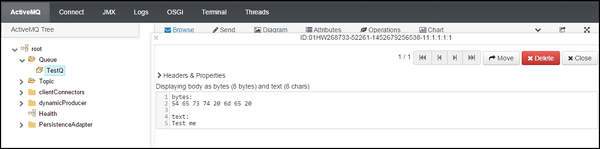
Reading from AMQ
<?xml version = "1.0" encoding = "UTF-8"?>
<!-- Configures the Camel Context-->
<beans xmlns = "http://www.springframework.org/schema/beans"
xmlns:xsi = "http://www.w3.org/2001/XMLSchema-instance"
xsi:schemaLocation = "
http://www.springframework.org/schema/beans
http://www.springframework.org/schema/beans/spring-beans.xsd
http://camel.apache.org/schema/spring
http://camel.apache.org/schema/spring/camel-spring.xsd">
<camelContext xmlns = "http://camel.apache.org/schema/spring">
<!-- here is a sample which processes the input files
(leaving them in place - see the 'noop' flag)
then performs content based routing on the message using XPath -->
<route>
<from uri = "activemq:queue:TestQ"/>
<to uri = "file:///d:/src"/>
</route>
</camelContext>
<bean id = "activemq" class = "org.apache.activemq.camel.component.ActiveMQComponent">
<property name = "brokerURL" value = "tcp://localhost:61616"/>
<property name = "userName" value = "admin"/>
<property name = "password" value = "admin"/>
</bean>
</beans>
Input
After deploying this bundle, you should see a file being generated in D:/src and messages are consumed. Also Consumer should be shown for that Queue.
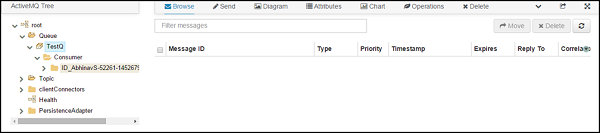
Output
D:/src
Test me
Writing to Topic
<?xml version = "1.0" encoding = "UTF-8"?>
<!-- Configures the Camel Context-->
<beans xmlns = "http://www.springframework.org/schema/beans"
xmlns:xsi = "http://www.w3.org/2001/XMLSchema-instance"
xsi:schemaLocation = "http://www.springframework.org/schema/beans
http://www.springframework.org/schema/beans/spring-beans.xsd
http://camel.apache.org/schema/spring
http://camel.apache.org/schema/spring/camel-spring.xsd">
<camelContext xmlns = "http://camel.apache.org/schema/spring">
<!-- here is a sample which processes the input files
(leaving them in place - see the 'noop' flag)
then performs content based routing on the message using XPath -->
<route>
<from uri = "file:///d:/src"/>
<to uri = "activemq:topic:TestTopic” />
</route>
</camelContext>
<bean id = "activemq" class = "org.apache.activemq.camel.component.ActiveMQComponent">
<property name = "brokerURL" value = "tcp://localhost:61616"/>
<property name = "userName" value = "admin"/>
<property name = "password" value = "admin"/>
</bean>
</beans>
Reading from Topic
<?xml version = "1.0" encoding = "UTF-8"?>
<!-- Configures the Camel Context-->
<beans xmlns = "http://www.springframework.org/schema/beans"
xmlns:xsi = "http://www.w3.org/2001/XMLSchema-instance"
xsi:schemaLocation = "
http://www.springframework.org/schema/beans
http://www.springframework.org/schema/beans/spring-beans.xsd
http://camel.apache.org/schema/spring
http://camel.apache.org/schema/spring/camel-spring.xsd">
<camelContext xmlns = "http://camel.apache.org/schema/spring">
<!-- here is a sample which processes the input files
(leaving them in place - see the 'noop' flag)
then performs content based routing on the message using XPath -->
<route>
<from uri = "activemq:topic:TestTopic"/>
<to uri = "file:///d:/src2"/>
</route>
</camelContext>
<bean id = "activemq" class = "org.apache.activemq.camel.component.ActiveMQComponent">
<property name = "brokerURL" value="tcp://localhost:61616"/>
<property name = "userName" value = "admin"/>
<property name = "password" value = "admin"/>
</bean>
</beans>
Input
D:/src/file1.xml
<order>
<data>
<value>value1</value>
</data>
</order>
<order>
<data>
<value>value2</value>
</data>
</order>
<order>
<data>
<value>value3</value>
</data>
</order>
Output
D:/src/
<order>
<data>
<value>value1</value>
</data>
</order>
<order>
<data>
<value>value2</value>
</data>
</order>
<order>
<data>
<value>value3</value>
</data>
</order>