
- Java Programming Examples
- Example - Home
- Example - Environment
- Example - Strings
- Example - Arrays
- Example - Date & Time
- Example - Methods
- Example - Files
- Example - Directories
- Example - Exceptions
- Example - Data Structure
- Example - Collections
- Example - Networking
- Example - Threading
- Example - Applets
- Example - Simple GUI
- Example - JDBC
- Example - Regular Exp
- Example - Apache PDF Box
- Example - Apache POI PPT
- Example - Apache POI Excel
- Example - Apache POI Word
- Example - OpenCV
- Example - Apache Tika
- Example - iText
- Java Tutorial
- Java - Tutorial
- Java Useful Resources
- Java - Quick Guide
- Java - Useful Resources
How to detect a face in an image using Java
Problem Description
How to detect a face in an image using Java.
Solution
Following is the program to detect a face in an image using java.
import org.opencv.core.Core;
import org.opencv.core.Mat;
import org.opencv.core.MatOfRect;
import org.opencv.core.Point;
import org.opencv.core.Rect;
import org.opencv.core.Scalar;
import org.opencv.imgcodecs.Imgcodecs;
import org.opencv.imgproc.Imgproc;
import org.opencv.objdetect.CascadeClassifier;
public class DetectingFaceInAnImage {
public static void main (String[] args) {
//Loading the OpenCV core library
System.loadLibrary( Core.NATIVE_LIBRARY_NAME );
//Reading the Image from the file and storing it in to a Matrix object
String file = "C:/opencv/facedetection_input.jpg";
Mat src = Imgcodecs.imread(file);
//Instantiating the CascadeClassifier
String xmlFile = "C:/EXAMPLES/OpenCV/facedetect/lbpcascade_frontalface.xml";
CascadeClassifier classifier = new CascadeClassifier(xmlFile);
//Detecting the face in the snap
MatOfRect faceDetections = new MatOfRect();
classifier.detectMultiScale(src, faceDetections);
System.out.println(String.format("Detected %s faces",
faceDetections.toArray().length));
//Drawing boxes
for (Rect rect : faceDetections.toArray()) {
Imgproc.rectangle(src, //where to draw the box
new Point(rect.x, rect.y), //bottom left
new Point(rect.x + rect.width, rect.y + rect.height), //top right
new Scalar(0, 0, 255),
3); //RGB color
}
//Writing the image
Imgcodecs.imwrite("C:/opencv/facedetect_output1.jpg", src);
System.out.println("Image Processed");
}
}
Input
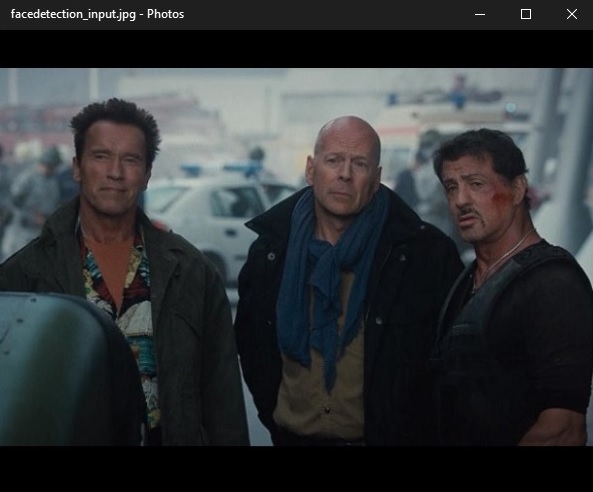
Output
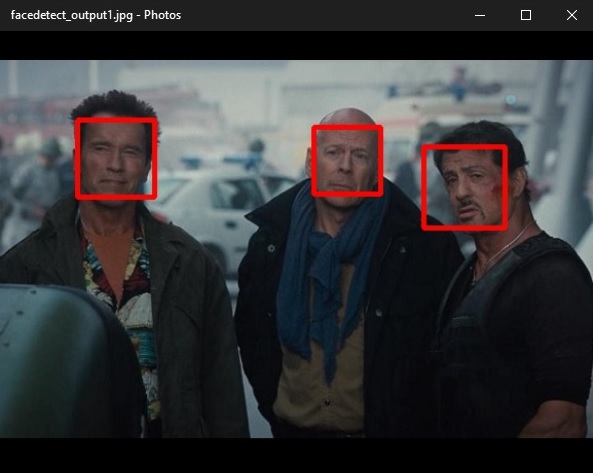
java_opencv
Advertisements