
- HTML5 Tutorial
- HTML5 - Home
- HTML5 - Overview
- HTML5 - Syntax
- HTML5 - Attributes
- HTML5 - Events
- HTML5 - Web Forms 2.0
- HTML5 - SVG
- HTML5 - MathML
- HTML5 - Web Storage
- HTML5 - Web SQL Database
- HTML5 - Server-Sent Events
- HTML5 - WebSocket
- HTML5 - Canvas
- HTML5 - Audio & Video
- HTML5 - Geolocation
- HTML5 - Microdata
- HTML5 - Drag & drop
- HTML5 - Web Workers
- HTML5 - IndexedDB
- HTML5 - Web Messaging
- HTML5 - Web CORS
- HTML5 - Web RTC
- HTML5 Demo
- HTML5 - Web Storage
- HTML5 - Server Sent Events
- HTML5 - Canvas
- HTML5 - Audio Players
- HTML5 - Video Players
- HTML5 - Geo-Location
- HTML5 - Drag and Drop
- HTML5 - Web Worker
- HTML5 - Web slide Desk
- HTML5 Tools
- HTML5 - SVG Generator
- HTML5 - MathML
- HTML5 - Velocity Draw
- HTML5 - QR Code
- HTML5 - Validator.nu Validation
- HTML5 - Modernizr
- HTML5 - Validation
- HTML5 - Online Editor
- HTML5 - Color Code Builder
- HTML5 Useful References
- HTML5 - Quick Guide
- HTML5 - Color Names
- HTML5 - Fonts Reference
- HTML5 - URL Encoding
- HTML5 - Entities
- HTML5 - Char Encodings
- HTML5 Tag Reference
- HTML5 - Question and Answers
- HTML5 - Tags Reference
- HTML5 - Deprecated Tags
- HTML5 - New Tags
- HTML5 Resources
- HTML5 - Useful Resources
- HTML5 - Discussion
HTML5 Mock Test
This section presents you various set of Mock Tests related to HTML5 Framework. You can download these sample mock tests at your local machine and solve offline at your convenience. Every mock test is supplied with a mock test key to let you verify the final score and grade yourself.
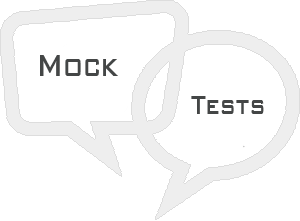
HTML5 Mock Test III
Q 1 - Which of the following is true about 'canvas' tag in HTML5?
A - HTML5 element <canvas> gives you an easy and powerful way to draw graphics using JavaScript.
Answer : C
Explanation
Both of the above options are correct.
Q 2 - Which of the following is true about 'audio' tag in HTML5?
A - HTML5 supports <audio> tag which is used to embed sound content in an HTML or XHTML document.
Answer : C
Explanation
Both of the above options are correct.
Q 3 - Which of the following is true about 'audio' tag in HTML5?
A - Commonly used audio formats ogg, mp3 and wav are supported.
B - You can use <source> tag to specify media along with media type and many other attributes.
Answer : D
Explanation
All of the above options are correct.
Q 4 - Which of the following is true about 'video' tag in HTML5?
A - HTML5 supports <video> tag which is used to embed a video file in an HTML or XHTML document.
C - Ogg files with Thedora video codec and Vorbis audio codec are supported.
Answer : D
Explanation
All of the above options are correct.
Q 5 - Which of the following is true about 'video' tag in HTML5?
A - MPEG4 files with H.264 video codec and AAC audio codec are supported.
B - You can use <source> tag to specify media along with media type and many other attributes.
Answer : D
Explanation
All of the above options are correct.
Q 6 - Which of the following is correct about geolocation api in HTML5?
A - HTML5 Geolocation API lets you share your location with your favorite web sites.
C - Today most of the browsers and mobile devices support Geolocation API.
Answer : D
Explanation
All of the above options are correct.
Q 7 - Which of the following is correct about geolocation api in HTML5?
A - The geolocation APIs work with a new property of the global navigator object.
Answer : C
Explanation
Both of the above options are correct.
Q 8 - Which of the following method returns a geolocation object in HTML5?
Answer : A
Explanation
navigator.geolocation returns geolocation object.
Q 9 - Which of the following method retrieves the current geographic location of the user?
A - geolocation.getCurrentPosition()
B - geolocation.watchPosition()
Answer : A
Explanation
geolocation.getCurrentPosition() method retrieves the current geographic location of the user.
Q 10 - Which of the following method cancels an ongoing watchPosition call?
A - geolocation.getCurrentPosition()
B - geolocation.watchPosition()
Answer : C
Explanation
geolocation.clearPosition() method cancels an ongoing watchPosition call.
Q 11 - Which of the following is correct about web workers in HTML5?
C - Web Workers allow long tasks to be executed without yielding to keep the page responsive.
Answer : D
Explanation
All of the above options are correct.
Q 12 - Which of the following attribute specifies a keyboard shortcut to access an element in HTML5?
Answer : A
Explanation
accesskey - Specifies a keyboard shortcut to access an element.
Q 13 - Which of the following attribute specifies if the user can edit the element's content or not?
Answer : B
Explanation
contenteditable − Specifies if the user can edit the element's content or not.
Q 14 - Which of the following attribute specifies the context menu for an element?
Answer : C
Explanation
contextmenu - Specifies the context menu for an element.
Q 15 - Which of the following attribute specifies whether or not a user is allowed to drag an element?
Answer : D
Explanation
draggable - Specifies whether or not a user is allowed to drag an element.
Q 16 - Which of the following attribute is used to group elements?
Answer : A
Explanation
item − Used to group elements.
Q 17 - Which of the following attribute is used to group items?
Answer : B
Explanation
itemprop − Used to group items.
Q 18 - Which of the following attribute specifies if the element must have it's spelling or grammar checked?
Answer : C
Explanation
spellcheck − Specifies if the element must have it's spelling or grammar checked.
Q 19 - Which of the following attribute triggers event when the document goes offline?
Answer : A
Explanation
offline − Triggers event when the document goes offline.
Q 20 - Which of the following attribute triggers an abort event?
Answer : B
Explanation
onabort − Triggers an abort event.
Q 21 - Which of the following attribute triggers event after the document is printed?
Answer : C
Explanation
onafterprint − Triggers event after the document is printed.
Q 22 - Which of the following attribute triggers event before the document loads?
Answer : D
Explanation
onbeforeonload − Triggers event before the document loads.
Q 23 - Which of the following attribute triggers event before the document is printed?
Answer : A
Explanation
onbeforeprint − Triggers event before the document is printed.
Q 24 - Which of the following attribute triggers event when the window loses focus?
Answer : B
Explanation
onblur − Triggers event when the window loses focus.
Q 25 - Which of the following attribute triggers event when media can start play, but might has to stop for buffering?
Answer : C
Explanation
oncanplay − Triggers event when media can start play, but might has to stop for buffering.
Answer Sheet
| Question Number | Answer Key |
|---|---|
| 1 | C |
| 2 | C |
| 3 | D |
| 4 | D |
| 5 | D |
| 6 | D |
| 7 | C |
| 8 | A |
| 9 | A |
| 10 | C |
| 11 | D |
| 12 | A |
| 13 | B |
| 14 | C |
| 15 | D |
| 16 | A |
| 17 | B |
| 18 | C |
| 19 | A |
| 20 | B |
| 21 | C |
| 22 | D |
| 23 | A |
| 24 | B |
| 25 | C |