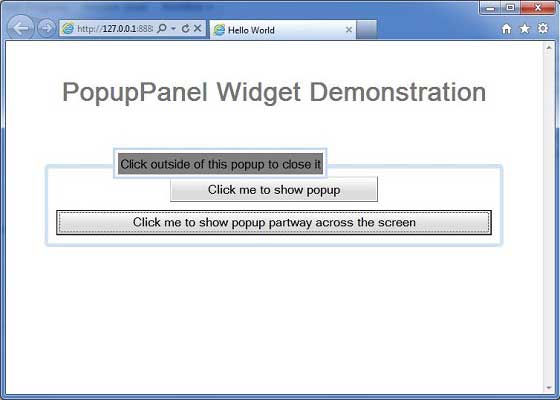- GWT Tutorial
- GWT - Home
- GWT - Overview
- GWT - Environment Setup
- GWT - Applications
- GWT - Create Application
- GWT - Deploy Application
- GWT - Style with CSS
- GWT - Basic Widgets
- GWT - Form Widgets
- GWT - Complex widgets
- GWT - Layout Panels
- GWT - Event Handling
- GWT - Custom Widgets
- GWT - UIBinder
- GWT - RPC Communication
- GWT - JUnit Integration
- GWT - Debugging Application
- GWT - Internationalization
- GWT - History Class
- GWT - Bookmark Support
- GWT - Logging Framework
- GWT Useful Resources
- GWT - Questions and Answers
- GWT - Quick Guide
- GWT - Useful Resources
- GWT - Discussion
GWT - PopupPanel Widget
Introduction
The PopupPanel widget represents a panel that can pop up over other widgets. It overlays the browser's client area (and any previously-created popups).
Class Declaration
Following is the declaration for com.google.gwt.user.client.ui.PopupPanel class −
public class PopupPanel
extends SimplePanel
implements SourcesPopupEvents, EventPreview,
HasAnimation, HasCloseHandlers<PopupPanel>
Class Constructors
| Sr.No. | Constructor & Description |
|---|---|
| 1 |
PopupPanel() Creates an empty popup panel. |
| 2 |
PopupPanel(boolean autoHide) Creates an empty popup panel, specifying its auto-hide property. |
| 3 |
PopupPanel(boolean autoHide, boolean modal) Creates an empty popup panel, specifying its auto-hide and modal properties. |
Class Methods
| Sr.No. | Function name & Description |
|---|---|
| 1 |
void addAutoHidePartner(Element partner) Mouse events that occur within an autoHide partner will not hide a panel set to autoHide. |
| 2 |
HandlerRegistration addCloseHandler( CloseHandler <PopupPanel> handler) Adds a CloseEvent handler. |
| 3 |
void addPopupListener(PopupListener listener) Deprecated. Use addCloseHandler(com.google.gwt.event. logical.shared.CloseHandler) instead |
| 4 |
void center() Centers the popup in the browser window and shows it. |
| 5 |
protected Element getContainerElement() Override this method to specify that an element other than the root element be the container for the panel's child widget. |
| 6 |
protected Element getGlassElement() Get the glass element used by this PopupPanel. |
| 7 |
java.lang.String getGlassStyleName() Gets the style name to be used on the glass element. |
| 8 |
int getOffsetHeight() Gets the panel's offset height in pixels. |
| 9 |
int getOffsetWidth() Gets the panel's offset width in pixels. |
| 10 |
int getPopupLeft() Gets the popup's left position relative to the browser's client area. |
| 11 |
int getPopupTop() Gets the popup's top position relative to the browser's client area. |
| 12 |
protected Element getStyleElement() Template method that returns the element to which style names will be applied. |
| 13 |
java.lang.String getTitle() Gets the title associated with this object. |
| 14 |
void hide() Hides the popup and detaches it from the page. |
| 15 |
void hide(boolean autoClosed) Hides the popup and detaches it from the page. |
| 16 |
boolean isAnimationEnabled() Returns true if animations are enabled, false if not. |
| 17 |
boolean isAutoHideEnabled() Returns true if the popup should be automatically hidden when the user clicks outside of it. |
| 18 |
boolean isAutoHideOnHistoryEventsEnabled( ) Returns true if the popup should be automatically hidden when the history token changes, such as when the user presses the browser's back button. |
| 19 |
boolean isGlassEnabled() Returns true if a glass element will be displayed under the PopupPanel. |
| 20 |
boolean isModal() Returns true if keyboard or mouse events that do not target the PopupPanel or its children should be ignored. |
| 21 |
boolean isPreviewingAllNativeEvents( ) Returns true if the popup should preview all native events, even if the event has already been consumed by another popup. |
| 22 |
boolean isShowing() Determines whether or not this popup is showing. |
| 23 |
boolean isVisible() Determines whether or not this popup is visible. |
| 24 |
boolean onEventPreview(Event event) Deprecated. Use onPreviewNativeEvent(com.google.gwt.user. client.Event.NativePreviewEvent) instead |
| 25 |
boolean onKeyDownPreview(char key, int modifiers) Deprecated. Use onPreviewNativeEvent(com.google.gwt.user. client.Event.NativePreviewEvent) instead |
| 26 |
boolean onKeyPressPreview(char key, int modifiers) Deprecated. Use onPreviewNativeEvent(com.google.gwt.user. client.Event.NativePreviewEvent) instead |
| 27 |
boolean onKeyUpPreview(char key, int modifiers) Deprecated. Use onPreviewNativeEvent(com.google.gwt.user. client.Event.NativePreviewEvent) instead |
| 28 |
protected void onPreviewNativeEvent(Event.NativePreviewEvent event) |
| 29 |
protected void onUnload() This method is called immediately before a widget will be detached from the browser's document. |
| 30 |
void removeAutoHidePartner(Element partner) Remove an autoHide partner. |
| 31 |
void removePopupListener(PopupListener listener) Deprecated. Use the HandlerRegistration. removeHandler() method on the object returned by addCloseHandler(com.google.gwt.event. logical.shared.CloseHandler) instead |
| 32 |
void setAnimationEnabled(boolean enable) Enable or disable animations. |
| 33 |
void setAutoHideEnabled(boolean autoHide) Enable or disable the autoHide feature. |
| 34 |
void setAutoHideOnHistoryEventsEnabled( boolean enabled) Enable or disable autoHide on history change events. |
| 35 |
void setGlassEnabled(boolean enabled) When enabled, the background will be blocked with a semi-transparent pane the next time it is shown. |
| 36 |
void setGlassStyleName(java.lang.String glassStyleName) Sets the style name to be used on the glass element. |
| 37 |
void setHeight(java.lang.String height) Sets the height of the panel's child widget. |
| 38 |
void setModal(boolean modal) When the popup is modal, keyboard or mouse events that do not target the PopupPanel or its children will be ignored. |
| 39 |
void setPopupPosition(int left, int top) Sets the popup's position relative to the browser's client area. |
| 40 |
void setPopupPositionAndShow(PopupPanel. PositionCallback callback) Sets the popup's position using a PopupPanel.PositionCallback, and shows the popup. |
| 41 |
void setPreviewingAllNativeEvents(boolean previewAllNativeEvents) When enabled, the popup will preview all native events, even if another popup was opened after this one. |
| 42 |
void setTitle(java.lang.String title) Sets the title associated with this object. |
| 43 |
void setVisible(boolean visible) Sets whether this object is visible. |
| 44 |
void setWidget(Widget w) Sets this panel's widget. |
| 45 |
void setWidth(java.lang.String width) Sets the width of the panel's child widget. |
| 46 |
void show() Shows the popup and attach it to the page. |
| 47 |
void showRelativeTo(UIObject target) Normally, the popup is positioned directly below the relative target, with its left edge aligned with the left edge of the target. |
Methods Inherited
This class inherits methods from the following classes −
com.google.gwt.user.client.ui.UIObject
com.google.gwt.user.client.ui.Widget
com.google.gwt.user.client.ui.Panel
com.google.gwt.user.client.ui.SimplePanel
java.lang.Object
PopupPanel Widget Example
This example will take you through simple steps to show usage of a PopupPanel Widget in GWT. Follow the following steps to update the GWT application we created in GWT - Create Application chapter −
| Step | Description |
|---|---|
| 1 | Create a project with a name HelloWorld under a package com.tutorialspoint as explained in the GWT - Create Application chapter. |
| 2 | Modify HelloWorld.gwt.xml, HelloWorld.css, HelloWorld.html and HelloWorld.java as explained below. Keep rest of the files unchanged. |
| 3 | Compile and run the application to verify the result of the implemented logic. |
Following is the content of the modified module descriptor src/com.tutorialspoint/HelloWorld.gwt.xml.
<?xml version = "1.0" encoding = "UTF-8"?> <module rename-to = 'helloworld'> <!-- Inherit the core Web Toolkit stuff. --> <inherits name = 'com.google.gwt.user.User'/> <!-- Inherit the default GWT style sheet. --> <inherits name = 'com.google.gwt.user.theme.clean.Clean'/> <!-- Specify the app entry point class. --> <entry-point class = 'com.tutorialspoint.client.HelloWorld'/> <!-- Specify the paths for translatable code --> <source path = 'client'/> <source path = 'shared'/> </module>
Following is the content of the modified Style Sheet file war/HelloWorld.css.
body {
text-align: center;
font-family: verdana, sans-serif;
}
h1 {
font-size: 2em;
font-weight: bold;
color: #777777;
margin: 40px 0px 70px;
text-align: center;
}
.gwt-PopupPanel {
border: 3px solid #000000;
padding: 3px;
background: white;
}
.gwt-PopupPanelGlass {
background-color: #000;
opacity: 0.3;
filter: alpha(opacity=30);
}
.gwt-PopupPanel .popupContent {
border: none;
padding: 3px;
background: gray;
}
Following is the content of the modified HTML host file war/HelloWorld.html.
<html>
<head>
<title>Hello World</title>
<link rel = "stylesheet" href = "HelloWorld.css"/>
<script language = "javascript" src = "helloworld/helloworld.nocache.js">
</script>
</head>
<body>
<h1>PopupPanel Widget Demonstration</h1>
<div id = "gwtContainer"></div>
</body>
</html>
Let us have following content of Java file src/com.tutorialspoint/HelloWorld.java which will demonstrate use of PopupPanel widget.
package com.tutorialspoint.client;
import com.google.gwt.core.client.EntryPoint;
import com.google.gwt.event.dom.client.ClickEvent;
import com.google.gwt.event.dom.client.ClickHandler;
import com.google.gwt.user.client.Window;
import com.google.gwt.user.client.ui.Button;
import com.google.gwt.user.client.ui.DecoratorPanel;
import com.google.gwt.user.client.ui.HasHorizontalAlignment;
import com.google.gwt.user.client.ui.Label;
import com.google.gwt.user.client.ui.PopupPanel;
import com.google.gwt.user.client.ui.RootPanel;
import com.google.gwt.user.client.ui.VerticalPanel;
public class HelloWorld implements EntryPoint {
private static class MyPopup extends PopupPanel {
public MyPopup() {
// PopupPanel's constructor takes 'auto-hide' as its boolean
// parameter. If this is set, the panel closes itself
// automatically when the user clicks outside of it.
super(true);
// PopupPanel is a SimplePanel, so you have to set it's widget
// property to whatever you want its contents to be.
setWidget(new Label("Click outside of this popup to close it"));
}
}
public void onModuleLoad() {
Button b1 = new Button("Click me to show popup");
b1.addClickHandler(new ClickHandler() {
public void onClick(ClickEvent event) {
// Instantiate the popup and show it.
new MyPopup().show();
}
});
Button b2 = new Button("Click me to show popup partway"
+" across the screen");
b2.addClickHandler(new ClickHandler() {
public void onClick(ClickEvent event) {
// Create the new popup.
final MyPopup popup = new MyPopup();
// Position the popup 1/3rd of the way down and across
// the screen, and show the popup. Since the position
// calculation is based on the offsetWidth and offsetHeight
// of the popup, you have to use the
// setPopupPositionAndShow(callback) method. The alternative
// would be to call show(), calculate the left and
// top positions, and call setPopupPosition(left, top).
// This would have the ugly side effect of the popup jumping
// from its original position to its new position.
popup.setPopupPositionAndShow(new PopupPanel.PositionCallback(){
public void setPosition(int offsetWidth, int offsetHeight) {
int left = (Window.getClientWidth() - offsetWidth) / 3;
int top = (Window.getClientHeight() - offsetHeight) / 3;
popup.setPopupPosition(left, top);
}
});
}
});
VerticalPanel panel = new VerticalPanel();
panel.setHorizontalAlignment(HasHorizontalAlignment.ALIGN_CENTER);
panel.setSpacing(10);
panel.add(b1);
panel.add(b2);
DecoratorPanel decoratorPanel = new DecoratorPanel();
decoratorPanel.add(panel);
// Add the widgets to the root panel.
RootPanel.get().add(decoratorPanel);
}
}
Once you are ready with all the changes done, let us compile and run the application in development mode as we did in GWT - Create Application chapter. If everything is fine with your application, this will produce following result −