
- Functional Programming Tutorial
- Home
- Introduction
- Functions Overview
- Function Types
- Call By Value
- Call By Reference
- Function Overloading
- Function Overriding
- Recursion
- Higher Order Functions
- Data Types
- Polymorphism
- Strings
- Lists
- Tuple
- Records
- Lambda Calculus
- Lazy Evaluation
- File I/O Operations
- Functional Programming Resources
- Quick Guide
- Useful Resources
- Discussion
Functional Programming - Strings
A string is a group of characters including spaces. We can say it is a one-dimensional array of characters which is terminated by a NULL character (‘\0’). A string can also be regarded as a predefined class which is supported by most of the programming languages such as C, C++, Java, PHP, Erlang, Haskell, Lisp, etc.
The following image shows how the string "Tutorial" will look in the memory.
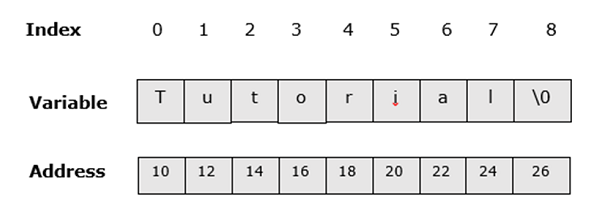
Create a String in C++
The following program is an example that shows how to create a string in C++, which is an object-oriented programming language.
#include <iostream>
using namespace std;
int main () {
char greeting[20] = {'H', 'o', 'l', 'i', 'd', 'a', 'y', '\0'};
cout << "Today is: ";
cout << greeting << endl;
return 0;
}
It will produce the following output −
Today is: Holiday
String in Erlang
The following program is an example that shows how to create a string in Erlang, which is a functional programming language.
-module(helloworld).
-export([start/0]).
start() ->
Str = "Today is: Holiday",
io:fwrite("~p~n",[Str]).
It will produce the following output −
"Today is: Holiday"
String Operations in C++
Different programming languages support different methods on strings. The following table shows a few predefined string methods supported by C++.
| S.No. | Method & Description |
|---|---|
| 1 | Strcpy(s1,s2) It copies the string s2 into string s1 |
| 2 | Strcat(s1,s2) It adds the string s2 at the end of s1 |
| 3 | Strlen(s1) It provides the length of the string s1 |
| 4 | Strcmp(s1,s2) It returns 0 when string s1 & s2 are same |
| 5 | Strchr(s1,ch) It returns a pointer to the first occurrence of character ch in string s1 |
| 6 | Strstr(s1,s2) It returns a pointer to the first occurrence of string s2 in string s1 |
The following program shows how the above methods can be used in C++ −
#include <iostream>
#include <cstring>
using namespace std;
int main () {
char str1[20] = "Today is ";
char str2[20] = "Monday";
char str3[20];
int len ;
strcpy( str3, str1); // copy str1 into str3
cout << "strcpy( str3, str1) : " << str3 << endl;
strcat( str1, str2); // concatenates str1 and str2
cout << "strcat( str1, str2): " << str1 << endl;
len = strlen(str1); // String length after concatenation
cout << "strlen(str1) : " << len << endl;
return 0;
}
It will produce the following output −
strcpy(str3, str1) : Today is strcat(str1, str2) : Today is Monday strlen(str1) : 15
String Operations in Erlang
The following table shows a list of predefined string methods supported by Erlang.
| S.No. | Method & Description |
|---|---|
| 1 | len(s1) Returns the number of characters in the given string. |
| 2 | equal(s1,s2) It returns true when string s1 & s2 are equal else return false |
| 3 | concat(s1,s2) It adds string s2 at the end of string s1 |
| 4 | str(s1,ch) It returns index position of character ch in string s1 |
| 5 | str (s1,s2) It returns index position of s2 in string s1 |
| 6 | substr(s1,s2,num) This method returns the string s2 from the string s1 based on the starting position & number of characters from the starting position |
| 7 | to_lower(s1) This method returns string in lower case |
The following program shows how the above methods can be used in Erlang.
-module(helloworld).
-import(string,[concat/2]).
-export([start/0]).
start() ->
S1 = "Today is ",
S2 = "Monday",
S3 = concat(S1,S2),
io:fwrite("~p~n",[S3]).
It will produce the following output −
"Today is Monday"