
- FastAPI Tutorial
- FastAPI - Home
- FastAPI - Introduction
- FastAPI - Hello World
- FastAPI - OpenAPI
- FastAPI - Uvicorn
- FastAPI - Type Hints
- FastAPI - IDE Support
- FastAPI - Rest Architecture
- FastAPI - Path Parameters
- FastAPI - Query Parameters
- FastAPI - Parameter Validation
- FastAPI - Pydantic
- FastAPI - Request Body
- FastAPI - Templates
- FastAPI - Static Files
- FastAPI - HTML Form Templates
- FastAPI - Accessing Form Data
- FastAPI - Uploading Files
- FastAPI - Cookie Parameters
- FastAPI - Header Parameters
- FastAPI - Response Model
- FastAPI - Nested Models
- FastAPI - Dependencies
- FastAPI - CORS
- FastAPI - Crud Operations
- FastAPI - SQL Databases
- FastAPI - Using MongoDB
- FastAPI - Using GraphQL
- FastAPI - Websockets
- FastAPI - FastAPI Event Handlers
- FastAPI - Mounting A Sub-App
- FastAPI - Middleware
- FastAPI - Mounting Flast App
- FastAPI - Deployment
- FastAPI Useful Resources
- FastAPI - Quick Guide
- FastAPI - Useful Resources
- FastAPI - Discussion
FastAPI - Nested Models
Each attribute of a Pydantic model has a type. The type can be a built-in Python type or a model itself. Hence it is possible to declare nested JSON "objects" with specific attribute names, types, and validations.
Example
In the following example, we construct a customer model with one of the attributes as product model class. The product model in turn has an attribute of supplier class.
from typing import Tuple from fastapi import FastAPI from pydantic import BaseModel app = FastAPI() class supplier(BaseModel): supplierID:int supplierName:str class product(BaseModel): productID:int prodname:str price:int supp:supplier class customer(BaseModel): custID:int custname:str prod:Tuple[product]
The following POST operation decorator renders the object of the customer model as the server response.
@app.post('/invoice')
async def getInvoice(c1:customer):
return c1
The swagger UI page reveals the presence of three schemas, corresponding to three BaseModel classes.
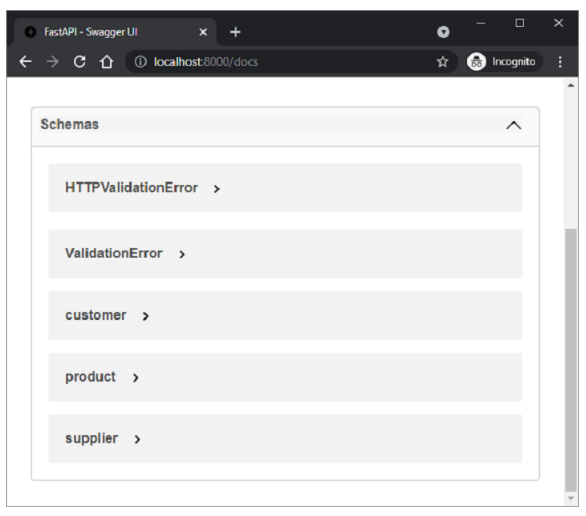
The Customer schema when expanded to show all the nodes looks like this −
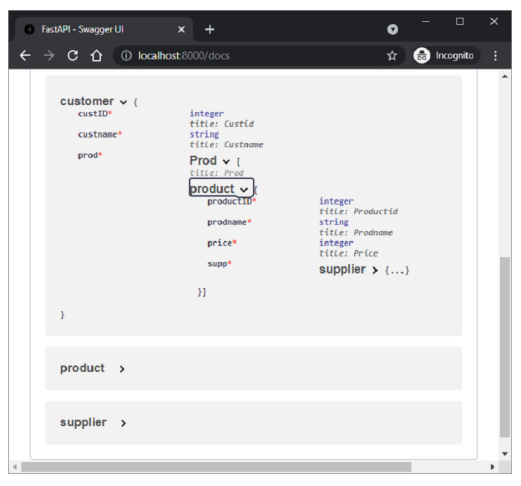
An example response of "/invoice" route should be as follows −
{
"custID": 1,
"custname": "Jay",
"prod": [
{
"productID": 1,
"prodname": "LAPTOP",
"price": 40000,
"supp": {
"supplierID": 1,
"supplierName": "Dell"
}
}
]
}
Advertisements