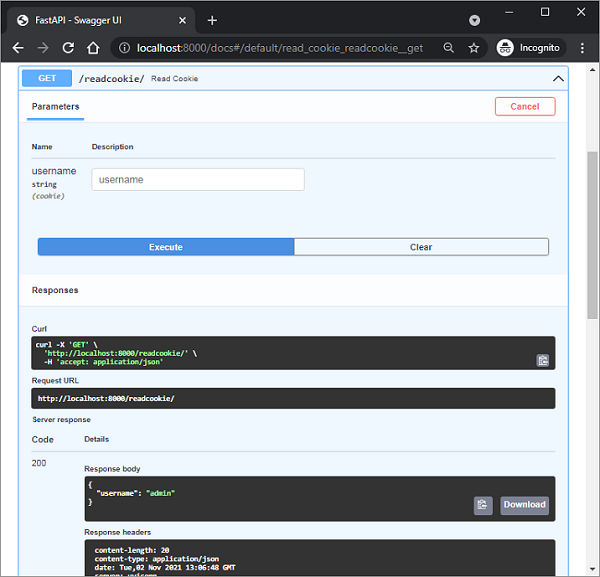- FastAPI Tutorial
- FastAPI - Home
- FastAPI - Introduction
- FastAPI - Hello World
- FastAPI - OpenAPI
- FastAPI - Uvicorn
- FastAPI - Type Hints
- FastAPI - IDE Support
- FastAPI - Rest Architecture
- FastAPI - Path Parameters
- FastAPI - Query Parameters
- FastAPI - Parameter Validation
- FastAPI - Pydantic
- FastAPI - Request Body
- FastAPI - Templates
- FastAPI - Static Files
- FastAPI - HTML Form Templates
- FastAPI - Accessing Form Data
- FastAPI - Uploading Files
- FastAPI - Cookie Parameters
- FastAPI - Header Parameters
- FastAPI - Response Model
- FastAPI - Nested Models
- FastAPI - Dependencies
- FastAPI - CORS
- FastAPI - Crud Operations
- FastAPI - SQL Databases
- FastAPI - Using MongoDB
- FastAPI - Using GraphQL
- FastAPI - Websockets
- FastAPI - FastAPI Event Handlers
- FastAPI - Mounting A Sub-App
- FastAPI - Middleware
- FastAPI - Mounting Flast App
- FastAPI - Deployment
- FastAPI Useful Resources
- FastAPI - Quick Guide
- FastAPI - Useful Resources
- FastAPI - Discussion
FastAPI - Cookie Parameters
A cookie is one of the HTTP headers. The web server sends a response to the client, in addition to the data requested, it also inserts one or more cookies. A cookie is a very small amount of data, that is stored in the client’s machine. On subsequent connection requests from the same client, this cookie data is also attached along with the HTTP requests.
The cookies are useful for recording information about client’s browsing. Cookies are a reliable method of retrieving stateful information in otherwise stateless communication by HTTP protocol.
In FastAPI, the cookie parameter is set on the response object with the help of set_cookie() method
response.set_cookie(key, value)
Example
Here is an example of set_cookie() method. We have a JSON response object called content. Call the set_cookie() method on it to set a cookie as key="usrname" and value="admin" −
from fastapi import FastAPI
from fastapi.responses import JSONResponse
app = FastAPI()
@app.post("/cookie/")
def create_cookie():
content = {"message": "cookie set"}
response = JSONResponse(content=content)
response.set_cookie(key="username", value="admin")
return response
To read back the cookie on a subsequent visit, use the Cookie object in the FastAPI library.
from fastapi import FastAPI, Cookie
app = FastAPI()
@app.get("/readcookie/")
async def read_cookie(username: str = Cookie(None)):
return {"username": username}
Inspect these two endpoints in the Swagger API. There are these two routes "/cookies" and "/readcookie". Execute the create_cookie() function bound to "/cookies". The response is just the content, although the cookie is set.
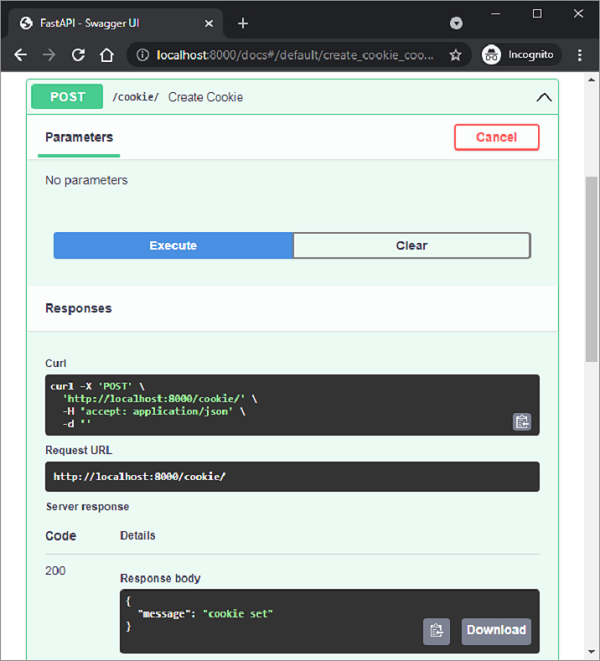
When the read_cookie() function is executed, the cookie is read back and appears as the response. Also, not that the documentation identifies the user name as a cookie parameter.