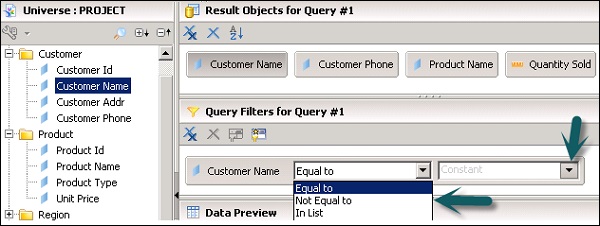- Crystal Reports Tutorial
- Crystal Reports - Home
- Crystal Reports - Overview
- Crystal Reports - GUI Navigation
- Crystal Reports - Options
- Crystal Reports - Page Layout
- Crystal Reports - Getting Help
- Crystal Reports - Design Environment
- Crystal Reports - Data Sources
- Crystal Reports - Queries
- Query Filters & Filter Conditions
- Crystal Reports - Time Based Filters
- Field Objects Controls & Modifications
- Crystal Reports - Sections
- Crystal Reports - Delete Sections
- Crystal Reports - Groups
- Crystal Reports - Group Options
- Crystal Reports - Templates
- Crystal Reports - Inserting Objects
- Crystal Reports - Charts
- Crystal Reports - Cross Tab Layout
- Crystal Reports - Defining Formulas
- Crystal Reports - Formula Workshop
- Creating & Modifying Formulas
- Crystal Reports - Apply Boolean Formulas
- Crystal Reports - If-Then-Else
- Crystal Reports - Applying Calculations
- Crystal Reports - Conditional Formatting
- Crystal Reports - Creating Variables
- Crystal Reports - Creating Arrays
- Crystal Reports - Parameters
- Crystal Reports - Filters
- Crystal Reports - Prompt Panels
- Crystal Reports - Cascading Prompts
- Crystal Reports - Create Parameter Field
- Crystal Reports - Edit Parameter Field
- Crystal Subreports - Overview
- Crystal Reports - Data Export Overview
- Crystal Reports - Data Export to Excel
- Crystal Reports - Data Export to XML
- Crystal Reports - Data Export to HTML
- Crystal Reports - Data Export to CSV
- Crystal Reports Useful Resources
- Crystal Reports - Quick Guide
- Crystal Reports - Useful Resources
- Crystal Reports - Discussion
Query Filters & Filter Conditions
Following are the types of query filters that can be used in Crystal Reports −
- Predefined filters
- Custom Filters
- Custom Filters
Predefine Filters
These are inbuilt filters in query panel created by the administrator. Predefined filters are created at the Universe level and are directly used in the report from the Universe. Drag an object on which you want to apply filter to query filter pane and drag predefined filters too. When you run the query data w.r.t query filter will be returned in the report.
Custom Filters
These filters are created with the queries in the query panel. Custom filters are created in the Query panel under the query filter tab. Drag the object to the query filter pane and make use of various relational operator to pass the filter condition. You can put a constant value or a list of values in the query filter.
Prompts
They are used to display a question or list of values and are known as dynamic filters.
Filter Condition
Constant option allows you to enter a single value in filter.
List of values allow you to choose one value from all the available values for an object.
Prompt is used to pass dynamic value to a query filter.
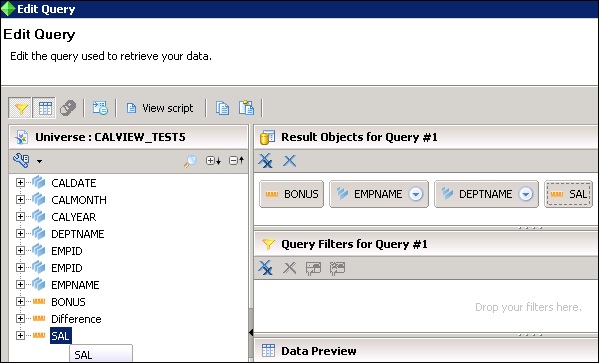
| Option | Description |
|---|---|
| Constant |
|
| LOV |
|
| Prompt |
|