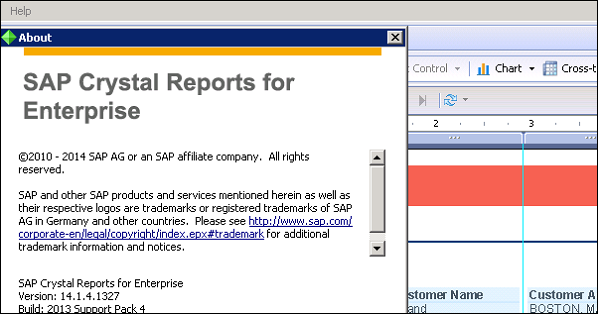- Crystal Reports Tutorial
- Crystal Reports - Home
- Crystal Reports - Overview
- Crystal Reports - GUI Navigation
- Crystal Reports - Options
- Crystal Reports - Page Layout
- Crystal Reports - Getting Help
- Crystal Reports - Design Environment
- Crystal Reports - Data Sources
- Crystal Reports - Queries
- Query Filters & Filter Conditions
- Crystal Reports - Time Based Filters
- Field Objects Controls & Modifications
- Crystal Reports - Sections
- Crystal Reports - Delete Sections
- Crystal Reports - Groups
- Crystal Reports - Group Options
- Crystal Reports - Templates
- Crystal Reports - Inserting Objects
- Crystal Reports - Charts
- Crystal Reports - Cross Tab Layout
- Crystal Reports - Defining Formulas
- Crystal Reports - Formula Workshop
- Creating & Modifying Formulas
- Crystal Reports - Apply Boolean Formulas
- Crystal Reports - If-Then-Else
- Crystal Reports - Applying Calculations
- Crystal Reports - Conditional Formatting
- Crystal Reports - Creating Variables
- Crystal Reports - Creating Arrays
- Crystal Reports - Parameters
- Crystal Reports - Filters
- Crystal Reports - Prompt Panels
- Crystal Reports - Cascading Prompts
- Crystal Reports - Create Parameter Field
- Crystal Reports - Edit Parameter Field
- Crystal Subreports - Overview
- Crystal Reports - Data Export Overview
- Crystal Reports - Data Export to Excel
- Crystal Reports - Data Export to XML
- Crystal Reports - Data Export to HTML
- Crystal Reports - Data Export to CSV
- Crystal Reports Useful Resources
- Crystal Reports - Quick Guide
- Crystal Reports - Useful Resources
- Crystal Reports - Discussion
Crystal Reports - Getting Help
SAP Crystal Report for Enterprise help tab provides all the study material and interactive videos link from SAP site to learn Crystal Report features.
The following options as shown in the image, are available when you click on Help tab in menu bar −
- SAP Crystal Reports for Enterprise Help
- Documentation
- Tutorials
- Show Start Page
- Contact Us
- Register
- About SAP Crystal Report for Enterprise
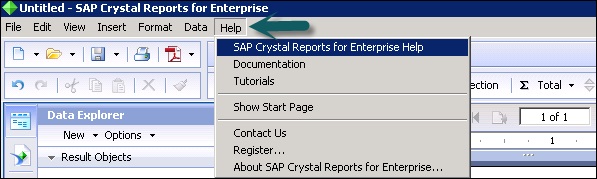
SAP Crystal Reports for Enterprise Help
This options provides you with a complete guide titled Introduction to SAP Crystal Report for Enterprise as shown in the following image.
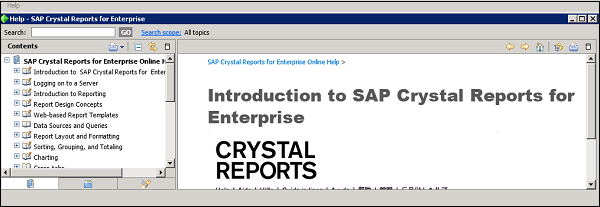
This covers an introduction to Crystal Reports Enterprise 4.x and all basic reporting functions available in the tool like logging on to a server, introduction to reporting, design concepts, data sources and queries, charting, etc.
Documentation
When you click on documentation option in Help tab, it takes you to SAP link for Crystal Report for Enterprise 4.x.
This link has Crystal Report for Enterprise 4.x guides for −
- Installation, Upgrade and Deployment
- End Users guide
- Additional Information
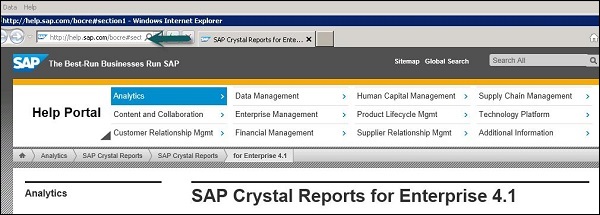
Tutorials
When you click on Tutorials link in Help tab, it takes you to the Official Product Tutorials – SAP BusinessObjects Crystal Reports for Enterprise 4.x
This page provides eLearning material which includes interactive sessions and video tutorials on all key features of the tool.
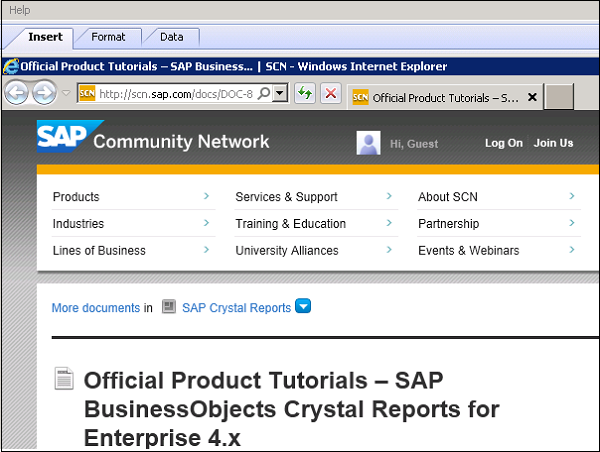
Start Page
It takes you to the homepage of SAP Crystal Reports Enterprise 4.1 tool. Contact Us and Register Option are used to contact SAP for any tool related features.
About SAP Crystal Report for Enterprise
It takes you to the About page of the tool that has Versions and Build details.