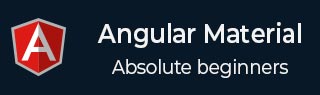
- Angular Material Tutorial
- Angular Material - Home
- Angular Material - Overview
- Environment Setup
- Angular Material - Autocomplete
- Angular Material - Bottom Sheet
- Angular Material - Cards
- Angular Material - Widgets
- Angular Material - Layouts
- Angular Material - Inputs
- Angular Material - Icons
- Angular Material - Grids
- Angular Material - SideNav
- Angular Material - Fab Speed Dial
- Angular Material - Subheaders
- Angular Material - Swipe
- Angular Material - Switches
- Angular Material - Themes
- Angular Material - Toasts
- Angular Material - Typography
- Angular Material - Virtual Repeat
- Angular Material - WhiteFrame
- Angular Material Useful Resources
- Angular Material - Quick Guide
- Angular Material - Useful Resources
- Angular Material - Discussion
Angular Material - Toolbars
The md-toolbar, an Angular directive is used to show a toolbar which is normally an area above the content to show the title and the relevant buttons.
Attributes
The following table lists out the parameters and description of the different attributes of the md-toolbar.
| Sr.No | Parameter & Description |
|---|---|
| 1 | md-scroll-shrink This determines whether the header should shrink away as the user scrolls down, and reveal itself as the user scrolls up.
|
| 2 | md-shrink-speed-factor How much to change the speed of the toolbar's shrinking by. For example, if 0.25 is given then the toolbar will shrink at one fourth the rate at which the user scrolls down. By default, it is 0.5. |
Example
The following example shows the use of toolbar.
am_toolbar.htm
<html lang = "en">
<head>
<link rel = "stylesheet"
href = "https://ajax.googleapis.com/ajax/libs/angular_material/1.0.0/angular-material.min.css">
<script src = "https://ajax.googleapis.com/ajax/libs/angularjs/1.4.8/angular.min.js"></script>
<script src = "https://ajax.googleapis.com/ajax/libs/angularjs/1.4.8/angular-animate.min.js"></script>
<script src = "https://ajax.googleapis.com/ajax/libs/angularjs/1.4.8/angular-aria.min.js"></script>
<script src = "https://ajax.googleapis.com/ajax/libs/angularjs/1.4.8/angular-messages.min.js"></script>
<script src = "https://ajax.googleapis.com/ajax/libs/angular_material/1.0.0/angular-material.min.js"></script>
<link rel = "stylesheet" href = "https://fonts.googleapis.com/icon?family=Material+Icons">
<script language = "javascript">
angular
.module('firstApplication', ['ngMaterial'])
.controller('toolbarController', toolbarController);
function toolbarController ($scope) {
var self = this;
self.allContacts = loadContacts();
self.contacts = [self.allContacts[0]];
function loadContacts() {
var contacts = [
'Roberto Karlos',
'Bob Crestor',
'Nigel Rick',
'Narayana Garner'
];
return contacts.map(function (c, index) {
var cParts = c.split(' ');
var contact = {
name: c,
email: cParts[0][0].toLowerCase() + '.' + cParts[1].toLowerCase()
+ '@example.com',
image: 'http://lorempixel.com/50/50/people?' + index
};
contact._lowername = contact.name.toLowerCase();
return contact;
});
}
}
</script>
</head>
<body ng-app = "firstApplication">
<div id = "toolbarContainer" ng-controller = "toolbarController as ctrl"
layout = "column" ng-cloak>
<md-content>
<md-toolbar md-scroll-shrink>
<div class = "md-toolbar-tools">
<md-button class = "md-icon-button" aria-label = "Settings">
<md-icon class = "material-icons">menu</md-icon>
</md-button>
<h2>
<span>Contacts</span>
</h2>
<span flex></span>
<md-button class = "md-icon-button" aria-label = "More">
<md-icon class = "material-icons">more_vert</md-icon>
</md-button>
</div>
</md-toolbar>
<md-list>
<md-subheader class = "md-no-sticky">Contacts</md-subheader>
<md-list-item class = "md-2-line contact-item"
ng-repeat = "(index, contact) in ctrl.allContacts"
ng-if = "ctrl.contacts.indexOf(contact) < 0">
<img ng-src = "{{contact.image}}" class = "md-avatar"
alt = "{{contact.name}}" />
<div class = "md-list-item-text compact">
<h3>{{contact.name}}</h3>
<p>{{contact.email}}</p>
</div>
<md-divider ng-if = "!$last"></md-divider>
</md-list-item>
</md-list>
<md-list>
<md-subheader class = "md-no-sticky">Contacts (With Insets)</md-subheader>
<md-list-item class = "md-2-line contact-item"
ng-repeat = "(index, contact) in ctrl.allContacts"
ng-if = "ctrl.contacts.indexOf(contact) < 0">
<img ng-src = "{{contact.image}}" class = "md-avatar"
alt = "{{contact.name}}" />
<div class = "md-list-item-text compact">
<h3>{{contact.name}}</h3>
<p>{{contact.email}}</p>
</div>
<md-divider md-inset ng-if = "!$last"></md-divider>
</md-list-item>
</md-list>
</md-content>
</div>
</body>
</html>
Result
Verify the result.