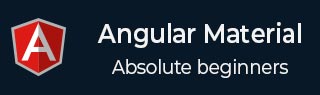
- Angular Material Tutorial
- Angular Material - Home
- Angular Material - Overview
- Environment Setup
- Angular Material - Autocomplete
- Angular Material - Bottom Sheet
- Angular Material - Cards
- Angular Material - Widgets
- Angular Material - Layouts
- Angular Material - Inputs
- Angular Material - Icons
- Angular Material - Grids
- Angular Material - SideNav
- Angular Material - Fab Speed Dial
- Angular Material - Subheaders
- Angular Material - Swipe
- Angular Material - Switches
- Angular Material - Themes
- Angular Material - Toasts
- Angular Material - Typography
- Angular Material - Virtual Repeat
- Angular Material - WhiteFrame
- Angular Material Useful Resources
- Angular Material - Quick Guide
- Angular Material - Useful Resources
- Angular Material - Discussion
Angular Material - Buttons
The md-button, an Angular Directive, is a button directive having optional ink ripples (and are by default enabled). If href or ng-href attribute is provided, then this directive acts as an anchor element.
Attributes
The following table lists down the parameters and description of the different attributes of md-button.
| Sr.No | Parameter & Description |
|---|---|
| 1 | md-no-ink If set as true, disable ripple ink effects. |
| 2 | ng-disabled Enable/Disable based on the expression. |
| 3 | md-ripple-size Overrides the default ripple size logic. Options: full, partial, auto. |
| 4 | aria-label Adds alternative text to button for accessibility, useful for icon buttons. If no default text is found, a warning will be logged. |
Example
The following example shows the use of the md-button directive and also the various types of buttons.
am_buttons.htm
<html lang = "en">
<head>
<link rel = "stylesheet"
href = "https://ajax.googleapis.com/ajax/libs/angular_material/1.0.0/angular-material.min.css">
<script src = "https://ajax.googleapis.com/ajax/libs/angularjs/1.4.8/angular.min.js"></script>
<script src = "https://ajax.googleapis.com/ajax/libs/angularjs/1.4.8/angular-animate.min.js"></script>
<script src = "https://ajax.googleapis.com/ajax/libs/angularjs/1.4.8/angular-aria.min.js"></script>
<script src = "https://ajax.googleapis.com/ajax/libs/angularjs/1.4.8/angular-messages.min.js"></script>
<script src = "https://ajax.googleapis.com/ajax/libs/angular_material/1.0.0/angular-material.min.js"></script>
<link rel = "stylesheet" href = "https://fonts.googleapis.com/icon?family=Material+Icons">
<style>
.buttondemo section {
background: #f7f7f7;
border-radius: 3px;
text-align: center;
margin: 1em;
position: relative !important;
padding-bottom: 10px;
}
.buttondemo md-content {
margin-right: 7px;
}
.buttondemo section .md-button {
margin-top: 16px;
margin-bottom: 16px;
}
.buttondemo .label {
position: absolute;
bottom: 5px;
left: 7px;
font-size: 14px;
opacity: 0.54;
}
</style>
<script language = "javascript">
angular
.module('firstApplication', ['ngMaterial'])
.controller('buttonController', buttonController);
function buttonController ($scope) {
$scope.title1 = 'Button';
$scope.title4 = 'Warn';
$scope.isDisabled = true;
$scope.googleUrl = 'http://google.com';
}
</script>
</head>
<body ng-app = "firstApplication">
<div class = "buttondemo" ng-controller = "buttonController">
<md-content>
<section layout = "row" layout-sm = "column" layout-align = "center center"
layout-wrap>
<md-button>{{title1}}</md-button>
<md-button md-no-ink class = "md-primary">Primary (md-no-ink)</md-button>
<md-button ng-disabled = "true" class = "md-primary">Disabled</md-button>
<md-button class = "md-warn">{{title4}}</md-button>
<div class = "label">Flat Buttons</div>
</section>
<section layout = "row" layout-sm = "column" layout-align = "center center"
layout-wrap>
<md-button class = "md-raised">Button</md-button>
<md-button class = "md-raised md-primary">Primary</md-button>
<md-button ng-disabled = "true" class = "md-raised md-primary">
Disabled</md-button>
<md-button class = "md-raised md-warn">Warn</md-button>
<div class = "label">Raised Buttons</div>
</section>
<section layout = "row" layout-sm = "column" layout-align = "center center"
layout-wrap>
<md-button class = "md-fab" aria-label = "add">
<md-icon class = "material-icons">add</md-icon>
</md-button>
<md-button class = "md-fab md-primary" aria-label = "add">
<md-icon class = "material-icons">add</md-icon>
</md-button>
<md-button class = "md-fab" ng-disabled = "true" aria-label = "add">
<md-icon class = "material-icons">add</md-icon>
</md-button>
<md-button class = "md-fab md-primary md-hue-2" aria-label = "add">
<md-icon class = "material-icons">add</md-icon>
</md-button>
<md-button class = "md-fab md-mini" aria-label = "add">
<md-icon class = "material-icons">add</md-icon>
</md-button>
<md-button class = "md-fab md-mini md-primary" aria-label = "add">
<md-icon class = "material-icons" style = "color: greenyellow;">
add</md-icon>
</md-button>
<div class = "label">FAB Buttons</div>
</section>
<section layout = "row" layout-sm = "column" layout-align = "center center"
layout-wrap>
<md-button ng-href = "{{googleUrl}}" target = "_blank">
Default Link</md-button>
<md-button class = "md-primary" ng-href = "{{googleUrl}}"
target = "_blank">Primary Link</md-button>
<md-button>Default Button</md-button>
<div class = "label">Link vs. Button</div>
</section>
<section layout = "row" layout-sm = "column" layout-align = "center center"
layout-wrap>
<md-button class = "md-primary md-hue-1">Primary Hue 1</md-button>
<md-button class = "md-warn md-raised md-hue-2">Warn Hue 2</md-button>
<md-button class = "md-accent">Accent</md-button>
<md-button class = "md-accent md-raised md-hue-1">Accent Hue 1</md-button>
<div class = "label">Themed Buttons</div>
</section>
<section layout = "row" layout-sm = "column" layout-align = "center center"
layout-wrap>
<md-button class = "md-icon-button md-primary" aria-label = "Add">
<md-icon class = "material-icons">add</md-icon>
</md-button>
<md-button class = "md-icon-button md-accent" aria-label = "Add">
<md-icon class = "material-icons">add</md-icon>
</md-button>
<md-button class = "md-icon-button" aria-label = "Add">
<md-icon class = "material-icons">add</md-icon>
</md-button>
<md-button href = "http://google.com"
title = "Open Google.com in new window"
target = "_blank"
ng-disabled = "true"
class = "md-icon-button launch" >
<md-icon class = "material-icons">add</md-icon>
</md-button>
<div class = "label">Icon Buttons</div>
</section>
</md-content>
</div>
</body>
</html>
Result
Verify the result.