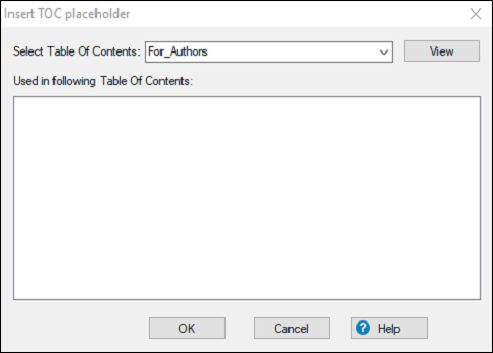- Adobe RoboHelp Tutorial
- Adobe RoboHelp Resources
- Adobe RoboHelp - Quick Guide
- Adobe RoboHelp - Resources
- Adobe RoboHelp - Discussion
Working With Multiple ToCs
We can create multiple ToCs for a single project, which can be used for a single-source publishing such as separate tables of contents for a project that contains multiple languages or outputs for different audiences.
Move Books and Pages to ToCs
Double-click on the table of contents in the Table of Contents folder in the Project Manager pod. Drag books and pages from one Table of Contents pod to the other.
Create Multiple ToCs for a Project
A project can have multiple ToCs. Right-click on the Table of Contents folder in the Project Manager pod and select New Table of Contents. In the New Table of Contents dialog box, type a name for the ToC and click OK. An empty table of contents is created in the Table of Contents folder.
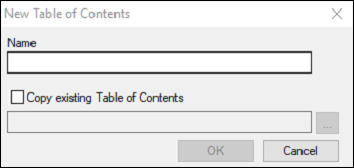
Merge ToCs
It is also possible to merge multiple ToCs in the project into a single ToC. To do this, select the book or page where you want to merge the table of contents in the Table of Contents pod and click on the Insert TOC Placeholder button. In the Insert TOC Placeholder dialog box, select the table of contents to merge in the Select Table of Contents menu and then click on OK.