
- Adobe RoboHelp Tutorial
- Adobe RoboHelp Resources
- Adobe RoboHelp - Quick Guide
- Adobe RoboHelp - Resources
- Adobe RoboHelp - Discussion
Adobe RoboHelp - Working with Lists
RoboHelp offers several options for working with lists. You can indent lists and apply bullet styles and numbering formats.
Indenting Lists
Select the list in the topic that you want to indent and from the Edit toolbar choose either Decrease Indent or Increase Indent as needed.
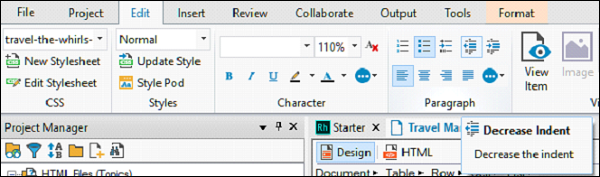
Matching List and Bullet Colors
You can match the color of the bullets with that of the list simply by changing the font color. Select the list you want to change the color and in the Edit tab, click on the Character Formatting menu and select Font or simply press Ctrl+D. In the dialog box that appears, select the desired font color. The bullet color and the list color will become one as an inline style.

Apply Numbering to a List
Select the list you wish to number, right-click the list and click on Bullets and Numbering… Select the desired numbering style. In the Numbered tab, select the desired numbering pattern.

Add a Paragraph within a list
To add a paragraph within a list, insert the cursor at the end of the paragraph and press Shift+Enter to create a line break. To end the line break and restart bullets or numbering, press Enter.