
- Adobe RoboHelp Tutorial
- Adobe RoboHelp Resources
- Adobe RoboHelp - Quick Guide
- Adobe RoboHelp - Resources
- Adobe RoboHelp - Discussion
Adobe RoboHelp - Formatting Paragraphs
The Edit tab provides options for working with paragraphs. You can create inline styles using the Edit tab, which overrides an existing style sheet.
Aligning and Indenting Paragraphs
Select the paragraph to align and click on one of the four alignment buttons in the Paragraph section of the Edit tab. To set an indent, click on the Increase Indent or Decrease Indent button in the same section.
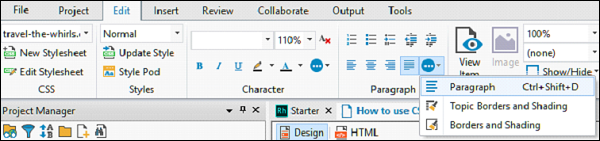
Adjust Line Spacing
To adjust line spacing, click on Paragraph in the Paragraph Formatting menu in the Edit tab.
Set the Spacing options of the Paragraph dialog box; specify the amount of space above and after each paragraph and the spacing between the lines and click on OK.

Advertisements